My Computer facts for kids
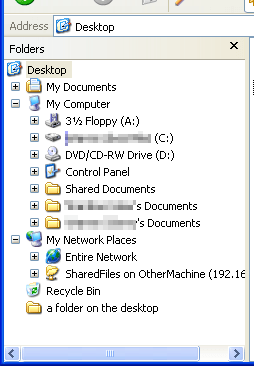
My Computer is a special part of Microsoft Windows computers. It's like a control center that lets you look at and manage all the storage places connected to your computer. Think of it as a map that shows you where all your digital stuff is kept!
With "My Computer," you can easily get to your computer's main storage, which is usually called the local disk or the C: Drive. This is where your computer's operating system (Windows itself) and most of your programs are installed.
But it's not just about the main drive. "My Computer" also helps you find and use other storage devices. These can be things like external drives that you plug in, such as USB drives or older devices like CD drives (often called the D: Drive) or even very old floppy disk drives (the A: Drive). It's a handy tool for seeing everything connected to your computer in one place.
What is My Computer?
"My Computer" is a special folder that acts as a central hub for all the storage devices on your computer. It shows you a list of all the hard drives, CD/DVD drives, USB drives, and even network drives that your computer can access. It helps you organize and find your files and programs.
Accessing Your Drives
When you open "My Computer," you'll see different icons, each representing a storage device.
- Local Disk (C:): This is usually your computer's main hard drive. It's where Windows is installed, along with most of your programs and files. It's like the biggest closet in your house.
- CD/DVD Drive (D: or E:): If your computer has a CD or DVD player, you'll see an icon for it here. You can click on it to open a disc and see its contents.
- Removable Disk (like USB drives): When you plug in a USB flash drive or an external hard drive, it will appear in "My Computer." This makes it easy to open and save files to these devices.
Finding Your Files
Beyond just showing drives, "My Computer" also gives you quick access to important folders where your personal files are stored. The most common one is your Documents folder (sometimes called "My Documents"). This is a special place where you can save your school projects, pictures, music, and other personal files. It helps keep your own things separate from the computer's main programs.
By using "My Computer," you can easily navigate through your computer's storage, open files, copy things from one drive to another, and keep your digital life organized. It's a fundamental tool for anyone using a Windows computer.
See also
 In Spanish: Carpeta especial para niños
In Spanish: Carpeta especial para niños
 | Anna J. Cooper |
 | Mary McLeod Bethune |
 | Lillie Mae Bradford |

