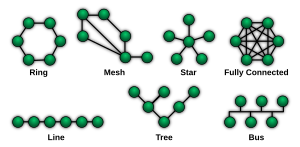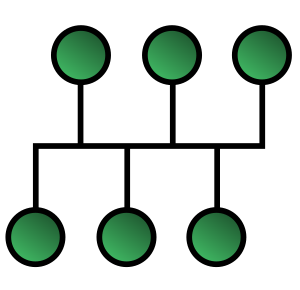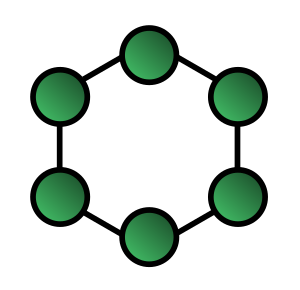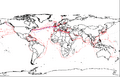Network topology facts for kids
Network topology is like the map or layout of how computers and other devices are connected in a computer network. It shows how all the parts, like computers and cables, are linked together.
Think of it as how you arrange your friends in a game. Do you all stand in a circle? In a line? Or does everyone connect to one central person? The way you arrange them is like the network topology.
The names we use, like "ring" or "star," are just general ideas. A home network might look like a circle of computers, but it doesn't always mean it's a "ring network" in the technical sense.
Contents
What are the main types of network layouts?
There are seven main ways networks can be set up:
- Point-to-point
- Bus
- Star
- Ring
- Tree
- Mesh (full or partial)
- Hybrid
Choosing the right layout depends on what devices need to connect, how reliable the network needs to be, and how much the cables will cost.
How do physical networks connect?
The actual shape of the cables and how they connect devices is called the physical topology. It's about how the wires are physically laid out to link many computers.
When choosing a physical layout, you might think about:
- Your office or home layout
- How easy it is to fix problems
- The cost of setting it up
- The type of cable you use
Different physical network layouts
This section describes how the computers and cables are actually connected.
Point-to-point connections
The simplest way to connect two things is with a direct link between them. Imagine a straight line connecting two points. This is a point-to-point connection.
A simple example is a "tin-can telephone" where two cans are connected by a string. It's a direct, dedicated link just for those two points.
Bus networks
In a bus network, all the computers are connected to a single, long cable. Think of it like a street where all houses are connected to one main road.
Each computer connects to this main cable. At each end of the cable, there's a special device called a "terminator." This stops the signal from bouncing back and forth.
When a computer sends data, it travels along the cable in both directions. All computers see the data, but only the one with the correct address accepts it.
Bus networks are cheap to set up because they use only one cable. However, if that single cable breaks, the whole network stops working.
Star networks
In a star network, every computer connects to a central device, usually called a "hub" or "switch." Imagine spokes on a bicycle wheel, all connecting to the center.
All network traffic goes through this central hub. The hub acts like a signal booster.
Star networks are usually the easiest to design and set up. It's also simple to add new computers. The main downside is that you might need a lot more cables. Also, if the central hub breaks, then the entire network will stop working.
Ring networks
A ring network is set up in a circle. Data travels around the ring in one direction. Each device on the ring acts like a repeater, helping the signal stay strong as it moves.
Every device receives the signal and then sends it on to the next device in the circle. The network relies on the signal being able to travel all the way around the ring.
Mesh networks
Mesh networks are all about having multiple paths for data to travel.
Fully connected mesh: In this type, every single computer is connected directly to every other computer. This creates many paths for data. It's very reliable because if one connection breaks, data can still find another way. However, it's usually too expensive and complicated for most networks because of all the cables needed. It's often used in special situations, like military networks.
Partially connected mesh: Here, some computers are connected to more than one other computer, but not every computer is connected to every other one. This still gives you some backup paths without the high cost of a fully connected mesh. If a path fails, the network can find a longer, alternative path. This requires the computers to "route" the data to find the best way.
Tree networks
A tree network is also known as a hierarchy network. Think of it like a family tree or an organization chart.
There's a main "root" computer at the top. This root connects to one or more computers below it (the second level). Each of these second-level computers can then connect to more computers below them (the third level), and so on.
Each computer in the network connects to only one computer above it, except for the "root" computer. This setup looks like branches spreading out from a tree trunk.
How does data flow in a network?
Logical topology describes how information actually travels from one computer to another, not how the cables are physically laid out. It also describes how fast the cables are.
Sometimes, the way data flows (logical topology) is different from how the cables are arranged (physical topology). For example, some networks might look like a star physically, but the data travels as if it's on a bus.
Logical topologies are often linked to how networks control access to the shared media. They can also be changed or reconfigured by smart network devices like routers and switches.
Daisy chains
A simple way to add more computers to a network (except for star networks) is by daisy-chaining. This means connecting each computer in a series, one after the other.
If a message is for a computer further down the line, each system passes it along until it reaches the right destination. Daisy-chained networks can be a straight line or a circle (a ring).
Centralized networks
A star topology reduces the chance of the whole network failing by connecting all the computers to one central point. If one computer's connection to the center breaks, only that computer is affected. The rest of the network keeps working.
However, if the central device (like a hub) breaks, then all the computers connected to it will stop working.
A tree topology can be seen as several star networks connected together in a hierarchy. In a tree network, individual computers at the ends (like leaves) only need to send and receive data from one other computer. They don't need to pass along messages for others.
If a connection to a "leaf" computer fails, only that computer is cut off. But if a connection to a main "branch" fails, a whole section of the network can become isolated.
To make networks more efficient, advanced central devices called network switches were developed. These switches "learn" which computer is connected to which port. This way, when data is sent, the switch can send it directly to the intended computer, instead of broadcasting it to everyone.
Decentralized networks
In a mesh topology, there are at least two paths between computers. This provides backup routes if one path fails. This decentralized design helps avoid the problem of a single point of failure, which can happen in star or tree networks.
A fully connected network (or full mesh topology) is where every computer has a direct link to every other computer. These networks are very expensive to set up because of all the cables. But they are super reliable because there are so many backup paths for data. You might see this in military setups or in some file-sharing systems like BitTorrent, where users can connect to many others.
Hybrid networks
Hybrid networks combine two or more different basic network layouts. The result is a network that doesn't fit into just one standard type (like bus, star, or ring).
For example, if you connect two star networks together, you create a hybrid network. Two common hybrid networks are:
- A Star ring network: This connects two or more star networks using a special central unit.
- A Star Bus network: This connects two or more star networks using a main bus cable as the backbone.
Images for kids
-
This is an ATM network card, which helps a computer connect to a network. Many network connections are built right into computers now.
See also
 In Spanish: Topología de red para niños
In Spanish: Topología de red para niños
 | Anna J. Cooper |
 | Mary McLeod Bethune |
 | Lillie Mae Bradford |