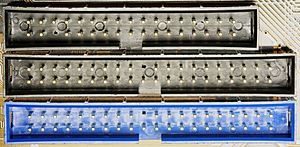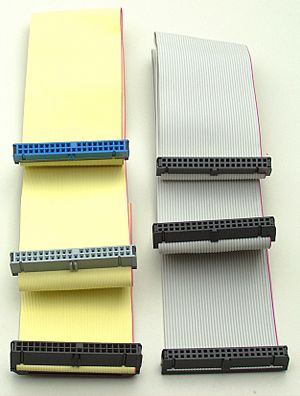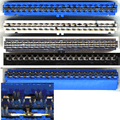Parallel ATA facts for kids
Parallel ATA (often called PATA) is a way that computer parts talk to each other. It's used to connect storage devices like Hard disks, solid-state drives, and CD-ROM drives inside your personal computer. Think of it as a special highway for data to travel between these parts.
For a long time, this technology was simply known as ATA or IDE. But in 2003, a newer, faster way to connect drives came out called Serial ATA (SATA). To tell the old one apart from the new one, the original ATA was given a new name: Parallel ATA. The word "parallel" means data travels on many wires at the same time.
Contents
What PATA Does
PATA connects storage devices directly to your computer's motherboard. This lets your computer read and write information to your hard drive or CD-ROM drive. It was a very common and affordable way to do this for many years.
Connecting Devices with PATA
PATA uses wide, flat ribbon cables to connect devices. These cables have many wires inside them. Because of how they work, PATA cables can only be about 18 inches (46 centimeters) long. This is why PATA connections are almost always found inside a computer case. You wouldn't use PATA to connect an external hard drive, for example.
PATA's History and Evolution
The idea behind PATA started with something called Integrated Drive Electronics (IDE). Over time, this technology got better and was renamed Advanced Technology Attachment (ATA). Later, it was updated to handle more types of devices, like CD-ROM drives, and was called ATA/ATAPI. Even though its name changed, many people still called it IDE.
Why PATA is Less Common Now
Today, PATA has mostly been replaced by Serial ATA (SATA). SATA cables are much thinner and can transfer data faster. This makes SATA more popular in new computers. However, you might still find PATA in older computers or when working with older hardware.
Images for kids
See also
 In Spanish: Integrated Drive Electronics para niños
In Spanish: Integrated Drive Electronics para niños
 | Victor J. Glover |
 | Yvonne Cagle |
 | Jeanette Epps |
 | Bernard A. Harris Jr. |