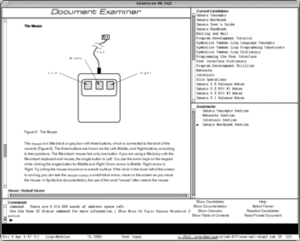Symbolics Document Examiner facts for kids
Symbolics Document Examiner was an early and powerful computer system. It helped people read and explore documents in a special way, like jumping between related topics. A smart computer scientist named Janet Walker created it in 1985. It was made for Symbolics, a company that built powerful computers called workstations.
This system was first used for the Symbolics computer manual. This manual was part of their Genera operating system. People really liked it, and it even won an award!
Contents
How It Started: The History of Document Examiner
The Symbolics Document Examiner was created to handle a huge computer manual. This manual was 8,000 pages long! Imagine trying to find something specific in that many pages.
Turning Pages into Digital Links
Instead of a paper book, the manual became a "hyperdocument." This meant it had 10,000 different sections, or "nodes." These sections were connected by 23,000 links. You could click on a link and instantly jump to related information. This was a very early form of what we now call hypertext, like how the internet works!
Big Files for Early Computers
The entire digital manual needed 10 MB of storage space. This might not sound like much today, but in 1985, it was a huge amount! Even the special computers Symbolics sold, called Lisp machines, needed a lot of space for it.
How Document Examiner Organized Information
Unlike some other experimental systems, Symbolics Document Examiner organized information in a "hierarchical structure." Think of it like a tree, with main topics branching out into smaller sub-topics. This made it easier to navigate. It was even inspired by an older system that led to Texinfo, which came from Emacs.
Cool Features for Users
Users of the Symbolics Document Examiner could add bookmarks. This was super helpful because it let them easily return to specific parts of the manual. This idea of bookmarks was later used in graphical web browsers, like the ones you use today! The system also allowed users to search for specific words or phrases within the documents.
One Big Challenge
However, there was one main problem. Users could not change any of the information or how the documents were connected. They could only read and explore.
 | George Robert Carruthers |
 | Patricia Bath |
 | Jan Ernst Matzeliger |
 | Alexander Miles |