Link facts for kids
- For the video game character see Link (The Legend of Zelda)
A link is a connection between two things. For example, a chain is made of many metal pieces joined together. Each piece is called a link.
In computing, a link (or hyperlink) is a special connection on the Internet. The World Wide Web is made of many web pages. Links help us move between these pages very quickly.
When someone creates a web page, they can make a word or a picture into a link. If you click on this link with your computer mouse, your computer will take you to a new web page. Most links are blue, but they can be any color. After you click a link, it often changes to a darker color, like purple. This helps you remember which pages you have already visited.
How to Create Links
There are different ways to make a link on a web page. The method depends on the software used to build the page.
HTML Links
HTML is a special code used to create web pages. In HTML files, you can make a link using a specific code. It tells the computer where to go when someone clicks.
For example, to link to a website like example.com, the code looks like this: <a href="http://www.example.com">Text of link</a> The "Text of link" part is what you see on the page.
Wiki Links
Websites like Wikipedia use a simpler way to make links. This is called WikiSyntax.
To link to another page on the same website, you use double square brackets: [[Page name|Link text]] You can also just use [[Page name]] if the link text is the same as the page name.
To link to a website outside of the wiki, you use single square brackets: [http://www.example.com Link text] You can also just use [http://www.example.com] or even just http://www.example.com.
BB Code Links
BB code is often used in online forums and message boards. It is another simple way to create links.
To make a link using BB code, you can use these formats: [url]http://www.example.com[/url] Or, to show different text for the link: [url=http://www.example.com]Link text[/url]
See also
 In Spanish: Link para niños
In Spanish: Link para niños
 | Sharif Bey |
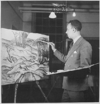 | Hale Woodruff |
 | Richmond Barthé |
 | Purvis Young |

