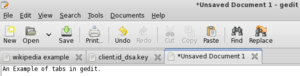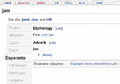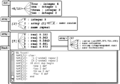Tab (GUI) facts for kids
A tab in computing is like a special button or label that helps you switch between different things on your computer screen. Imagine you have many notebooks open, but you can only see one at a time. Tabs let you quickly jump from one notebook to another without closing them.
You'll often see tabs in programs like web browsers or word processors. They help keep your screen tidy by letting you open many documents or websites in a single window. Only one tab can be active, or "open," at any given moment.
Contents
What Are Tabs in Computers?
Tabs are a common feature in programs that use graphics to show you information. They act like dividers, helping you organize and access different parts of an application or different files. For example, in a settings menu, tabs might let you switch between "Display Settings" and "Sound Settings."
How Web Browsers Use Tabs
Tabs have become super popular in most web browsers. Before tabs, if you wanted to look at several websites at once, you had to open a new browser window for each one. This could make your computer screen very messy!
With tabs, you can open many different websites within the same browser window. This makes it much easier to switch between your favorite sites, research for a school project, or compare prices while shopping online. It helps you stay organized and saves space on your screen.
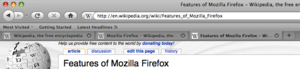
Where Else Can You Find Tabs?
Besides web browsers, you'll find tabs in many other computer programs. Text editors, image editing software, and even some file explorers use tabs to help you manage multiple files or projects at once. They are a simple but powerful way to improve how you use your computer.
Images for kids
-
Example of tabbed interface with two sets of tabs: Horizontal tabs, at the top, allow navigation to different pages within the Wiktionary website. Vertical tabs, to the left, represent languages in which a given spelling occurs, where the selected tab shows the word jam ('already') in Esperanto.
See also
 In Spanish: Pestaña (informática) para niños
In Spanish: Pestaña (informática) para niños
 | Shirley Ann Jackson |
 | Garett Morgan |
 | J. Ernest Wilkins Jr. |
 | Elijah McCoy |