Acorn System 1 facts for kids
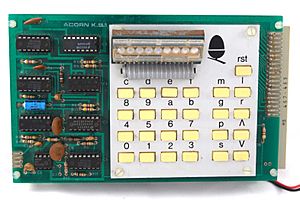
Upper board, featuring keypad and LED display.
|
|
| Developer | Acorn Computers |
|---|---|
| Type | 8-bit semi-professional |
| Release date | March 1979 |
| Introductory price | £65 (kit), £75 (assembled) |
| Power | 7.5V+ from external PSU through onboard 5V regulator |
| CPU | 6502 @ 1MHz |
| Memory | 1152 bytes |
| Storage | CUTS cassette tape interface |
| Display | LED |
| Graphics | - |
| Sound | - |
| Input | 25-key keypad |
| Controller input | - |
| Connectivity | INS8154 RAMIO Expansion chip (optional), CUTS cassette tape interface, socket for optional additional ROM/EPROM |
| Dimensions | 160 x 100mm two stacked boards |
| Successor | Acorn System 2, Acorn Atom |
The Acorn System 1, also called the Acorn Microcomputer, was an early 8-bit microcomputer. It was made for people who enjoyed building electronics. This small computer used a MOS 6502 CPU, which is like its brain. It was created by a British company called Acorn Computers in 1979.
A student named Sophie Wilson designed the main parts of this computer. Another person, Steve Furber, designed how it connected to a cassette player. The Acorn System 1 was the very first product made by Acorn Computers. It was even said to be based on a system that fed cows automatically!
Contents
What is the Acorn System 1?
The Acorn System 1 was a small computer built on two circuit boards. You could buy it already put together or as a kit to build yourself.
- One board had the I/O parts. This included a small screen made of LEDs, a keypad with 25 keys, and a way to connect to a cassette tape player.
- The second board, called the computer board, held the main parts. These included the CPU, RAM (for temporary data), and ROM (for permanent instructions).
- The two boards were connected by a special flexible cable.
- The whole computer was held together with plastic screws and spacers.
Main Parts of the Acorn System 1
The computer board had many important parts. These parts helped the computer work and process information.
- Top Row Components:
- The INS8154 RAMIO chip helped control the keyboard and display.
- The 6502 CPU was the computer's main brain.
- Two 2114 chips provided RAM, which is like the computer's short-term memory.
- Two 74S571 chips provided PROM, which held important starting instructions.
- There was a socket to add more RAM or ROM if needed.
- A second INS8154 chip could be added for more connections.
- Bottom Row Components:
- Other Features:
- A small empty socket in the middle of the board was used to set up the memory. You could connect wires there based on the instructions.
- There were also spots for optional buttons. These buttons could reset the computer or send special signals to the CPU.
Most of the CPU's signals could be reached through a standard connector on the side of the board. This connector was not included if you bought the kit version.
Acorn System 1 in Pop Culture
The front board of the Acorn System 1 was used in a famous TV show! It appeared as the control panel for a fictional computer named Slave. This happened in the 1981 science-fiction series called Blake's 7, made by the BBC.
See also
 In Spanish: Acorn System 1 para niños
In Spanish: Acorn System 1 para niños
 | Aaron Henry |
 | T. R. M. Howard |
 | Jesse Jackson |


