Microcomputer facts for kids
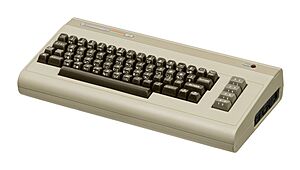

A microcomputer is a small and affordable computer. Its "brain," the central processing unit (CPU), is a tiny chip called a microprocessor. It also has memory and parts to connect devices like keyboards, all on one main board.
Microcomputers became very popular in the 1970s and 1980s. Before them, computers were huge machines called mainframes and minicomputers that filled entire rooms and were very expensive.
When a microcomputer is set up with a keyboard and a screen, it becomes a personal computer, or PC. This is the kind of computer many people have at home or school. Today, we usually just say "computer" or "PC" instead of "microcomputer."
Contents
The First Microcomputers
The word "microcomputer" started being used in the early 1970s, after smaller computers called minicomputers were invented. The big change was putting the computer's entire CPU onto a single microprocessor chip. This made computers much smaller and cheaper.
The first microcomputer available to buy was the Micral N, created in France in 1973. It was designed to help with science and control machines. In the United States, early models like the Altair 8800 were often sold as kits. You had to build the computer yourself by putting all the parts together! These first kits were very simple. They only had switches and lights, with no screen or keyboard.
Making Computers Easier to Use
As computer parts got cheaper, microcomputers became much more user-friendly.
- Keyboards: Instead of flipping switches, people could type on a keyboard. This made it much easier to give the computer instructions.
- Saving Programs: People used audio cassette tapes to save their programs and data. This was a big improvement over retyping a whole program every time the computer was turned on.
- Automatic Startup: Special memory chips called ROM were added. These chips held instructions that let the computer start up by itself, a process called booting.
- TV Screens: It became possible to connect the computer to a regular TV. This allowed people to see text and graphics, instead of just looking at blinking lights.
These changes made microcomputers a huge hit in the late 1970s and early 1980s.
The Rise of Home Computers
By 1977, a new wave of microcomputers arrived. These were called home computers because they were designed to be used by families at home. They came ready to use right out of the box. You just had to plug them into a TV.
Famous home computers from this time include the Apple II, Commodore 64, and ZX Spectrum. They came with a programming language called BASIC, which was easier for beginners to learn than the complex code used by earlier machines.
In 1979, a program called VisiCalc was released for the Apple II. It was the first spreadsheet program, which let people organize numbers in a grid. This turned the microcomputer from a fun hobby into a powerful tool for school and business.
From 'Micro' to 'PC'
In the 1980s, the word "micro" was very common. People used it to talk about popular 8-bit computers like the Commodore 64 and Apple II.
However, the term started to fade away after IBM released the IBM PC in 1981. IBM used the term "personal computer" to describe its machine. Soon, many other companies started making computers that worked just like the IBM PC. These were called IBM PC compatible "clones."
Because of this, the name "personal computer," or "PC," became the most common way to talk about these computers. Today, when people say "PC," they usually mean a computer that runs the Windows operating system.
What's Inside a Microcomputer?
A microcomputer system has several parts that work together.
- Input and Output: A monitor (screen) and a keyboard are the most common parts for interacting with the computer. These can be built-in, like on a laptop, or separate, like on a desktop computer.
- CPU and Memory: Inside the main case, there is a central processing unit (CPU), which is the brain of the computer. It also has RAM, which is a type of temporary memory the computer uses while it's on.
- Storage: Microcomputers need a way to store information permanently. Early home computers used cassette tapes. Later, floppy disks and hard disk drives were built into the computer case for storage.
- Power: A power supply unit provides electricity to all the parts. Laptops and other portable devices use batteries.
Modern devices like desktop computers, video game consoles, laptops, tablet computers, and even mobile phones are all types of microcomputers.
See also
- History of computing hardware (1960s–present)
- Lists of microcomputers
- Mainframe computer
- Minicomputer
- Personal computer
Images for kids
 | Charles R. Drew |
 | Benjamin Banneker |
 | Jane C. Wright |
 | Roger Arliner Young |



