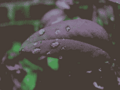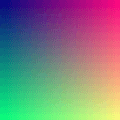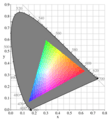Color depth facts for kids
When you see pictures or videos on a screen, like on your computer or phone, they are made of tiny dots called pixels. Each pixel has a color. Color depth tells us how many different colors each pixel can show. It's like how many crayons you have to draw a picture. The more colors, the more realistic the picture looks.
We measure color depth in bits. A bit is a tiny piece of computer information.
Contents
What is Color Depth?
Color depth is usually measured in "bits per pixel." This means how many bits of information are used to describe the color of each pixel. More bits mean more possible colors.
How Bits Show Colors
- 1 bit: This is the simplest. One bit can only show two colors, usually black and white. This is called monochrome.
- 2 bits: With two bits, you can show 4 different colors.
- 4 bits: This allows for 16 different colors.
- 8 bits: You can see 256 colors with 8 bits.
- 16 bits: This is often called "high color." It can show 65,536 different colors.
- 24 bits: This is known as "truecolor." It can display over 16.7 million different colors! This is usually enough for our eyes to see smooth color changes.
- Higher bits: Some special systems use even more bits, like 30, 36, or 48 bits per pixel, for even finer color details.
RGB and Alpha Channel
Many screens use the RGB color model. This means colors are made by mixing different amounts of Red, Green, and Blue light.
- In a common 24-bit truecolor system, 8 bits are used for Red, 8 bits for Green, and 8 bits for Blue. This adds up to 24 bits.
- Sometimes, there's an extra 8 bits called an "Alpha channel." This channel controls how transparent or see-through a pixel is. If a picture has an Alpha channel, it uses 32 bits per pixel (24 bits for color + 8 bits for transparency).
Gallery
Images for kids
See also
 In Spanish: Profundidad de color para niños
In Spanish: Profundidad de color para niños
Black History Month on Kiddle
African-American Women in Medicine:
 | Mary Eliza Mahoney |
 | Susie King Taylor |
 | Ida Gray |
 | Eliza Ann Grier |

All content from Kiddle encyclopedia articles (including the article images and facts) can be freely used under Attribution-ShareAlike license, unless stated otherwise. Cite this article:
Color depth Facts for Kids. Kiddle Encyclopedia.