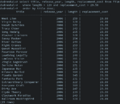Database facts for kids
A database is like a super organized digital filing cabinet. It's a special system that stores and manages all sorts of information (data).
A database engine is the powerful part that helps you sort, change, or find information in the database. Long ago, people used things like card files or books to store data. Today, most data is kept safe in computer files.
A database system is a computer program designed to manage these electronic databases. Think of it like an electronic address book – that's a simple example of a database system!
Data in a database is always organized. Before computers, employee information was kept in filing cabinets, often on separate cards for each person. A database works similarly, showing you "cards" on a screen. How the computer stores this information is called a database model. The most common one is the relational database model. It uses relations (like connections) and sets to store data. Most people just call these "database tables."
Contents
What Are Databases Used For?
Database systems are super useful for many things:
- They store lots of data and have tools to help you find specific records quickly.
- They keep special information about the data itself. This is called metadata. It helps manage the data but isn't usually shown to everyone.
- They let many people use and change the same information at the same time without problems.
- They manage who can see or change certain data. This is called managing access rights.
- When many users ask questions, databases answer them fast. This means everyone gets their information quickly.
- They can use important pieces of data to find other related information. This is called indexing. An index is like a quick lookup guide.
- They make sure data always makes sense. Databases have rules to check if new data is correct. For example, a rule might say "November has 30 days." If someone tries to enter "November 31," the database will stop it.
How Data Changes Safely
Sometimes, data in a database needs to change. But what if something goes wrong during the change? The database system makes sure your data stays safe and correct. It does this using something called a transaction.
Imagine you're moving money between two bank accounts. You don't want the money to disappear if something goes wrong in the middle! A database transaction works like this:
- The database remembers what the data looked like before the change.
- If anything goes wrong during the change, the database can simply put everything back to how it was before. This is called a rollback.
- If all changes are successful, they are committed. This means the changes are saved permanently, and they can't be undone easily.
To make sure this works, databases follow the ACID principle:
- All (Atomicity): Either all parts of a change happen, or none of them do. No half-done changes!
- Complete (Consistency): The data in the database always makes sense. It's never left in a messy, invalid state.
- Independent (Isolation): If many people are changing data at the same time, they won't mess up each other's work. Each person sees their own clear view of the database.
- Done (Durability): Once changes are committed, they are saved forever. They won't be lost, even if the computer shuts down.
Different Database Models
There are different ways to organize and store data in a database:
- Simple Files (Flat Files): This is the easiest way. All data is stored in one plain text file. Each piece of information might be separated by a new line or a comma.
- Hierarchical Model: Data is organized like a tree structure. Some data entries depend directly on others, like branches on a tree.
- Network Model: This uses records and sets to store data. It's similar to the hierarchical model but can have more complex connections.
- Relational Model: This is very common. It uses set theory and logic. Data looks like it's organized in tables. These tables can be linked together to answer simple queries (questions).
- Object-Oriented Model: Data is stored as "objects," similar to how they are used in Object-Oriented Programming (OOP). This makes it easy for OOP languages to work with the data.
- Object-Relational Model: This is a mix of the object-oriented and relational models.
- NoSQL Model: This is a newer type of database, popular for big data and real-time web applications. Data is stored as simple key-value pairs without strict organization. NoSQL often means "Not only SQL," as it doesn't always use Structured Query Language (SQL) for queries.
Organizing Data Efficiently
Just like in real life, data can be organized in different ways. When setting up a database, it's important to think about how to organize the data well:
- Avoid Duplication: Each piece of data should be stored as few times as possible. Imagine if your name and address were stored in many different places (like your school, doctor, and sports club). If you move, you'd have to tell everyone! If all these places were linked to one central record, updating your address would be much easier.
- Prevent Conflicts: If the same data is stored in many different places, it can sometimes contradict itself. One place might have an old address, while another has a new one.
- Save Space and Time: Storing the same data multiple times wastes storage space and makes finding information slower.
- Database Normalization: To solve these problems, a method called Database Normalization was developed. It helps organize data to make databases faster and use less space. There are different levels of normalization, called Normal forms.
Related pages
Images for kids
See also
 In Spanish: Base de datos para niños
In Spanish: Base de datos para niños