Debian Package Maker facts for kids
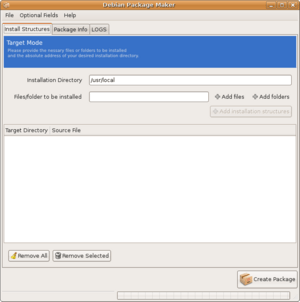
Debian Package Maker on Ubuntu
|
|
| Stable release |
0.4.1 / February 12, 2008
|
|---|---|
| Operating system | Linux / Ubuntu |
| License | open source |
Debian Package Maker is a special computer program that helps create ready-to-install software files. These files are known as .deb packages. Imagine you have the building blocks for a computer program, which is called source code. This program helps turn those building blocks into a finished, easy-to-use installer. It's mainly used for computers running the Linux operating system, like Ubuntu.
Contents
How Debian Package Maker Works
This program helps developers and users turn source code into something a computer can easily install. It takes the raw instructions and puts them into a neat package. This makes it simple to share and install new software.
Two Ways to Build Packages
Debian Package Maker offers two main ways, or "modes," to create these software packages. Each mode gives you different levels of control over the process.
Target Mode: You Choose Where Files Go
In Target Mode, you get to decide exactly where the program's files will be placed on your computer. You manually pick the installation folder. You also choose which specific files should be included in the final package. This mode gives you a lot of control over the installation process.
Source Mode: Automatic Building
Source Mode is more automated. If the source code has special setup files, like configure or autogen.sh scripts, and Makefile or rules files, Debian Package Maker can do most of the work for you. It will automatically set up the source code. Then, it compiles (builds) the program. Finally, it creates the .deb package following a set of rules. This mode makes building packages much easier for developers.
Why are .deb Packages Important?
.deb packages are very important for Linux users, especially on systems like Debian and Ubuntu. They make installing new software very simple. Instead of having to manually compile programs from source code, you can just download a .deb file. Then, you can install it with a few clicks. This is similar to how you might install apps on a phone or programs on a Windows computer.
Related pages
 | Delilah Pierce |
 | Gordon Parks |
 | Augusta Savage |
 | Charles Ethan Porter |

