DigiCel FlipBook facts for kids
| Developer(s) | DigiCel Inc. |
|---|---|
| Initial release | 1999 |
| Stable release |
6.94 / December 21, 2016
|
| Preview release |
7 / May 25, 2017
|
| Operating system | Microsoft Windows, Mac OS X, iOS |
| Size | 10 MB |
| Available in | English |
| Type | 2D animation |
| License | Proprietary commercial software |
| As of | February 2014 |
DigiCel FlipBook is a computer program that helps people create 2D (two-dimensional) animations. It works on computers using Microsoft Windows or Mac OS X. There is also a version for iOS devices like iPads, called DigiCel Flip-Pad. This software is designed to work much like the old-school way of making cartoons, where each drawing is made by hand.
Contents
How DigiCel FlipBook Works
Drawing and Scanning Your Art
FlipBook lets you bring your drawings into the computer in a few ways. You can scan physical drawings using a special scanner or even a webcam. This means you can draw on paper first, then easily get your art into the program. You can also draw directly on a computer using a Wacom tablet, which is like a digital drawing pad.
Understanding Raster Graphics
The drawings you create or scan in FlipBook are saved as raster graphics. Think of raster graphics as pictures made up of tiny colored dots, like a photograph. This is different from vector graphics, which use mathematical formulas to create images that can be resized without losing quality. Because FlipBook uses raster graphics, it's very similar to how traditional hand-drawn animation looks.
Making Your Characters Move
To make characters move smoothly, animators use a technique called inbetweening. This means drawing the frames that go between the main poses of a character. FlipBook helps with this using something called onion skinning. Onion skinning lets you see a faint ghost image of the previous and next drawings while you're working on the current one. This makes it easier to draw smooth movements.
Each drawing in FlipBook must be made separately. The software doesn't automatically create movements for you, like some other programs that use skeletal animation (where you move a character's "bones") or morph target animation (where shapes smoothly change from one to another). This is because FlipBook aims to copy the traditional way animators work.
Different Versions of FlipBook
DigiCel FlipBook comes in different versions, each with more features. These versions include Lite, Studio, Pro, and Pro HD.
- The Lite version is simpler. It lets you use one layer for your main drawing and one layer for the background. You can also add one sound track and create up to 300 frames for a scene.
- The other versions (Studio, Pro, and Pro HD) offer more options. They allow you to use more layers for your drawings, create longer animations with more frames, add multiple sound tracks, and export your finished cartoons in higher quality.
It's important to know that DigiCel FlipBook does not work on newer Apple Mac operating systems released after 2019, like macOS Catalina or Big Sur. However, as mentioned, there is a version called DigiCel Flip-Pad that works on iOS devices like the iPad.
You can also download a free demo version of FlipBook. This demo has all the features, but it adds a watermark (a faint logo) to your finished animations.
Movies Made with FlipBook
DigiCel FlipBook has been used by professional animators on several well-known movies. Some of these include:
- Titan A.E.
- The Simpsons Movie
- Enchanted
- The Princess and the Frog
Famous animator Don Bluth, known for movies like The Secret of NIMH and An American Tail, has also supported FlipBook.
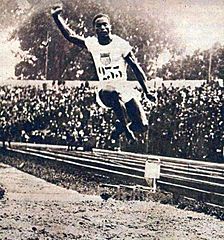 | DeHart Hubbard |
 | Wilma Rudolph |
 | Jesse Owens |
 | Jackie Joyner-Kersee |
 | Major Taylor |

