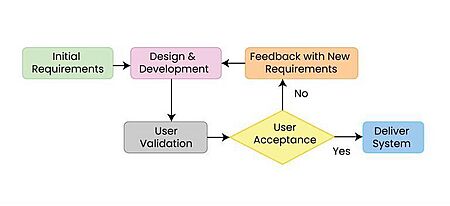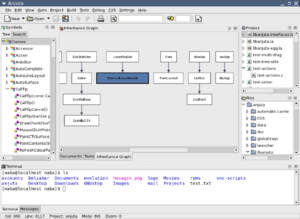Software development facts for kids
Software development is like building something, but instead of a house, you're building computer programs and apps! It's the whole journey of creating a software solution that helps people do what they need. This process is much bigger than just writing code. It includes coming up with the idea, figuring out if it's possible, planning what the software needs to do, designing it, testing it to make sure it works, and finally, releasing it for people to use.
Creating software involves many different skills and jobs. You'll find programmers who write the code, testers who check for mistakes, writers who create instructions, designers who make it look good, and people who help users.
Software developers use many special tools. These include IDEs (which are like super-powered text editors for code), version control systems (to keep track of changes), and other helpful programs.
The way software is developed can change a lot. Sometimes it follows strict rules, and other times it's more flexible. It can be a step-by-step process, where each part is finished before the next begins. Or, it can be an iterative approach, where small parts are designed, built, and tested one by one. This iterative way can help reduce problems and make the software better.
Contents
How Software Is Built
Different Ways to Develop Software
There are many different ways, or "methodologies," to build software. Each method works best for different kinds of projects, depending on the team, the project's size, and what it needs to do.
- Code and Fix: This is the simplest way, often used by one person on a very small project. The programmer quickly writes the code and checks if it works. It's good for quick tries but not for big, complex programs.
- Waterfall Model: Imagine a waterfall where water flows only one way. In this method, steps like planning, designing, building, testing, and releasing happen one after another. You must finish one step completely before moving to the next. This can cause delays and makes it hard to go back and change things if needed.
- Iterative and Agile Methods: These methods are more flexible. Instead of doing everything at once, developers go through the steps (design, build, test) for small parts of the project. This helps them be more efficient and adapt to changes. Agile is a very popular method, especially for small or medium projects. It gives developers more control and helps avoid going over time or budget. Extreme Programming and Scrum are types of Agile methods.
- DevOps: This is a newer approach that combines software development with the teams that manage the computer systems (IT operations). It includes constantly developing, testing, and updating the software. The goal is to deliver new features and services much faster and more smoothly.
Many methods also focus on finding problems like security holes or bugs as early as possible. Fixing problems early saves a lot of time and money!
In 2009, about one-third of software projects were finished on time, within budget, and with all their planned features. Many others were finished but were missing some features, and some projects were even canceled before they were released.
Steps to Create Software
Creating software usually follows a systematic process called the Software Development Life Cycle.
Is It Possible? (Feasibility)
Ideas for new software can come from many places. They might come from looking at what customers need, from existing users, or even from creative people within the company.
First, people who understand the market check if the idea makes sense. They look at how much it might cost, how long it will take, and if it fits with the company's goals. This "feasibility analysis" helps decide if it's a good idea to invest in building the software. After deciding to go ahead, the goal is to build the software within the estimated cost and time, and with high quality (meaning few bugs) and all the desired features. However, many software projects do take longer than planned.
What Does It Need? (Analysis)
This step starts by figuring out exactly what the software needs to do. It can be tricky because different users might want different things, or they might not even know what they truly need! Also, needs can change while the software is being built.
The result of this step is a detailed plan that developers can follow. Software analysts often break down the big project into smaller, reusable parts. This makes the project easier to manage and can help the software work faster on powerful computers.
During this phase, tools like data-flow diagrams are often used to show how information will move through the program.
How Will It Be Built? (Design)
The design phase is about making choices for how the software will actually be put together. This includes deciding which programming languages to use, what kind of database will store information, and how the computer hardware and network will work together.
Designers often work with users to get feedback and make sure the software will be easy to use. They also look for common patterns in the software's functions to create reusable parts, which saves time and makes the software more reliable.
Writing the Code (Programming)
This is where the actual building happens! Programmers write the code that makes the software work. Good software has parts that work well on their own and don't depend too much on other parts. This makes it easier to fix and update later.
Sometimes, under pressure, programmers might not follow the best practices. This can lead to code that's hard to understand or doesn't have good instructions. When this happens, testing and fixing problems become much harder. Adding comments to the code, which are notes explaining what the code does, can make it much easier to understand.
Checking for Mistakes (Testing)
Testing is super important to make sure the code works correctly and doesn't have errors. Each developer usually checks their own code first to confirm it does what it's supposed to. It's vital that the software works with all kinds of inputs, even if the result isn't what's expected.
Other developers often review new code to find mistakes early. After the code is submitted, a separate team, often called "quality assurance," tests the entire software product. They use "acceptance tests" based on the original requirements to see if the software meets all the needs. Testing also includes checking if the software can handle many users at once (stress testing) and if it works well on different operating systems or web browsers.
Ready for Users (Production)
This is the phase where the software is given to the people who will use it. During this time, the developers might create help guides for users or set up a way to fix any bugs that weren't found earlier. Sometimes, they might even go back to earlier steps if user needs have changed or were misunderstood.
Who Builds Software? (Workers)
Software development is usually done by software developers working in teams. Good communication between team members is key to success! It's often easier if the team is small, used to working together, and located close to each other. Good communication also helps find problems early and avoids people doing the same work twice.
Many projects make sure that more than one person knows about each part of the software. This way, if one person leaves, the important knowledge isn't lost. Software development involves many different professionals, not just programmers. There are also product managers who decide what the product should be, testers, writers for instructions, graphic designers, user support staff, and marketing people.
While people who work on software for companies get paid, many people who contribute to open-source software (software that anyone can use and change) are volunteers. Sometimes, companies pay them if their business isn't about selling the software itself, but offering services or changes to it.
Tools and Models
Computer-Aided Software Engineering (CASE)
CASE tools help automate parts of software development. They let designers draw out how a program's logic will work. This can be for a new program or to understand an existing one better.
Instructions and Guides (Documentation)
Documentation comes in two main types: one for the software developers and another for the people who use the software. Developer documentation often includes notes within the code itself, explaining how different parts of the software work. This helps new developers understand the project. In Agile development, this documentation is often written at the same time as the code. User documentation, like instruction manuals, is usually written by technical writers.
Estimating Time and Cost
Accurately guessing how much time and money a software project will take is very important. This helps make sure the product is delivered on time and within budget. The more features a software needs, the higher the development cost will be. Other things, like how experienced the developers are, also affect the estimate. As of 2019, most tools for estimating time and resources were made for traditional programs, not for web or mobile apps.
Integrated Development Environment (IDE)
An IDE is a special program that helps developers write software. It has many helpful features beyond a simple text editor. IDEs can automatically check for errors, highlight different parts of the code, help with debugging (finding and fixing bugs), and work with version control systems.
Tracking Changes (Version Control)
Version control is a popular way to manage all the changes made to software. Every time a new version of the code is saved, the system keeps a backup of all the changed files. If many programmers are working on the same software at once, it helps combine their changes. It also highlights when two people have made conflicting changes, so they can fix them.
How It Looks (View Model)
A view model is like a map that shows different ways to look at a software system and its surroundings. It helps engineers understand very complex systems by organizing the different parts of the problem.
Fitness Functions
Fitness functions are automated tests that make sure new parts of the software don't break existing rules or cause problems. They help ensure the software stays consistent and works as expected.
Who Owns the Software? (Intellectual Property)
Intellectual property can be a tricky issue when developers use open-source code (which is free to use and change) in a product they plan to sell. This is because most open-source licenses require that any changes made to the code also be shared under the same license. As a result, developers might choose to create their own software parts or use other options instead.
See also
 In Spanish: Proceso para el desarrollo de software para niños
In Spanish: Proceso para el desarrollo de software para niños
 | Isaac Myers |
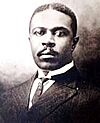 | D. Hamilton Jackson |
 | A. Philip Randolph |