IBM Home Page Reader facts for kids
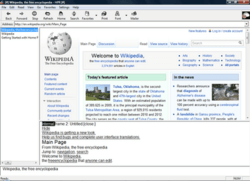
Home Page Reader 3.0 rendering Wikipedia.
|
|
| Developer(s) | IBM Special System Needs (SNS) |
|---|---|
| Last release |
3.04 / 2005
|
| Operating system | Windows 95/98/NT |
| Platform | Windows |
| Available in | English, French, German, Italian, Japanese, and Spanish |
| Type | Screen Reader |
Home Page Reader (often called Hpr) was a special computer program. It was a web browser that could "speak" the content of web pages out loud. This made it very helpful for people who are blind or have trouble seeing.
IBM created Hpr, with important work done by Chieko Asakawa at IBM Japan. It was designed to make the internet more accessible for everyone.
Contents
What Was Home Page Reader?
Home Page Reader was like a regular web browser, but with a unique feature: it could read web pages aloud. This meant users didn't have to see the screen to understand what was on a website. It was a type of software called a Screen Reader.
How It Helped People
Hpr followed important rules for making websites easy to use for everyone. These rules came from the World Wide Web Consortium (W3C). This meant Hpr worked well with websites that were designed to be accessible. It helped users navigate the internet using their ears instead of their eyes.
Why Home Page Reader Was Discontinued
In 2006, IBM announced that they would no longer update Home Page Reader. The software was taken off sale in December 2006.
However, IBM didn't just stop there. They shared some of Hpr's special code. This code was then used to create an extension for the Firefox web browser. This meant that some of Hpr's helpful features could still be used by people.
For a while, Hpr also had a group of users who supported each other online. They would share tips and help each other use the program.
What Home Page Reader Needed to Run
To use Home Page Reader, computers needed to meet certain requirements.
Computer Requirements
- A computer with a 166 MHz processor or faster.
- At least 32 MB of RAM for Windows 95/98, or 64 MB for Windows NT.
- About 14 MB of free space on the hard drive.
- A basic graphics card (SVGA with 640x480 resolution and 256 colors).
- A modem (28.8 KBPS), a sound card, and a CD-ROM drive.
- A numeric keypad, either built-in or separate.
Software Requirements
- The computer needed to be running Microsoft Windows 95, 98, or NT 4.0.
- An internet connection through an Internet Service Provider (ISP).
- Netscape Navigator Version 3.01 or newer was also needed.
 | Roy Wilkins |
 | John Lewis |
 | Linda Carol Brown |

