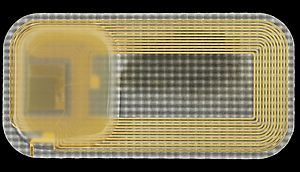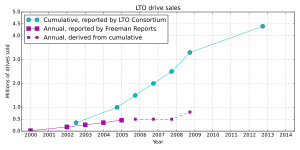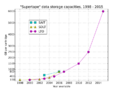Linear Tape-Open facts for kids
Linear Tape-Open (often called LTO) is a special way to store computer data on magnetic tape. Think of it like a super-advanced cassette tape for computers! It was created in the late 1990s. The idea was to make an "open standard" storage option. This means anyone could use it, unlike other tape systems that were owned by just one company.
Three big companies, Hewlett Packard Enterprise, IBM, and Quantum, work together in the LTO Consortium. They guide how LTO is made and make sure all the tapes and tape drives work together.
The most common type of LTO technology is called Ultrium. The first Ultrium tape came out in 2000. It could hold 100 gigabytes (GB) of data. That's a lot! The newest version, released in 2020, can hold a huge 18 terabytes (TB) of data. That's 18,000 GB, all on a tape the same size!
LTO Ultrium quickly became very popular. It's often used by businesses and large computer systems. It's great for making backup copies of important data.
Contents
What is LTO Tape?
LTO tapes store data on a very thin, long strip of magnetic material. This tape is wound onto a single reel inside a plastic case. When you put the tape into an LTO drive, the drive pulls the tape out and winds it onto another reel inside the drive.
LTO tapes are designed to be very reliable. They can store data for a long time, usually 15 to 30 years. This makes them perfect for keeping important information safe for many years.
How LTO Tapes Evolved
Over the years, LTO technology has gotten better and better. Each new version is called a "generation." There have been nine generations of LTO Ultrium tapes so far, and more are planned!
When a new generation comes out, the tapes can hold more data and transfer it faster. For example, the first LTO-1 tape held 100 GB. The latest LTO-9 tape holds 18 TB! That's a huge jump in storage space.
Here's a quick look at how LTO tapes have improved:
| Format | LTO-1 | LTO-2 | LTO-3 | LTO-4 | LTO-5 | LTO-6 | LTO-7 | LTO-8 | LTO-9 |
|---|---|---|---|---|---|---|---|---|---|
| Release date | 2000 | 2003 | 2005 | 2007 | 2010 | Dec. 2012 | Dec. 2015 | Dec. 2017 | Sep. 2021 |
| Storage Capacity (without compression) | 100 GB | 200 GB | 400 GB | 800 GB | 1.5 TB | 2.5 TB | 6.0 TB | 12 TB | 18 TB |
| Max Speed (without compression) | 20 MB/s | 40 MB/s | 80 MB/s | 120 MB/s | 140 MB/s | 160 MB/s | 300 MB/s | 360 MB/s | 400 MB/s |
| Can it compress data? | Yes | Yes | Yes | Yes | Yes | Yes | Yes | Yes | Yes |
| Can it be "Write Once Read Many" (WORM)? | No | No | Yes | Yes | Yes | Yes | Yes | No | Yes |
| Can it encrypt data? | No | No | No | Yes | Yes | Yes | Yes | Yes | Yes |
| Can it use LTFS (like a USB drive)? | No | No | No | No | Yes | Yes | Yes | Yes | Yes |
How LTO Drives Work Together
LTO drives are designed to work with tapes from their own generation and older ones. For example:
- An LTO-7 drive can read data from LTO-7, LTO-6, and LTO-5 tapes.
- It can write data to LTO-7 tapes and LTO-6 tapes (but in the LTO-6 format).
- An LTO-8 drive can read LTO-7 and LTO-8 tapes.
- A newer LTO drive cannot use tapes from a future generation. So, an LTO-7 drive can't use an LTO-8 tape.
This system makes sure that if you have older LTO tapes, you can still read them with a newer drive.
Inside LTO Technology
LTO tapes are designed very carefully. The tape has special "data bands" where information is stored. There are also "servo bands" that help the tape drive keep track of where it is on the tape.
When data is written, the tape head moves back and forth across the tape. It writes in a zig-zag pattern, filling up the tape from one end to the other. This is called "linear serpentine recording."
How Data is Stored
LTO drives use smart ways to store data. They add special codes to the data to help fix errors if something goes wrong. When data is written, the drive immediately checks it. If there's an error, the drive can rewrite the data right away without needing help from the computer.
How Long Tapes Last
LTO tapes are built to last. They can handle many uses. A single LTO tape can be filled with data and read back many times. To make them last even longer, it's best to store them in a cool, dry place, away from dust.
Special LTO Features
LTO technology has added cool features over time:
- Data Compression: LTO drives can squeeze data to make it smaller before writing it to tape. This means you can fit more data on one tape! For example, a tape might be advertised to hold 45 TB, but that's if the data is compressed. The actual space is 18 TB.
- WORM (Write Once Read Many): Starting with LTO-3, some tapes can be "WORM" tapes. This means you can write data to them once, but then you can't change or erase it. This is super useful for important records that need to stay exactly as they were, like legal documents. WORM tapes are usually gray on the bottom half of their case.
- Encryption: LTO-4 and newer drives can encrypt data. This means they scramble the data so that only people with the right "key" can read it. It's like putting your data in a secret code to keep it safe from others.
- Partitioning and LTFS: LTO-5 introduced "partitioning," which lets you divide a tape into different sections. This made something called LTFS possible. LTFS makes a tape act more like a regular hard drive or USB stick. You can see your files and folders on the tape, even though tapes usually store data in a long, continuous stream. This makes it easier to find and share files.
LTO Cartridges
LTO cartridges are all the same size, no matter the generation. They are about 102 mm by 105.4 mm by 21.5 mm.
Cartridge Colors
LTO cartridges usually have different colors for each generation. This helps you quickly tell them apart! For example, LTO-1 is often black, LTO-2 is purple, and LTO-3 is slate-blue. Some companies, like HP, use their own color schemes.
| UCC (Cleaning) | LTO-1 | LTO-2 | LTO-3 | LTO-4 | LTO-5 | LTO-6 | LTO-7 | LTO-8 | LTO-9 | |
|---|---|---|---|---|---|---|---|---|---|---|
| Common Color | Black | Black | Purple | Slate-blue | Green | Dark red | Black | Purple | Dark red | Green |
| HP Color | Orange | Blue | Dark red | Yellow | Green | Light blue | Purple | Slate blue | Green | Light blue |
Cartridge Memory
Every LTO cartridge has a tiny memory chip inside. This chip stores important information about the tape, like its generation and how much it's been used. LTO drives can read this chip to know what kind of tape is loaded.
Labels
LTO tapes often have special labels with barcodes. These barcodes help tape libraries (big machines that hold many tapes) keep track of where each tape is.
Leader Pin
Inside the LTO cartridge, the tape is wound around one reel. The very end of the tape has a small plastic "leader pin." When you put the cartridge into a drive, the drive grabs this pin to pull the tape out and load it onto its own reel.
Erasing Tapes
If you want to completely erase an LTO tape, it's not as simple as just deleting files. You need special equipment that can erase the data tracks without harming the important "servo tracks" that guide the tape drive. If the servo tracks are erased, the tape becomes unusable.
Cleaning Tapes and Drives
Keeping LTO drives clean is important for them to work well. LTO drives have a small brush inside that cleans the tape head. Sometimes, you might need to use a special "Universal Cleaning Cartridge" (UCC) to clean the drive more thoroughly. These cleaning tapes are abrasive, so they should only be used when the drive signals that it needs cleaning.
LTO in the Market
LTO has become the most popular tape storage technology for many businesses. It has replaced older types of tapes. Even though hard drives have become cheaper, LTO tapes are still a very cost-effective way to store huge amounts of data, especially for long-term backups.
Many businesses use LTO tapes for backup and archiving. They are also a great way to protect data from things like ransomware, because you can take the tape out of the computer system and store it safely offline.
Images for kids
See also
 In Spanish: Linear Tape-Open para niños
In Spanish: Linear Tape-Open para niños
 | Selma Burke |
 | Pauline Powell Burns |
 | Frederick J. Brown |
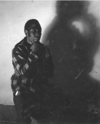 | Robert Blackburn |