Microsoft Publisher facts for kids
 |
|||||||||
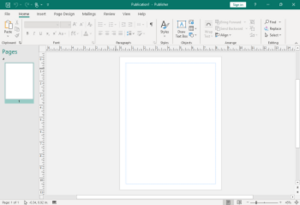
Microsoft Publisher 2021 running on Windows 10
|
|||||||||
| Developer(s) | Microsoft | ||||||||
|---|---|---|---|---|---|---|---|---|---|
| Initial release | 1991 | ||||||||
| Stable release(s) | |||||||||
|
|||||||||
| Operating system | Microsoft Windows | ||||||||
| Type | Desktop publishing software | ||||||||
| License | Trialware | ||||||||
Microsoft Publisher is a special computer program from Microsoft. It helps you create cool documents like flyers, brochures, and newsletters. Unlike Microsoft Word, which is mostly for writing, Publisher focuses on how things look on the page. It's all about page layout and graphic design.
Contents
What is Microsoft Publisher?
Publisher is part of some bigger versions of Microsoft Office. Microsoft made it to be an easy-to-use and cheaper choice for small businesses. These businesses might not have professional designers. Publisher helps them make their own marketing stuff and other documents.
How Publisher Works
Publisher helps you arrange text, pictures, and shapes on a page. It's great for making things that need to look good, like invitations or posters. It's different from programs like Adobe InDesign, which are used by professional designers.
Publisher's Look and Feel
Many Microsoft Office programs started using a "ribbon" menu system in 2007. This ribbon has tabs with different tools. Publisher kept its older "toolbar" style for a while. It finally got the ribbon menu in Microsoft Office 2010.
The Future of Publisher
Microsoft announced that Publisher will be discontinued. This means it will no longer be part of Microsoft 365 plans after October 13, 2026. Also, older versions of Publisher installed on computers will not get support after that date. This will be the end of Publisher as a separate Microsoft program. It has been around since 1991.
Can Other Programs Open Publisher Files?
Publisher uses its own special file type, which ends with ".pub". Some other programs can open these files. Programs like Collabora Online, LibreOffice, and Scribus can sometimes open and edit Publisher files.
Saving Files in Publisher
You can also save your Publisher document as an EPS file. This creates a separate file for each page. Then, you can open these EPS files in other design programs. Publisher also works with Microsoft's EMF format, which is common on Windows computers.
Viewing Publisher Files
If you have a trial version of Microsoft Publisher, you can still use it to view ".pub" files even after the trial period ends. This is helpful if someone sends you a Publisher file.
Publisher's History
Microsoft Publisher has been around for a long time. It first came out in 1991. Over the years, many different versions have been released. Each new version added more features and improvements. It was often included in different bundles of Microsoft Office.
- Comparison of desktop publishing software
- List of desktop publishing software
See also
 In Spanish: Microsoft Publisher para niños
In Spanish: Microsoft Publisher para niños
 | Delilah Pierce |
 | Gordon Parks |
 | Augusta Savage |
 | Charles Ethan Porter |

