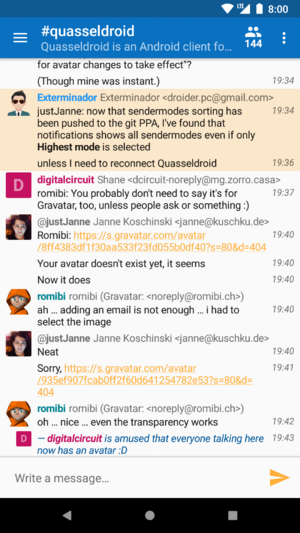Quassel IRC facts for kids
 |
|

Screenshot of Quassel IRC on Arch Linux with KDE Plasma 5, 2022.
|
|
| Developer(s) | Quassel IRC Team |
|---|---|
| Initial release | 0.3.0 August 27, 2008 |
| Stable release | |
| Preview release |
Lua error in Module:Wd at line 1575: attempt to index field 'wikibase' (a nil value).
|
| Written in | C++ |
| Operating system | macOS, Unix-like, Windows |
| Platform | Cross-platform |
| Type | IRC client |
| License | GPL-2.0-only or GPL-3.0-only |
Quassel IRC, often just called Quassel, is a special computer program. It helps people chat online using something called IRC. Think of IRC as an old-school chat room system. Quassel was first released in 2008.
This program works on many different computer systems. These include macOS, Microsoft Windows, and Unix-like systems like GNU and Linux. It was even made to work on OS/2 Warp. Quassel uses a special set of tools called Qt to make its graphics. For a while, Quassel was the main IRC program for Kubuntu computers.
One of Quassel's best features is how it saves your chat history. It stores all your conversations on a server. This means you can see what happened in a chat even if your computer was turned off.
Contents
How Quassel Works
Quassel is built in a special way, like a team working together. It uses a "client-server model." This means it has two main parts: a "core" and a "client."
The Core and Client
The "core" part of Quassel is like the brain. It connects to the internet and talks to different IRC chat servers. The "client" part is what you see on your computer screen. It's the part you use to type messages and read chats.
The client doesn't talk directly to the IRC servers. Instead, it talks to the Quassel core. This is helpful because the core can stay connected to the chat network all the time. It keeps your chat going even if you close the client program on your computer.
Different Ways to Use Quassel
You can also use Quassel as a "monolith" version. This means the core and the client are combined into one program. It works more like a regular chat program. There are also special versions of Quassel for phones, like Quasseldroid for Android and iQuassel for iOS. These phone apps can connect to your Quassel core.
Cool Features of Quassel
Quassel has many useful features that make chatting easier.
Connecting to Many Chats
You can connect to several different IRC chat servers at the same time. This means you can be in many chat rooms on different networks all at once.
Your Online Identity
Quassel lets you create different "identities." Each identity can have its own nicknames and messages. You can use different identities for different chat servers. This is like having different online personalities for different groups of friends.
Saving Your Chat History
Quassel keeps a record of all your discussions. It saves them in a special database. When you scroll up in a chat window, Quassel automatically loads older messages. This way, you can easily look back at past conversations. It's like having an endless chat log.
Shortcuts and Security
You can create "aliases," which are like shortcuts for long commands. This helps you type faster. Quassel also keeps your connection safe. It can encrypt the link between your client and the core using SSL. This helps protect your messages. It also works with proxies, which can help hide your internet address.
In 2009, a review by Tom's Hardware said Quassel was "fully featured." They noted it had "tons of options" and was easy for new users to connect to servers.
More Information
See also
 In Spanish: Quassel IRC para niños
In Spanish: Quassel IRC para niños