Sleep mode facts for kids
Sleep mode is a special way electronic devices like computers, TVs, and remote controls can save power. When a device is in sleep mode, it uses much less electricity than when it's fully on, but it's still ready to wake up quickly. This means you don't have to wait a long time for it to start working again, which is super handy! It's like the device is taking a quick nap instead of completely shutting down.
Contents
What is Sleep Mode?
Sleep mode, sometimes called "standby" or "suspend," helps your gadgets save energy. Imagine your computer is working hard, but then you need to step away for a bit. Instead of turning it off completely, you can put it into sleep mode.
How Does Sleep Mode Work?
When a device goes into sleep mode, it stops doing most of its tasks. It keeps just enough power running to remember what it was doing. For example, your computer might save all your open programs and documents to its RAM (a type of memory). This way, when you "wake" it up, everything is right where you left it. It's much faster than starting from scratch!
Why Use Sleep Mode?
- Saves Energy: Devices in sleep mode use very little electricity. This helps save money on your power bill and is better for the environment.
- Quick Start: You can get back to using your device almost instantly. No more waiting minutes for your computer to boot up!
- Convenience: It's easy to switch between using your device and putting it to sleep.
Devices That Use Sleep Mode
Many different electronic devices use sleep mode to be more efficient:
- Computers: Both desktop computers and laptops use sleep mode. This is one of the most common uses.
- Televisions: Many modern TVs go into a low-power standby mode when you turn them off with the remote.
- Game Consoles: Devices like PlayStations and Xboxes often have a rest mode or sleep mode to download updates or start games quickly.
- Smartphones and Tablets: While they don't always call it "sleep mode," these devices dim their screens and reduce power when not in use, similar to sleep mode.
- Printers and Routers: Some of these devices also have energy-saving modes.
Sleep Mode vs. Shut Down
It's important to know the difference between sleep mode and completely shutting down a device.
- Sleep Mode: The device is still on, but using very little power. It wakes up fast. It's good for short breaks.
- Shut Down: The device turns off completely. It uses no power. It takes longer to start up again. This is best if you won't use the device for a long time, like overnight or when you leave the house.
Choosing between sleep mode and shutting down depends on how long you'll be away from your device. For a quick break, sleep mode is perfect!
See also
 In Spanish: Modo de suspensión para niños
In Spanish: Modo de suspensión para niños
 | Dorothy Vaughan |
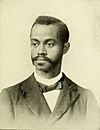 | Charles Henry Turner |
 | Hildrus Poindexter |
 | Henry Cecil McBay |

