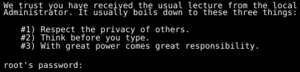- This page was last modified on 17 October 2025, at 10:18. Suggest an edit.
sudo facts for kids
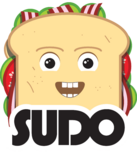 |
|
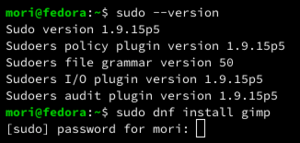
The
|
|
| Original author(s) | Robert Coggeshall, Cliff Spencer |
|---|---|
| Developer(s) | Todd C. Miller |
| Initial release | c. 1980 |
| Stable release | |
| Written in | C |
| Operating system | Unix-like |
| Type | Privilege authorization |
| License | ISC-style |
sudo
The name sudosudo
When you use sudosu/etc/sudoers, decides if you are allowed to run the command. This rule book can be very detailed. It can say which commands you can run, if you need a password every time, or even if you never need one for certain tasks.
Contents
History of Sudo
The first version of sudo
Between 1986 and 1993, the program was greatly improved. Many people from the University of Colorado Boulder helped, including Todd C. Miller. Since 1994, Todd C. Miller has been in charge of keeping sudo
The sudo
How Sudo Works
When you use sudosudo
After you type your password and the computer checks its rules, your command runs. sudo
For safety, sudosudo
Setting Up Sudo
The main rule book for sudo/etc/sudoers. This file lists which users or groups can run commands with special powers. It also says which commands they can use. You should always edit this file using a special command called sudo visudo. This command helps prevent mistakes and checks for errors.
The sudosudo
Sudo's Importance
sudo
Other Tools Like Sudo
- visudo: This is a tool that helps you safely edit the
sudo - sudoedit: This is a special way to use
sudo - Microsoft sudo: In February 2024, Microsoft released its own tool called
sudo - doas: This is another tool that does a similar job to
sudo - gosu: This tool is popular in special computer setups called "containers." It's like
sudo
See also
 In Spanish: Sudo para niños
In Spanish: Sudo para niños
- chroot
- doas
- runas
- Comparison of privilege authorization features