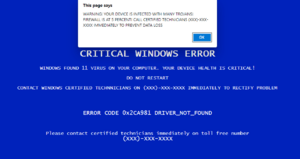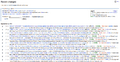Technical support scam facts for kids
A technical support scam is a type of fraud where someone pretends to be a real computer helper. They try to make you believe your computer or phone has big problems, like a malware infection, even when it's perfectly fine. Then, they try to get you to pay them to "fix" these fake problems. Scammers often ask for money using gift cards because it's hard to get your money back that way.
These scams started around 2008. A study in 2017 found that many of these scams came from places like India, the United States, and Costa Rica. Young people (like those in generation Z and millennials) are most likely to see these scams online. However, older people are more likely to actually lose money to them. Big companies like Microsoft and Norton have warned people about these scams.
Contents
How Tech Support Scams Start
Tech support scams can begin in different ways. Scammers use clever tricks to get your attention.
Fake Pop-Ups and Websites
Sometimes, you might see fake pop-up messages on your computer screen. These pop-ups look like real error messages, like a Blue Screen of Death. They might even freeze your web browser. The pop-up will tell you to call a phone number to fix the "error." This number connects you to the scammer.
Scammers also create fake websites that look like official support pages for companies like Microsoft or Apple. They might even buy ads on search engines so their fake sites show up when you search for "Microsoft support." If you click on these ads, you'll go to their scam website with their fake phone numbers.
Unexpected Phone Calls
You might also get a cold call from a scammer. These are often robocalls that pretend to be from a well-known company like Microsoft or Apple. They will tell you there's a problem with your computer and try to get you to let them "help."
How Scammers Trick You
Once you contact a scammer, they will try to convince you that your computer has serious issues. They use special tricks to make you believe them.
Taking Control of Your Computer
First, the scammer will usually ask you to download a special program. This program is called a remote access program, like TeamViewer or AnyDesk. If you install it and give them access, the scammer can then control your computer from far away.
Once they have control, they will try to show you things on your computer that look like problems. They want to make you think your computer is infected with a virus or has other big issues. They might open different parts of your computer's system to "prove" there's a problem.
Common Tricks Scammers Use
Scammers use many tricks to scare you into paying. They often target people who don't know much about computers.
- Event Viewer Trick: They might open something called the "Event Viewer" on your computer. This tool shows a list of events, some of which are just normal warnings. The scammer will say these warnings are proof of a virus or that your computer is broken.
- Fake File Problems: Scammers might show you folders with strange-looking files, like "Prefetch" or "Temp" folders. They'll claim these files are evidence of malware. They might even open some files, which will look like jumbled letters, and say a virus corrupted them. In reality, these files are usually harmless.
- Command Prompt Scare: They might open the "Command Prompt" (a black window with text) and run commands that show a lot of files and folders. They'll pretend this is a "virus scanner" and then type a fake message like "security breach... trojans found" to scare you.
- "Computer Licence Security ID" Trick: Scammers might show you a long number on your computer and claim it's a special "Computer Licence Security ID" that needs to be renewed. They'll say you have to pay to renew it, but it's just a normal computer code that doesn't need renewing.
- Fake Hacker Activity: They might run a command called `netstat` which shows different IP addresses. The scammer will then tell you these addresses belong to hackers who have gotten into your computer.
- Blocking Your Screen: Sometimes, the scammer will block your view of the screen. They might say it's because a scan is running. During this time, they might look through your files for personal information or try to get into your online accounts.
Paying the Scammers
Scammers usually want you to pay them using gift cards. They like gift cards because they are easy to buy and it's very hard for you to get your money back once you've paid. This also helps the scammers stay hidden. They might also ask for cryptocurrency or direct bank transfers.
If you refuse to pay, scammers might try to threaten you. They have been known to lock people out of their computers or even delete important files if they don't get paid.
A survey in 2021 found that about 60% of people had seen a tech support scam in the last year. People who fell for these scams lost about $200 on average. Many victims also reported being contacted by other scammers after they had already been tricked once.
See also
Images for kids