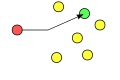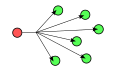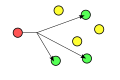IP address facts for kids
Imagine your computer or phone needs a special address to find its way on the internet. That's what an IP address is! It stands for Internet Protocol address. Think of it like a unique street address for your device on a computer network, like the internet. This address helps devices talk to each other using a set of rules called the Internet Protocol.
An IP address is actually a long number. It's usually written as a set of numbers or letters to make it easier to read. Just like your home address helps mail find you, an IP address helps information find your device on the network.
The Internet Assigned Numbers Authority (IANA) gives out big blocks of IP addresses. Then, these blocks go to groups called Regional Internet Registries (RIRs). The RIRs then give them to Internet Service Providers (ISPs), like your home internet company. Finally, your ISP gives an IP address to your home router or directly to your device. If you have a router at home, it often gives "local" IP addresses to your computers, phones, and printers connected to it.
Every IP address has two main parts. One part shows the network it belongs to. The other part points to the specific device on that network. A device can even have more than one IP address! Some IP addresses are for a single device, while others are for a group. Some are unique, and some can be used again in different places. There are also special IP addresses used for specific jobs, like getting an address automatically.
An IP address is like your phone number. It helps others call you. But your device also has a MAC address, which is like your name. Your phone number (IP address) can change, but your name (MAC address) usually stays the same. The Address Resolution Protocol (ARP) helps turn an IP address into a MAC address.
Contents
How IP Addresses Work
Imagine your friend wants to visit you but doesn't know your house number. You tell them your address, like "123 Main Street, Anytown." With that address, they can easily find your house. The internet works in a similar way. Every device and network has its own address, the IP address, so information can find its way.
Who Manages IP Addresses?
The Internet Assigned Numbers Authority (IANA) is the main group that manages IP addresses. They are in charge of the whole IP addressing system.
What an IP Address Looks Like
An IP address is made of ones and zeros, which is called binary.
- An IPv4 address is 32 binary digits long. It's usually written as four groups of numbers, separated by dots. Each number can be from 0 to 255. For example: `198.51.100.137`.
- An IPv6 address is much longer, 128 bits long. This allows for many, many more IP addresses. IPv6 addresses are written as eight groups of hexadecimal numbers, separated by colons. They often have many zeros, and there are special rules to make them shorter.
Public and Private IP Addresses
Think of your home network. Devices inside your home, like your phone or printer, might have private IP addresses. These addresses can be used again in other homes or networks because they are not unique on the internet. They are only for your local network.
Your home router, however, usually has a public IP address. This address is unique on the internet. When you visit a website, your request goes out to the internet using your public IP address.
To let devices with private addresses talk to the internet, your router uses a process called network address translation (NAT). This translates your private address into your public address. Routers and firewalls often do this job.
How Devices Get an IP Address
Devices can get an IP address in a few ways:
- Static IP Address: This is like having a permanent address. The device always uses the same IP address. You usually set this up manually. Servers often use static IP addresses so they are always easy to find.
- Dynamic IP Address: This is like having a temporary address that can change. Most home devices get dynamic IP addresses. A special server called a DHCP (Dynamic Host Configuration Protocol) server gives out these addresses from a pool of available ones. If an address isn't used for a while, it can be given to another device.
Reaching One or Many Devices
There are different types of IP addresses based on how they send information:
- Unicast addresses: This is the most common type. The address is for one specific device. It's like sending a letter to just one person.
- Broadcast addresses: These addresses send information to all devices on the same network. It's like shouting a message that everyone in the room can hear. This can be useful for things like finding a new address automatically.
- Multicast addresses: This is similar to broadcast, but only certain devices that are "subscribed" or interested will receive the information. It's like a TV channel where only people who tune in can watch. Devices not subscribed won't see the content.
IP Version 4 (IPv4)
IPv4 addresses are 32 bits long. They are written as four numbers (called octets) separated by dots. Each number can be from 0 to 255. For example: 198.51.100.137
A problem with IPv4 is that it only allows for about 4.3 billion unique addresses. With so many devices connecting to the internet, we're running out! To help with this, Network Address Translation (NAT) was created, which lets many devices share one public IP address.
Some IPv4 addresses are saved for special uses. For example, 127.0.0.1 is called the Loopback Address. If you send information to this address, it just comes back to your own computer. This is useful for testing computer programs.
IPv4 Network Parts
To help networks work better, especially larger ones, an IP address is split into parts. It has a network ID, and a host ID. A special number called a Subnet Mask helps figure out the size of these parts.
In the past, IPv4 used "classes" (like Class A, B, or C) to define how big the network and host parts were. This system was replaced in 1993 by something called Classless Inter-Domain Routing (CIDR). CIDR is more flexible and doesn't use classes.
An IPv4 address in CIDR notation might look like:
- 192.168.0.14/24
The `/24` part means that the first 24 bits of the address are for the network ID.
IP Version 6 (IPv6)
Because IPv4 addresses are running out, a new version called IP Version 6 (IPv6) was created. IPv6 uses 128 bits, which means it can have a huge number of addresses – so many that we won't run out for a very long time!
IPv6 addresses are written using hexadecimal numbers and are separated by colons (:). An IPv6 address might look like this:
- 2001:0db8:85a3:0000:0000:8a2e:0370:7334
IPv6 addresses can be quite long, so there are ways to make them shorter:
- You can leave out leading zeros in each group. For example, `0db8` becomes `db8`.
- If you have a long string of zeros, you can replace them with a double colon `::`. For example, `2001:0db8:0000:0000:0000:0000:0000:0001` can be written as `2001:db8::1`. You can only use `::` once in an address.
DNS (Domain Name System)
DNS stands for Domain Name System. It's like a phonebook for the internet. When you type a website name like "example.com" into your browser, DNS helps translate that name into the website's IP address. This way, your computer knows where to find the website on the internet. DNS servers have a big database of public IP addresses and their matching names.
Other IP Versions
Versions of IP before IPv4 were mostly experimental and not used widely. Version 5 was used for a special streaming protocol, but it also wasn't widely adopted.
Images for kids
See also
 In Spanish: Dirección IP para niños
In Spanish: Dirección IP para niños
 | Sharif Bey |
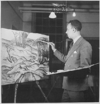 | Hale Woodruff |
 | Richmond Barthé |
 | Purvis Young |