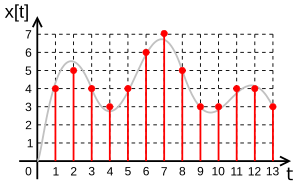Digital audio facts for kids
Digital audio is sound that has been changed into a computer file. Think of it like turning a regular sound wave into a special code that computers can understand. These digital sound files are what you listen to on your MP3 players, computers, and smartphones every day.
Digital audio can come in different forms. Some files are very large and contain all the original sound information, like the music on a CD. Others are made smaller to save space, like MP3 files.
Contents
How Sound Becomes Digital
When you record sound, like your voice or a musical instrument, it starts as an analog signal. This means it's a continuous wave, much like the waves you see in water. To turn this analog sound into digital audio, we use a special device called an analog-to-digital converter (ADC).
What an ADC Does
The ADC's job is to take "snapshots" of the sound wave many times per second. Imagine taking pictures of a swinging pendulum at regular intervals. Each snapshot records the exact position of the pendulum at that moment. For sound, the ADC measures the strength, or amplitude, of the sound wave at very specific times.
Sampling the Sound
This process of taking snapshots is called sampling. The number of snapshots taken each second is known as the sample rate. For example, a common sample rate for music is 44,100 times per second. This means the ADC measures the sound's strength 44,100 times every second!
Turning Samples into Numbers
Each of these measurements is then turned into a binary number. Binary numbers are like a secret code that computers use, made up only of zeros and ones. So, a smooth sound wave becomes a long list of these binary numbers. This is how sound becomes a digital file.
Playing Digital Sound Back
Once sound is digital, it can be stored, copied, and shared easily. But to hear it again, it needs to be changed back into an analog signal. This is done by another device called a digital-to-analog converter (DAC).
What a DAC Does
The DAC takes those binary numbers and uses them to recreate the original sound wave. It essentially "connects the dots" between all the sampled measurements. This recreated analog signal is then sent to your headphones or speakers, allowing you to hear the sound.
Different Kinds of Digital Audio Files
Not all digital audio files are the same. They can be stored in different ways, which affects their size and quality.
Uncompressed Audio
Some digital audio files are uncompressed. This means they contain all the original sound information without any parts removed. Think of it like a perfect copy of a picture, with every detail preserved. CDs use uncompressed audio, which is why they sound so clear. These files are usually very large.
Compressed Audio
To save space, many digital audio files are compressed. There are two main ways to compress audio:
Lossless Compression
Lossless compression makes the file smaller, but it does so in a clever way that allows you to get back every single bit of the original sound information when you play it. It's like zipping up a folder on your computer – the files get smaller, but nothing is lost. FLAC files are an example of lossless compression. They sound just like the original but take up less space than uncompressed files.
Lossy Compression
Lossy compression also makes files smaller, but it does this by removing some of the sound information that humans usually can't hear very well. It's like making a picture file smaller by removing tiny details you wouldn't notice anyway. The file becomes much smaller, but you can't get the original information back. MP3 files are a very common example of lossy compression. They are great for saving space on your phone or computer, but they don't have quite the same quality as uncompressed or lossless files.
Images for kids
-
This is an older Sony digital audio tape recorder, used for recording sound digitally onto special tapes.
See also
 In Spanish: Audio digital para niños
In Spanish: Audio digital para niños
 | Tommie Smith |
 | Simone Manuel |
 | Shani Davis |
 | Simone Biles |
 | Alice Coachman |