Installation (computer programs) facts for kids
A computer program needs to be installed (or set up) so it can run on your computer. Think of it like putting together a new toy or piece of furniture. Installation makes sure the program is ready to be used.
When you install a program, its files are usually copied from the installation source (like a CD, USB drive, or the internet) to your computer. The process also creates special folders, sets up important settings, and sometimes adds a way to easily remove the program later. Because programs often put files in different places, uninstalling them usually means more than just deleting one folder.
Contents
What is Program Installation?
Some computer programs are super simple. You can just copy them to a folder and click to open them. But most programs need a special setup process called installation. Once a program is installed, you can open and use it again and again without needing to install it every time.
During installation, a program often does several things:
- It checks if your computer is strong enough to run the program.
- It looks for older versions of the program you might have.
- It creates or updates program files and folders on your computer.
- It adds important settings, like special files or entries that help the program work.
- It makes the program easy to find, like by creating shortcuts on your desktop.
- It sets up parts of the program that need to run automatically in the background.
- It might ask you to activate the program, especially if you bought it.
- It can update the program to a newer version.
Sometimes, installers might try to trick you into installing extra, unwanted programs. These are often called "junkware," like extra toolbars or trial versions of software you don't need. To avoid this, always read carefully what the installer is asking you to do. You can often choose a "custom" or "advanced" installation option to uncheck or skip these extra programs.
Programs That Don't Need Installation
Some computer programs don't need a formal installation process. These are sometimes called zero-install applications. You can just copy them to a folder and run them. This was common for older computers.
Here are some ways programs can be "zero-install":
- You can copy the program and all its parts to a folder and run it from there.
- Some programs run directly in your web browser, so you don't need to install anything on your computer. These are called web applications.
There are also portable applications. These are programs that don't need installation and can be stored on a removable device, like a USB flash drive. You can carry them around and run them on different computers.
Similarly, there are live operating systems. These are full operating systems that can run directly from a CD, DVD, or USB drive without being installed on your computer's hard drive. This is great for trying out a new operating system or fixing a computer.
Different Ways to Install Programs
There are several ways programs can be installed, depending on how much you want to control the process or if you want to be there at all.
Custom Installation
A custom installation lets you choose exactly which parts of a program you want to install. This is useful if you only need certain features or if you want to save space on your computer's hard drive. Instead of installing everything, you pick only what you need.
Attended Installation
This is the most common type of installation. An attended installation needs you to be there to make choices. For example, you might need to agree to a license agreement, choose where to install the program, or enter a password. These installers often use a step-by-step guide, like a "wizard," to walk you through the process. If something goes wrong, like your hard drive being full, the installer might ask you to fix it.
Silent Installation
A "silent installation" happens without showing any messages or windows on your screen. It works in the background. While all silent installations are unattended, not all unattended installations are silent. Silent installations are very useful for large organizations, like schools or businesses, where many computers need the same program. An IT person can install the program on thousands of computers at once without bothering the users.
Unattended Installation
An unattended installation runs without anyone needing to interact with it. This is often used to install programs on many computers automatically. The installer either doesn't need any input from a user, or it gets all the necessary information from a special "answer file" before it starts. If there's an error, like a problem with the installation files, the installer will usually just stop, as there's no one there to fix it. It might record the error in a log file for someone to check later.
Headless Installation
A headless installation is done without a computer monitor connected to the computer being installed. Someone might connect to the computer remotely from another machine to control the installation. Since no one needs to be physically at the computer, headless installations can be used to install programs on many machines at the same time.
Scheduled or Automated Installation
This type of installation starts at a specific time or when a certain event happens, rather than when you click a button. For example, a computer administrator might schedule an update to install when no one is using the program. Your computer might also automatically install a device driver when you plug in a new device, which is called plug and play.
Clean Installation
A clean installation means installing a program or operating system from scratch. This usually involves erasing the part of the hard drive where the program will go before installing it. A clean installation helps avoid problems that might come from old versions of the program or leftover files from previous installations. It's like starting with a completely fresh slate.
Network Installation
A network installation means installing a program from a shared resource on a computer network. This can be a copy of the original installation files, or a special version provided by software companies for large organizations. Sometimes, a small part of the system is installed first, and then the rest of the program is downloaded over the network.
What is an Installer?
An installer is a special computer program that helps you install other programs, like applications, drivers, or other software, onto your computer. Some installers are made just for one specific program, while others are general tools that can install many different software packages.
There are two main types of installers:
- Standalone installer (or offline installer): This type contains all the files needed for installation, so you don't need an internet connection to install the program.
- Web installer (or online installer): This type is smaller and needs to download the necessary files from the internet during the installation process.
Bootstrapper
Sometimes, during an installation, the installer program itself needs to be updated first. A small program called a "bootstrapper" helps with this. It updates the main installer and then starts the actual installation. The bootstrapper might also install other necessary parts that the software needs to run.
System Installer
A system installer is the software used to set up and install an entire operating system onto a device. For example, Windows Setup is the system installer for Microsoft Windows.
Many Linux distributions also have their own system installers:
- Anaconda: Used by operating systems like CentOS and Fedora.
- Calamares: Used by many Linux versions, including some Ubuntu and Debian flavors.
- Debian-Installer: The classic installer for Debian.
- Ubiquity: The installer for Ubuntu Desktop (used until version 22.10).
- Ubuntu Desktop Installer: The current installer for Ubuntu Desktop (starting with version 23.04).
- YaST: Used for SUSE-based operating systems.
The Haiku operating system also has its own installer called Haiku Installer, which helps you install it after you start your computer from a live CD or USB.
See also
 In Spanish: Instalación de software para niños
In Spanish: Instalación de software para niños
- Application streaming
- Application virtualization
- Pre-installed software
- Self-extracting archive
- Software distribution
- Uninstaller
 | Dorothy Vaughan |
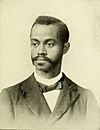 | Charles Henry Turner |
 | Hildrus Poindexter |
 | Henry Cecil McBay |

