Management information system facts for kids
A management information system (MIS) is like a special computer system that helps people in a company make smart choices. It helps them organize, control, understand, and see all the important information they need. Think of it as a tool that brings together people, how they work, and technology to help a business run smoothly. Its main goal is to help a company grow and make more money.
Contents
How MIS Started
The idea of keeping track of information to help a business isn't new; people have used ledgers (like old-fashioned notebooks) for ages. But modern MIS really started to take off in different stages, almost like different "eras" of technology.
- First Era: Big computers called Mainframes and minicomputers.
- Second Era: Personal computers became popular.
- Third Era: Computers started connecting in Client/server networks.
- Fourth Era: Companies used Enterprise computing to link everything.
- Fifth Era: Today, we use Cloud computing, where information is stored online.
In the first era, huge computers, often made by IBM, filled entire rooms! They needed teams of people to run them. Over time, these computers got better and cheaper. Smaller "minicomputers" then allowed bigger businesses to have their own computer systems right in their offices.
The second era began around 1965 when smaller computer chips started to challenge the big mainframes. By the late 1970s, personal computers became much more affordable. This meant businesses could give their employees computers that used to cost a fortune. This led to more and more computers being connected, which helped the internet become popular.
The third era brought client/server networks. As technology got more complex and cheaper, regular employees needed ways to share information easily. Computers on a network could share data from a central server. This allowed many people to access information at the same time, often on private networks called Intranets.
The fourth era saw the rise of enterprise computing. Fast networks allowed companies to combine many different computer programs into one big system. This new system connected all parts of a business, giving managers a complete picture of what was happening.
What Technology is Used?
Sometimes, people get confused by terms like management information system (MIS), information system (IS), and information technology management (IT). MIS is a part of the bigger world of information systems. It focuses on how technology can help a business make more money and work better.
Computer science is more about creating the software programs that MIS uses. Electrical computer engineering focuses on building the actual computer hardware. Enterprise resource planning (ERP) software is a type of MIS. IT management is about running the technology department in a company, which includes MIS.
A career in MIS is all about understanding how to use technology, people, and information to solve problems in a business.
How MIS is Managed
While anyone in a company can use management information systems, the big decisions about which systems to buy usually fall to the chief information officer (CIO) and chief technology officer (CTO). These leaders are in charge of a company's overall technology plan. They decide how new technology can help the organization.
Once decisions are made, IT directors, including MIS directors, are responsible for setting up the system. They also make sure the new systems follow the company's technology rules. Their job is to ensure that data is available and secure, and that networks are working well.
After the system is set up, employees can use it. It's important to know that not only managers put information into an MIS. Often, regular employees enter data, even if they don't see the reports or decision-making tools that managers use.
Different Kinds of MIS
There are many types of information systems that help managers create reports, get data, and make decisions.
- Decision support systems (DSSs) are computer programs that help middle and top managers gather information from many places to solve problems and make choices. They are especially useful for tricky problems without clear answers.
- Executive information system (EIS) is a tool that gives top leaders quick summaries of reports from all parts of the company, like accounting or human resources.
- Marketing information systems are designed specifically for managing the marketing side of a business.
- Accounting information systems focus on accounting and money matters.
- Human resource management systems are used for managing employees.
- Office automation systems (OAS) help people communicate and work better by making office tasks automatic.
- School Information Management Systems (SIMS) help schools with administration, and sometimes even with teaching materials.
- Enterprise resource planning (ERP) software helps information flow smoothly between all parts of a business and connects with outside partners.
- Customer Relationship Management (CRM) helps companies manage and understand their interactions with customers to make them happier.
- Local databases are smaller, simpler tools for managers. They are like a basic version of an MIS.
- Dealership management systems (DMS) are made just for the automotive industry, like car dealerships. These systems help manage finance, sales, service, parts, inventory, and administration. They are special because they connect with car manufacturers. For example, if you take your car for service, the DMS can connect to the manufacturer to show its service history.
Good Things and Not-So-Good Things
Here are some of the benefits of using MIS:
- They make a company work better and more efficiently.
- They can help companies find their strengths and weaknesses by looking at reports on sales or employee performance.
- Having customer information helps a company understand what customers need. This can help with marketing.
- MIS can give a company an advantage over its competitors.
- MIS reports help managers make faster and better decisions.
Here are some disadvantages of MIS:
- They depend on computer hardware and software, so if the technology breaks, it can be a problem.
- There's a chance that the information in the system could be wrong.
Big Company Systems
- Enterprise systems (also known as enterprise resource planning (ERP) systems) are like a big set of computer programs with one central database. They help people plan, manage, and control all the main business tasks across different locations. These systems can include parts for finance, accounting, marketing, human resources, and more.
- Supply chain management (SCM) systems help companies manage the entire process of getting a product from its start to the customer. This includes suppliers, manufacturers, stores, and customers.
- Customer relationship management (CRM) systems help businesses manage their relationships with both potential and current customers. They also help with business partners in marketing, sales, and service.
- Knowledge management system (KMS) helps companies gather, organize, find, and share important information. This can include documents, records, and even unwritten procedures or skills.
See also
 In Spanish: Sistema de información gerencial para niños
In Spanish: Sistema de información gerencial para niños
- Bachelor of Computer Information Systems
- Bachelor of Business Information Systems
- Business intelligence
- Business management tools
- Business performance management
- Business rule
- Corporate governance of information technology
- Datafication
- Data mining
- Predictive analytics
- Purchase order request
- Digital firm
- Enterprise architecture
- Enterprise information system
- Enterprise planning system
- Information privacy
- Management by objectives
- Online analytical processing
- Online office suite
- Personal data service
- Personal Information Agent
- Real-time computing
- Real-time data
- Real-time marketing
 | Frances Mary Albrier |
 | Whitney Young |
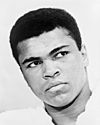 | Muhammad Ali |

