Reader Rabbit 3 facts for kids
Quick facts for kids Reader Rabbit 3 |
|
|---|---|
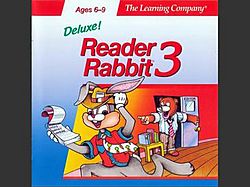
Cover art for Reader Rabbit 3 Deluxe!
|
|
| Developer(s) | The Learning Company |
| Publisher(s) | The Learning Company |
| Platform(s) | Original: DOS Deluxe: Windows, Macintosh |
| Release date(s) | 1993 (Original) September 1994 (Deluxe) |
| Genre(s) | Educational |
| Mode(s) | Single-player |
Reader Rabbit 3 is a fun educational video game from 1993. It's part of the popular Reader Rabbit series. The game first came out for DOS computers. Later, in 1994, a special version called "Reader Rabbit 3 Deluxe!" was released for Windows and Macintosh computers.
Contents
What's the Story?
In Reader Rabbit 3, you join Reader Rabbit as he works for the Daily Skywriter newspaper in his town, Wordville. Your job is to help him find the important facts for his news stories. This game helps you learn how to read carefully. It teaches you how to understand what you read by using real-world examples.
How to Play and Learn
Reader Rabbit 3 has five different activities. These activities help you learn about how the English language is put together. You'll become a pro at understanding sentences and stories!
Find the Facts: What's the Scoop?
- 1. What's the Scoop? / Who? What? When?
In this activity, you'll read sentences and decide what they are about. Is the sentence talking about a "what" (an object or idea), a "where" (a place), a "when" (a time), or a "who" (a person or character)? It's like being a detective for words!
Be a Detective: Clue Hounds
- 2. Clue Hounds / Get the Scoop + Crack the Case
Here, you need to find the "what," "where," "when," and "who" parts in different story sentences. After you complete the sentences, you get to pick a character that fits the story. It helps you see all the important pieces of information.
Pick the Perfect Sentence: Sneak Peek
- 3. Sneak Peek / Rave Reviews
This part challenges you to choose the best sentence. The sentence you pick must have three key things: a "who" or "what" (the subject), "did what" (the action), and "where" (the location). It's all about finding complete ideas!
Fill in the Blanks: Ed Words
- 4. Ed Words / Write Right
In this activity, you'll work on paragraphs with missing words. You need to fill in the blanks with the correct "do what" (action), "where" (place), and "when" (time) elements. This helps you understand how sentences connect to make a full story.
Print Your Own News: Printing Press
- 5. Printing Press
After all your hard work, you get to print out the news stories you helped create! It's a cool way to see your achievements and share your newspaper skills.
The game has more than 200 different news stories to explore. The "Deluxe" version of the game also includes 20 different computer voices. These voices make the stories even more exciting and dramatic!
 | Chris Smalls |
 | Fred Hampton |
 | Ralph Abernathy |

