Space (punctuation) facts for kids
In writing, a space is a blank area that helps separate words, sentences, and other characters. Think of it like a little pause that makes text easier to read. The way spaces are used can be different depending on the language.
Long ago, typewriters could only make one kind of space. But with computers, we can now have many different types of spaces, each with a special purpose. This is because computers use unique codes for each space, allowing for more control over how text looks.
Contents
What is a Space in Writing?
A space is like an invisible character that creates a gap between words or other parts of text. It helps us quickly see where one word ends and another begins. Without spaces, reading would be very difficult, like trying to read a sentence where all the words are squished together.
For example, "Thisisareallylongword" is hard to read, but "This is a really long word" is much clearer because of the spaces.
How Languages Use Spaces
Not all languages have always used spaces in the same way, and some still have different rules today.
Spaces Between Words
Today, English uses spaces to separate words. But this wasn't always the case! For a long time, languages like Latin didn't use spaces between words. Imagine reading a whole book where every word ran into the next!
- In ancient times, Biblical Hebrew and Arabic used special marks to divide words instead of spaces.
- Early Greek writing also used dots to separate words, but then they started writing everything together without any breaks. This was called scriptura continua.
- The idea of using spaces between words became popular thanks to Irish and Anglo-Saxon writers around 600-800 CE. This change made reading much easier and spread to other parts of the world.
- By the 16th century, spaces became standard in many European languages.
- Even today, some languages like Chinese and Japanese usually don't use spaces between words. However, modern Korean does use spaces.
Spaces Between Sentences
After a sentence ends, like after a period (.), how much space should you put before the next sentence starts? There have been different ideas about this over time.
- One Space: This is the most common way to do it now, especially in books, websites, and most writing. When you type on a computer, usually one space is enough.
- Two Spaces: In the past, especially with typewriters, people often put two spaces after a period. This was because typewriters used letters that all had the same width, and two spaces helped make the end of a sentence stand out more. However, with modern computer fonts, one space is usually enough because the computer can adjust the spacing automatically.
Most experts today agree that one space after a period is the correct way to do it for easy reading.
Spaces in Numbers and Measurements
When you write numbers and units of measurement, spaces are also important. The International System of Units (SI), which is used worldwide for measurements, has clear rules.
- Always put a space between a number and its unit.
- Correct: 5 cm (not 5cm)
- Correct: 45 kg (not 45kg)
- Correct: 32 °C (not 32°C)
- When writing very large numbers, like thousands or millions, it's best to use a small space (called a "thin space") instead of commas or periods to separate groups of three digits. This helps avoid confusion, as some countries use commas where others use periods.
- Correct: 1 000 000 (one million)
- Incorrect: 1,000,000 or 1.000.000
The only exceptions are for angles, like degrees (30°), where no space is needed.
How Computers Handle Spaces
Computers need special ways to understand and show spaces.
- In HTML, which is the language used to build web pages, a regular space can be written as ` `.
- When you see a web address (URL) that has a space in it, the space is usually changed to `%20`. For example, "My Page" in a URL might become "My%20Page".
Computers can also create many different kinds of spaces that are not always visible, like:
- Non-breaking space: This space keeps two words together so they don't break onto separate lines.
- Zero-width space: This space is completely invisible and has no width, but it can help with how text wraps or breaks.
See also
In Spanish: Espacio (puntuación) para niños
 | Isaac Myers |
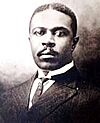 | D. Hamilton Jackson |
 | A. Philip Randolph |

