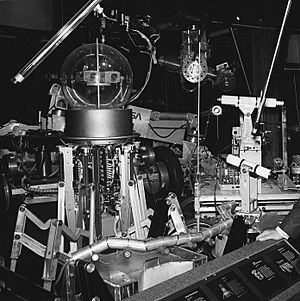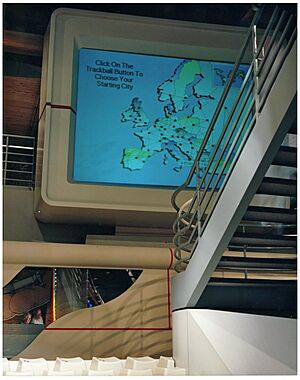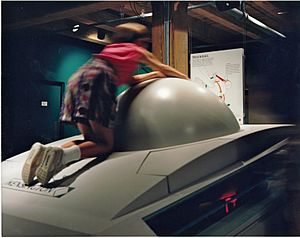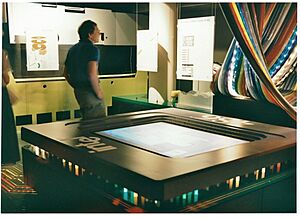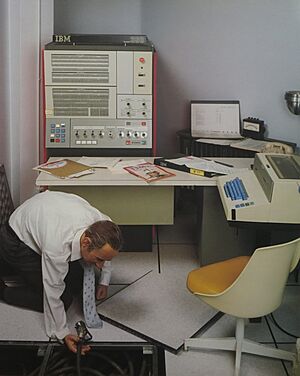The Computer Museum, Boston facts for kids
 |
|
| Established | 1979 |
|---|---|
| Dissolved | 2000 |
| Location | Museum Wharf Boston, Massachusetts |
| Type | Computer museum |
The Computer Museum was a special place in Boston, Massachusetts. It opened in 1979 and taught people about computers for many years. People sometimes called it TCM or the Boston Computer Museum.
The museum moved to different spots before it closed in 1999. In 2000, its building became part of the Boston Children's Museum. Many of its cool computer collections were sent to the Computer History Museum in California.
Contents
The Museum's Story
How the Museum Started
The idea for the museum began in 1975 at a company called Digital Equipment Corporation (DEC). They started with a small display of computer parts in a closet!
In 1979, Gordon and Gwen Bell officially opened the Digital Computer Museum. DEC helped fund it, but the museum wanted to save computer history for everyone.
By 1982, the museum became a non-profit group. This meant it was a charity, not a business. In 1983, it dropped "Digital" from its name and became "The Computer Museum." It moved to Museum Wharf in downtown Boston, sharing a building with the Boston Children's Museum. Oliver Strimpel, an expert from London, helped create amazing exhibits. He later became the museum's director.
On November 13, 1984, the museum opened its doors in Boston. It had 53,000 square feet of space! Early exhibits showed famous computers like Whirlwind and the SAGE computer room. There was also a timeline of computer history and a gallery about computer graphics.
Moving to California
Over time, the computer industry grew a lot on the West Coast, especially in Silicon Valley, California. This made it harder for the Boston museum to collect new items and get support.
So, in 1996, some museum leaders started a new part of the museum in California. It was first called The Computer Museum History Center. In 2001, it became the Computer History Museum and got its own building in Mountain View, California.
In 1999, the Boston Computer Museum joined with the Museum of Science, Boston. When it closed as its own museum in 2000, most of its historical computer collection went to the new Computer History Museum in California. This collection became the main part of the California museum.
Amazing Computer Collections
The museum's collection started with items gathered by Gordon and Gwen Bell. They had been collecting computer parts since the 1970s! The museum had a special system to classify items like processors, memory, and input/output devices.
The museum collected all sorts of computer artifacts. These ranged from tiny computer chips to huge mainframe computers. They also collected images, films, and videos about computers.
Some of the cool early items included parts of the Whirlwind 1 and UNIVAC 1 computers. They also had a CPU from the ILLIAC IV, an IBM 7030 "Stretch," and a NASA Apollo Guidance Computer prototype. Other famous computers like the CDC 6600, a CRAY-1, and the PDP-1 were also part of the collection.
In 1984, the museum had about 900 cataloged items. They acquired an Apple 1, a Burroughs B-500, and an IBM SAGE. They also collected different types of computer memory. Later, they added computers like the Osborne 1 and the Sinclair ZX80. They even got early software like the first BASIC for the Altair and a test version of VisiCalc.
Finding Early Personal Computers
Between 1985 and 1986, the museum held a contest to find the earliest personal computers. They added 137 new items to their collection! Judges like Steve Wozniak (who co-founded Apple) awarded prizes. Some of the earliest machines found were the Kenbak-1 (from 1972), the Altair 8800, and the Micral.
The museum also collected many robots. This included robots from Carnegie Mellon University and Johns Hopkins University.
Cool Exhibitions
The Computer Museum had many exciting permanent exhibits.
The Computer and the Image (1984)
This exhibit showed how computers create and process images. It covered the history of digital imaging and computer graphics. It had historical items, explanations, and interactive displays.
Digital Image Processing This part showed how computers handle pictures. One of the first-ever digital images was from the Mariner 4 Mars probe in 1965. It was made of colored strips printed by a computer!
Computer Graphics Visitors could see early devices for creating computer graphics. There was an interactive exhibit where you could make a Koch snowflake fractal. You could also play the very first computer game, SPACEWAR!, on a PDP-1 computer.
Realistic Image Synthesis This section showed how computers make realistic 3D images. A famous item was the "Utah Teapot," a simple teapot model used to test computer graphics. The museum had the original ceramic teapot! Visitors could change the lighting on a digital version of the teapot.
Computer Animation An animation theater played early computer-animated short films. This included some from Pixar, like Luxo Jr.
Smart Machines (1987)
This gallery explored the history of artificial intelligence (AI) and robotics.
Knowledge-Based Systems Interactive exhibits let visitors try out "expert systems." These were computer programs that could make decisions, like a medical diagnosis system or a simple game of tic-tac-toe.
Natural Language Understanding Visitors could chat with ELIZA, an early computer program that acted like a therapist. Even though it was simple, people often felt like they were talking to a real person!
Robot Sensing You could interact with robots that used different senses: vision, hearing, touch, and sonar. For example, a vision system tried to recognize shapes you arranged. A sonar sensor measured your height.
Robot Theater This was a theater filled with robots! When a robot was featured in a video, it would light up and sometimes move. Famous robots like Shakey, the Stanford Cart, and various robot arms were on display.
The Walk-Through Computer (1990, 1995)
Imagine walking inside a giant computer! This exhibit was a two-story-high model of a personal computer. It showed how all the parts work together.
Before entering, you could roll a huge trackball to play "World Traveller" on a giant screen. Inside, you walked between a wall-sized graphics card and memory card. You could see a huge microprocessor with electron microscope images of circuits working. You could also peek into a mini-van-sized hard drive to see the read/write heads.
People and Computers: Milestones of a Revolution (1991)
This exhibit showed the history of computing through nine important moments. It started with early punched card machines from the 1930s.
One milestone featured a piece of the 1951 Whirlwind I computer. Another showed the UNIVAC I and IBM System 360, which were big business computers. It also highlighted how computer programming languages like COBOL changed everything. You could see a PDP-8 minicomputer used for theater lighting and a CRAY-1 for weather forecasts. The exhibit also showed how personal computers, like the Macintosh, changed daily life.
Tools & Toys: The Amazing Personal Computer (1992)
This exhibit had about 40 computer stations. It showed how computers are used for "Making Pictures" (including a Virtual Reality Chair), writing, making sound, calculating, playing games, and sharing ideas.
The Networked Planet (1994)
With the internet growing fast, this exhibit explored its history and uses. It had an interactive air traffic control display and a real-time view of stock market trades. There were also internet stations where you could explore different websites.
The Virtual FishTank (1998)
In this 2,200-square-foot virtual undersea world, visitors could design their own virtual fish. You would then release your fish into a giant digital fish tank! The fish would behave based on the rules you chose, leading to surprising results. This exhibit showed how simple rules can create complex behaviors.
Fun Events and Programs
Computer Clubhouse
In 1993, the museum started The Computer Clubhouse with the MIT Media Lab. This program gave kids from city communities access to computers. They learned to use and program computers, build robots, and create games with adult mentors. This idea grew into a national and international network of clubhouses. After the museum closed, the Clubhouse moved to the Museum of Science, Boston.
Computer Bowl
From 1988 to 1998, the museum held the annual Computer Bowl. This was a fun fundraising event. It was a computer trivia contest between teams of tech leaders from the East Coast and West Coast. It was even shown on TV! Famous people like Bill Gates and Esther Dyson participated.
Other Special Events
The museum hosted many other fun events. These included computer chess tournaments, World Micromouse Contests (where tiny robots raced), and computer animation festivals. They also celebrated the 25th Anniversary of Computer Games.
See also
 | Jewel Prestage |
 | Ella Baker |
 | Fannie Lou Hamer |