WinRAR facts for kids
 |
|
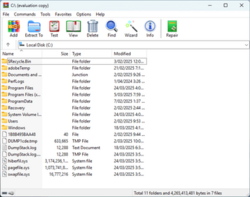
Screenshot of the trial version of WinRAR
|
|
| Developer(s) |
|
|---|---|
| Initial release | 22 April 1995 |
| Stable release | |
| Preview release |
Lua error in Module:Wd at line 1575: attempt to index field 'wikibase' (a nil value).
|
| Written in | {{#statements:P277|from=Q242747}} |
| Operating system | Windows 7 or later |
| Platform | IA-32 (up to v7.01), x64 |
| Size | 3.4 MB |
| Available in | 50+ languages |
|
List of languages
Arabic, Armenian, Azerbaijani, Basque, Belarusian, Bulgarian, Burmese, Catalan, Chinese Simplified, Chinese Traditional, Croatian, Czech, Danish, Dutch, English, Estonian, Finnish, French, Galician, Georgian, German, Greek, Hebrew, Hungarian, Indonesian, Italian, Japanese, Korean, Lithuanian, Mongolian, Norwegian, Persian, Polish, Portuguese, Brazilian Portuguese, Romanian, Russian, Serbian Cyrillic, Slovak, Slovenian, Spanish, Colombian Spanish, Swedish, Thai, Turkish, Ukrainian, Uzbek, Vietnamese
|
|
| Type | File archiver |
| License | Trialware |
WinRAR is a popular computer program that helps you manage your files. It's like a special tool that can pack many files into one smaller file, called an archive. This makes it easier to save space on your computer or send files to others. WinRAR was created by Eugene Roshal.
You can use WinRAR to create archives in formats like RAR or ZIP. It can also open and unpack many other types of archive files. WinRAR checks if your files are okay by using special codes called checksums. It can also make archives that are protected with a password, split into multiple parts, or even open themselves without needing WinRAR installed.
WinRAR is mainly for computers that run Windows. There's also a version for Android phones and tablets called "RAR for Android". Other versions exist for different computer systems like macOS and Linux.
Contents
How WinRAR Has Changed
WinRAR and the RAR file format have gotten better over time.
Early Days and Programming
The first versions of WinRAR were made using programming languages like C and C++. Over time, the program has been updated to use more modern coding methods. The Android version uses a mix of Java and C++.
RAR5 and RAR7 Formats
- RAR5: This new archive format was added in WinRAR version 5.0. It uses the same file extension as older RAR files, but it's more advanced.
- Bigger Dictionaries: RAR5 increased the maximum "dictionary size" up to 64 GB. A bigger dictionary helps the program compress files better, making them even smaller.
- Stronger Security: The AES encryption used in RAR5 became stronger, going from 128-bit to 256-bit. This makes your password-protected files more secure.
- Longer Names: You can now have much longer file names inside RAR and ZIP archives, up to 65,535 characters.
- New Features: Version 5.0 also added new ways to check file integrity (like BLAKE2), find duplicate files, and open large archives faster.
- Changes in RAR5: Some older features, like comments for individual files or special compression for text and multimedia, were removed in RAR5. The way split archives are named also changed.
- RAR7: This format, introduced in version 7, added support for even larger compression dictionaries (up to 64 GB) and improved compression with new methods. Archives with dictionaries up to 4 GB can still be opened by older WinRAR versions (5.0 and newer) if your computer has enough memory.
In May 2024, WinRAR stopped offering physical CDs because fewer people were buying them.
What WinRAR Can Do
WinRAR has many useful features:
- Create Archives: It can make compressed files in RAR or ZIP formats.
- Open Many Formats: It can unpack files from many different archive types, including ARJ, BZIP2, CAB, GZ, ISO, JAR, LHA, RAR, TAR, UUE, XZ, Z, ZIP, ZIPX, ZST, and 7z. It can also open EXE files that contain these archives.
- Check Files: WinRAR can check if the files inside an archive are complete and not damaged.
- Fast Compression: It uses your computer's multiple processors to compress and decompress files faster.
When you create RAR 7.0 archives, you get these benefits:
- Huge File Support: You can archive files up to 16 EiB in size, which is incredibly large (about 18 million terabytes!).
- Flexible Compression: The compression dictionary can range from 1 MB to 64 GB. This helps get the best compression for different types of files.
- Stronger Checks: You can choose to use 256-bit BLAKE2 for file checking, which is more secure than the standard 32-bit CRC-32.
- Advanced Encryption: For password protection, it uses AES encryption with a 256-bit key, making your data very secure.
- Repair Damaged Files: WinRAR can add special "recovery records" that help fix damaged archives, even if some parts are missing.
- Quick Opening: An optional "quick open record" helps large RAR files open faster.
- Split Archives: You can create archives that are split into multiple smaller files, which is useful for sharing or storing on different drives.
- Self-Extracting Files: You can make files that unpack themselves. These can even run programs before or after unpacking.
- Advanced Options: It supports NTFS permissions, hard and symbolic links, very long file paths, and optional comments for your archives.
- Time Stamps: It can keep track of when files were created, changed, or last opened.
- No Duplicates: It can help avoid saving duplicate files.
- Backup Features: It has options for making backups, including keeping older versions of files.
How You Can Use WinRAR
WinRAR is a "try before you buy" program. This means you can use it for free for 40 days to see if you like it. After that, you can still use many of its features without paying, but you'll get reminders to buy a license. In China, there has been a free version for personal use since 2015.
Even though creating RAR files is a special feature of WinRAR, the company that makes it, RARLAB, provides a free tool called UnRAR. This tool allows other programs to open RAR archives, even if they can't create them.
The "RAR for Android" app is free to use but shows ads. You can pay a small fee to remove these ads. Buying a WinRAR license for your computer does not remove ads in the Android app.
Keeping WinRAR Safe
Like many computer programs, WinRAR has had security updates over time to fix issues.
- ACE Format: In 2019, a security problem was found in a part of WinRAR that handled ACE archives. Because of this, WinRAR stopped supporting ACE files from version 5.70 onwards to keep users safe.
- Self-Extracting Files: Older versions of WinRAR (before 5.31) had a small risk with self-extracting archives. If a special file was placed in the same folder, it could trick the archive into loading the wrong program. This issue has been addressed in newer versions.
- Updates Are Important: It's always a good idea to keep your WinRAR updated to the latest version. For example, WinRAR 6.23 fixed a critical security problem that could have allowed harmful software to run automatically in some situations. Versions 7.12 and 7.13 also included important security fixes.
WinRAR's Journey Through Time
Key Versions and Changes
- 1993: The first command-line versions of RAR and UNRAR were released.
- 1995: An early version of WinRAR (1.54b) came out.
- 2002 (v3.00): The new RAR3 format was introduced. Older WinRAR versions could not open these new archives. It also added "solid compression" (packing all files together for better compression) and lossless compression for WAV audio.
- 2005 (v3.50): WinRAR added support for changing its look with "skins."
- 2006 (v3.60): Compression became faster on computers with multiple processors.
- 2008 (v3.80): It started supporting ZIP archives with Unicode file names, which allows for more types of characters.
- 2009 (v3.90): WinRAR added support for 64-bit computers, making it work better on newer systems.
- 2011 (v4.00): Decompression (unpacking files) became up to 30% faster.
- 2012 (v4.10): All limits on ZIP archives were removed, allowing unlimited files and sizes. You could also create multi-part ZIP files.
- 2013 (v5.00): The RAR5 format was introduced, which improved how it used multiple processors and allowed for much larger dictionary sizes (up to 1 GB with 64-bit WinRAR).
- 2017 (v5.50): Added a master password feature to encrypt passwords stored in WinRAR. It also improved support for Lzip archives and better handling of file dates and names in TAR archives.
- 2019 (v5.70): Removed support for ACE archive decompression due to security issues.
- 2020 (v6.00): Added "Ignore" and "Ignore All" options when there are reading errors.
- 2022 (v6.10): Added support for unpacking ZST archives and increased the maximum recovery record size.
- 2023 (v6.23): Fixed important security problems.
- 2024 (v7.00): Stopped creating older RAR 4.x archives. Increased the maximum path length to 65,535 characters and the maximum RAR dictionary size to 64 GB for 64-bit versions.
- 2025 (v7.10): Stopped supporting 32-bit Windows computers. Added support for "Large Memory Pages" to make compression and decompression faster, especially with large dictionaries. It also added a dark mode option.
Operating Systems Supported
Newer versions of WinRAR don't work on very old computer systems. However, older versions of WinRAR are still available for those systems, even if they are no longer updated.
- RAR 2.50: This was the last version for very old systems like MS-DOS and OS/2 (16-bit).
- RAR 3.93: This was the last version for MS-DOS and OS/2 (32-bit). It was also the last version for Windows Mobile.
- RAR 7.01: This was the last version for Linux and FreeBSD on 32-bit computers.
- WinRAR 2.06: This was the last version for Windows 3.1 and early Windows NT versions.
- WinRAR 3.93: This was the last version for Windows 95, Windows NT 4.0, Windows 98, and Windows Me.
- WinRAR 4.11: This was the last version for Windows 2000.
- WinRAR 6.02: This was the last version for Windows XP (except for the command-line version).
- WinRAR 7.01: This was the last version for Windows Vista and all 32-bit Windows editions.
See also
 In Spanish: WinRAR para niños
In Spanish: WinRAR para niños
- Comparison of file archivers
- Comparison of archive formats
- List of archive formats
- 7-Zip
 | Laphonza Butler |
 | Daisy Bates |
 | Elizabeth Piper Ensley |

