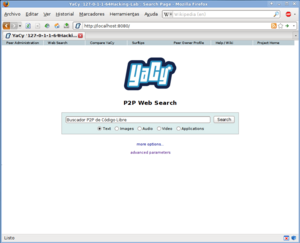YaCy facts for kids
 |
|
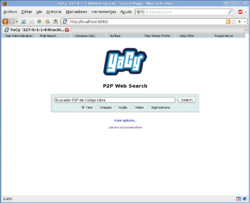 |
|
| Original author(s) | Michael Christen |
|---|---|
| Developer(s) | YaCy community |
| Initial release | 2003 |
| Stable release |
1.940_202412022212 / 2 December 2024
|
| Written in | Java |
| Operating system | Cross-platform |
| Size | 104-113 MB |
| Type | Overlay network, Search engine |
| License | GPL-2.0-or-later |
YaCy (pronounced “ya see”) is a special kind of search engine that works differently from big ones like Google. It's free to use and was created by Michael Christen in 2003. Instead of one big central computer, YaCy uses a network of many computers, called 'peers,' all working together. It's like a team effort!
This search engine is built using a computer language called Java. As of September 2006, hundreds of computers were part of the YaCy network, helping it to find and organize information from the internet.
Each YaCy computer (or 'peer') explores the internet, finds web pages, and makes a special index of what's on them. This index is then shared with other YaCy peers. This way, there's no single main server, which helps keep your searches private. You can run YaCy to find new websites or to index pages you visit yourself. It even has ways to protect your privacy. When you search, you use a simple web page on your own computer, and the results look similar to other popular search engines.
Contents
How YaCy Works
YaCy is built using four main parts that work together to find and organize information on the internet.
The Crawler: Finding Web Pages
The Crawler is like a robot that travels across the internet. Its job is to find new web pages and read their content.
- Discovery: It finds new pages by following links from pages it already knows.
- Fetching: It downloads the actual content of these web pages.
- Parsing: It then looks through the downloaded pages to find important information like text, details about the page, and more links.
The Indexer: Organizing Information
The Indexer takes all the information the crawler finds and organizes it. It creates a special list called a "reverse word index." This means for every word, it knows which web pages contain that word and how important that word is on those pages. This helps YaCy find results quickly when you search.
Search Interface: Your Search Box
The Search and administration interface is what you see and use. It's a web page that runs on your own computer. This page has a search box where you type what you're looking for. It then shows you the search results in an easy-to-read format.
Data Storage: Where Information Lives
The Data storage is where all the organized information from the indexer is kept. It uses a special system called a "distributed hash table" to share this information across all the YaCy computers in the network.
YaCy Network Technology
YaCy is a complete search system that includes everything needed to search the web. This includes the part you see, the index that stores information, and tools for managing and watching how it works.
- YaCy uses its web crawler to collect web pages. These pages are then analyzed, indexed, and the search index is saved on your computer.
- If your computer is part of the YaCy network, your local search index also combines with the shared index from other computers in the network.
- When you start a search, your local index works with the global search index from all the other YaCy computers.
- The YaCy Grid is a newer version of the YaCy peer-to-peer search. It uses small, separate programs called "microservices" that talk to each other.
- The YaCy Parser is one of these microservices. It can be set up using a tool called Docker. When the Parser starts, it connects to a main program to begin its work.
How YaCy is Built
YaCy uses different methods to manage its network, keep things running smoothly, and organize content. This includes features like blacklisting (blocking certain content), moderation, and ways for the community to communicate.
- Community Features
- Web forum: A place for users to talk and get help.
- Statistics: Information about how the network is being used.
- XML API: A way for other programs to connect with YaCy.
- Maintenance
- Web Server: The part that shows you the search interface.
- Indexing: The process of organizing web page information.
- Crawler with Balancer: The robot that finds pages, balanced to work efficiently.
- Peer-to-Peer Server Communication: How all the YaCy computers talk to each other.
- Content Organization
- Blacklisting and Filtering: Tools to block unwanted content.
- Search interface: The part where you type your searches.
- Bookmarks: Ways to save your favorite pages.
- Monitoring search results: Tools to check the quality of search results.
Getting YaCy
YaCy can be installed on many different computer systems, including Linux, Windows, and Macintosh. You can also get it as a Docker image, which is a special package that makes it easy to run. If you want, you can also build it yourself or use a compressed file called a tarball. YaCy needs Java 11 to run, and Temurin 11 is a good version to use.
There is a special package for Debian Linux that you can get from the YaCy website. However, it is not yet part of the main official Debian software collection.
See also
 In Spanish: YaCy para niños
In Spanish: YaCy para niños
- Dooble – a web browser that has a YaCy Search Engine Tool built into it.
- List of search engines
- Comparison of search engines
- Seeks
 | William Lucy |
 | Charles Hayes |
 | Cleveland Robinson |