At Ease facts for kids
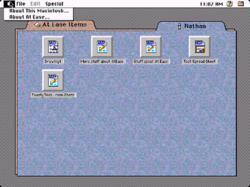
At Ease 2.0 workspace on System 7
|
|
| Developer(s) | Apple Computer |
|---|---|
| Stable release |
5.0.2 / 1998
|
| Operating system | System 7.1 — Mac OS 8.5 |
| Type | File browser/Desktop environment |
| License | Proprietary |
At Ease was a special computer program made by Apple Computer in the early 1990s. It was an easier way to use a Macintosh computer instead of the regular desktop. At Ease was designed to help new computer users and young children. It let them use the computer easily and safely, even without an adult watching over them.
This program changed the usual Mac desktop, called the Finder. Instead, it showed a simple screen with big buttons. These buttons had icons for different programs and files. It was a bit like the Packard Bell Navigator in how it looked and worked, especially with its safety features.
Contents
What Could At Ease Do?
At Ease had several cool features that made computers easier and safer to use.
Easy Panels for Programs and Files
The main screen in At Ease had two main sections, called "panels." You could switch between them using tabs.
- One panel showed all the programs you could use.
- The other panel showed your personal files and documents.
If a panel got too full, At Ease would create another page, and you could flip through them.
Multiple Users on One Computer
When At Ease first came out, the Mac computers (using System 7) didn't have a way for different people to have their own accounts. At Ease 2.0 and later versions fixed this!
- It made it simple and safe for many people to share one computer.
- Each person could have their own space to save files.
- Their files were protected from others using the same computer.
Sharing Files Safely
At Ease also allowed users to share files with each other. This was handy for families or classrooms.
Setting Permissions
The main user, called the "Administrator" or "Owner," had special powers.
- They could decide which programs and documents each other user could open. This was great for parents or teachers.
Password Protection
To keep things private, At Ease let each user set a password. This made sure that only you could log into your account and see your files.
At Ease for Workgroups
Apple also made a version called At Ease for Workgroups. This was for places like schools or offices where many computers were connected.
- It allowed users to log in from any computer that had At Ease installed.
- This version added special features for networks.
- An administrator could control how each computer was used and what users could access.
Special Folders for Media
In At Ease for Workgroups, users saw special colored folders:
- A pink folder appeared for any CD-ROM inserted into the computer.
- A green folder appeared for a floppy disk.
These made it easy to access files from CDs or floppy disks. The administrator could control these features for each user.
Administration Program
At Ease for Workgroups also came with a special program for administrators. This program helped them add new users and groups of users to the network.
Restricted Finder Mode
Version 5 of At Ease for Workgroups had a "restricted Finder mode." This allowed users to use a simpler version of the regular Mac desktop (the Finder) instead of the At Ease panels. It gave quick access to a user's documents, which could be stored on a central server. This restricted Finder mode later helped inspire the multiple user features in Mac OS 9.
Starting with version 4.0, At Ease was sold as part of a bigger package called the Apple Network Administrator Toolkit (ANAT).
At Ease's Legacy in Mac OS 9 and Beyond
At Ease was eventually stopped, but its ideas lived on!
- Mac OS 9 (released in 1999) included built-in support for multiple users. This meant you didn't need At Ease anymore to have different user accounts.
- Even today, you can see parts of At Ease's design in newer Apple products.
- For example, the way iOS (the operating system for iPhones and iPads) shows apps as big icons is similar to At Ease.
- The "Launcher" control panel in older Mac OS versions (7 and 8) also had a similar idea.
- In modern macOS, the "Simple Finder" option is very much like the original At Ease idea.
See also
- Microsoft Bob
- Launchpad (macOS)
 | James B. Knighten |
 | Azellia White |
 | Willa Brown |

