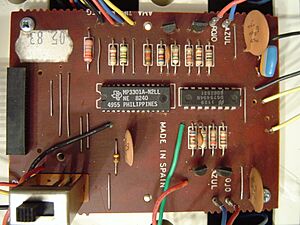Big Trak
| Manufacturer | Milton Bradley |
|---|---|
| Type | programmable electric vehicle |
| Release date | 1979 |
The BIG TRAK is a cool toy vehicle that you can program! It was made by Milton Bradley in 1979. It looks like a futuristic tank or utility vehicle, maybe something you'd see on the Moon.
The first Big Trak had six wheels and a blue "photon beam" light at the front. It also had a keypad on top. You could tell it up to 16 commands. Then, it would do them one after another! There was even an optional trailer you could attach. The trailer could be programmed to dump whatever it was carrying.
In 2010, the BIG TRAK was brought back! A company called Zeon Ltd made a new version. It looked a lot like the original U.K. bigtrak. Some people who love the toy have even figured out how it works inside.
Contents
Different Big Trak Toys
Original U.S. and U.K. Versions
The first Big Trak toys were a bit different depending on where you bought them. The U.S. version was gray and called "BIG TRAK". The U.K. version was white and called "bigtrak". It also had a different keypad.
Soviet Copies: Lunokhod and Planetokhod
In the Soviet Union, a copy of Big Trak was made. It was called "Elektronika IM-11". The first version was named Lunokhod. It had a sensor that stopped the toy if it bumped into something.
Later, another version called "Planetokhod" came out. This one had a rotor blade that could shoot! It also had LED lights and a different on/off switch. A Soviet science magazine, Nauka i Zhizn, even wrote a detailed article about it.
The Zeon Ltd Replica
In 2010, Zeon Ltd released a new version of the toy. It looked very similar to the original U.K. bigtrak. But there were some changes inside.
For example, the original used different batteries. The new one uses fewer. The original had a light bulb, but the replica uses an LED light. The power switch was also improved on later versions of the replica. This helped it move better on different surfaces like carpet.
The Bigtrak Rover
A new model called the Bigtrak Rover was planned for release. This one is smaller. You can control it using your smart device like a phone or tablet! It even has a camera that sends live video to your device. You can download a free app to control it.
The Bigtrak XTR
The Bigtrak XTR was another updated version. It was designed to be controlled remotely by a computer, phone, or tablet. It has a special tray that hides the keypad. This tray can also sense if an object is placed on it.
The XTR has ports for extra accessories. These include a camera (XTRcam), a communication module (XTRCom), a light bar (LightBar), an infrared emitter (IRGun), and even missile launchers (XTRMissile)! The camera can even track objects.
The Bigtrak Jr
Dubreq Ltd, with permission from Zeon Ltd, made a smaller desktop version called "Bigtrak Jr". It's about 190mm long. Like the original, it has a port for accessories. You can get a rocket launcher or even a drinks can carrier for it!
Bigtrak Sounds on Your Phone
There's a simple iPhone app called bigtrak iCalc. It lets you hear the cool sounds the original Big Trak made!
How Big Trak Gets Power
The original Big Trak used two types of batteries. A 9 volt battery powered its "brain" (the microcontroller). Four D cell batteries powered its electric motors. This kept the motor noise from messing with the brain.
The newer Zeon version uses only three D cell batteries for everything. The smaller Bigtrak Jr only needs three AA batteries. The original optional cargo trailer used one D cell battery. The rocket launcher for the Bigtrak Jr uses three AA batteries.
Programming Your Big Trak
You can give Big Trak many different commands using its keypad. For example, you can tell it to:
- Move forward or backward a certain number of its own body lengths.
- Turn left or right.
- HOLD (or P on the U.K. version) to pause for a short time.
- FIRE (or a photon symbol on the U.K. version) to make its light "laser" flash.
- CLR (or CM on the U.K. version) to clear all commands.
- CLS (or CE on the U.K. version) to clear the last command you entered.
- RPT (or x2 on the U.K. version) to repeat a set of commands.
- TEST to run a short test program.
- CK (or a tick symbol on the U.K. version) to check the last command.
- Out to make the optional trailer dump its cargo.
The Big Trak didn't have a screen to show your commands. You just pressed "GO" to make it run the program you entered. You could enter up to 16 commands.
In and Out Commands
Big Trak can talk to its optional accessories. It uses a small electrical jack for this. Older Big Traks can even use Bigtrak Jr accessories with an adapter. However, the Bigtrak XTR uses a different port, so its accessories are not compatible with older models.
The Out command was used on the old Big Trak to make the cargo trailer dump its load. On modern Big Traks, it can be used for things like shooting missiles!
The original Big Traks couldn't really use an In command. This command was meant for future features that were never added.
Controlling Big Trak with Computers
Back in 1981, a smart person named Steve Ciarcia wrote an article. He showed how to control a Big Trak using a personal computer and a radio! This turned the toy into a simple home robot.
More recently, people have found ways to "hack" the Big Trak. They connect it to modern computer boards like the Arduino or even a tiny computer like the Raspberry Pi. This lets them control Big Trak with new technology. The Bigtrak XTR can even connect wirelessly to a computer using a special module.
Big Trak in Science Studies
In the early 1980s, scientists used the Big Trak for research. They studied how people learn and discover things. It helped them understand how our brains work when we try to solve problems without clear instructions.
Images for kids
-
BigTrak main board. Made in Spain, with a microcontroller chip made in the Philippines.