Calligra Sheets facts for kids
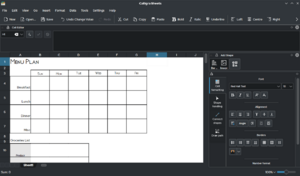
Calligra Sheets 3.2.1 screenshot
|
|
| Developer(s) | KDE |
|---|---|
| Operating system | Unix-like, Windows |
| Type | Spreadsheet |
| License | LGPL |
Calligra Sheets is a free computer program that helps you organize numbers and information. It's like a digital notebook with many pages where you can keep track of data.
This program is part of a bigger collection of tools called Calligra Suite. This suite includes different programs for art and office work, and it's made by a group of developers called KDE.
Contents
What Calligra Sheets Can Do
Calligra Sheets has many helpful features to make working with numbers easy.
Organize Your Data
- Multiple Sheets: You can have many different pages, or "sheets," in one document. This helps you keep different sets of information separate but in the same file.
- Formatting: It lets you make your data look neat and clear. You can use different colors, fonts, and styles to highlight important information.
Smart Tools for Numbers
- Built-in Functions: Calligra Sheets has over 300 special tools, called "functions," that help you do math and organize information quickly. For example, you can easily add up long lists of numbers.
- Templates: You can use ready-made designs called "templates" to start your projects. This saves time and helps you create professional-looking documents.
- Spell Check: The program can check your spelling to make sure your text is correct.
Connecting and Sorting
- Hyperlinks: You can add links to websites or other parts of your document. This makes it easy to jump to related information.
- Data Sorting: It helps you sort your information in different ways. For example, you can put names in alphabetical order or numbers from smallest to largest.
- Scripting: If you like coding, you can even use programming languages like Python, Ruby, and JavaScript to make Calligra Sheets do special things.
How Calligra Sheets Saves Files
Calligra Sheets uses different ways to save and open files.
File Types
- OpenDocument Format: Since version two, Calligra Sheets saves files in a common format called OpenDocument. This is a widely used format, so many other programs can open these files.
- Older Formats: Before that, it used its own special file type. This older format was compressed, similar to a ZIP file, to save space.
Opening and Saving Other Files
- Importing Files: Calligra Sheets can open files made by many other spreadsheet programs. This includes popular types like XLS (from Microsoft Excel), CSV, and Gnumeric files.
- Exporting Files: You can also save your work in many different formats. This means you can share your Calligra Sheets files with people who use other programs. However, it cannot save files in the XLS format used by Microsoft Excel.
KChart: Making Charts Easy
KChart is a special tool within Calligra Suite that helps you make charts.
Simple Charting
- KChart is a simple tool, great for smaller sets of information. It's designed to be easy to use when you don't have a huge amount of data.
- It offers the most popular chart types. You can create bar graphs (called histograms), pie charts, and line charts to show your data visually.
See also
- Comparison of spreadsheet software
Black History Month on Kiddle
African-American Astronauts:
 | Stephanie Wilson |
 | Charles Bolden |
 | Ronald McNair |
 | Frederick D. Gregory |

All content from Kiddle encyclopedia articles (including the article images and facts) can be freely used under Attribution-ShareAlike license, unless stated otherwise. Cite this article:
Calligra Sheets Facts for Kids. Kiddle Encyclopedia.
