Colloquy (software) facts for kids
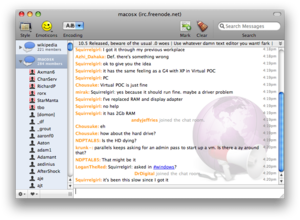
Colloquy 2.1 under Mac OS X 10.5.1, Mobile Colloquy 1.0.1 under iOS
|
|
| Developer(s) | Timothy (xenon) |
|---|---|
| Initial release | 2004 |
| Stable release | 2.4.3 (6011) (March 22, 2014) |
| Preview release | None |
| Written in | Objective-C |
| Operating system | macOS, iOS |
| Available in | English |
| Type | IRC client |
| License | Desktop: GPL Mobile: BSD license |
Colloquy is a free computer program that lets you chat online using different chat systems. It works on Apple computers (macOS) and mobile devices (iOS). It supports chat types like IRC, SILC, ICB, and XMPP.
Colloquy has its own special system called "Chat Core" to help it work. In the past, it used another system called Irssi. A main goal for Colloquy was to make a chat program that looked and felt like other Apple programs. It has an easy-to-use screen that follows Apple's design rules. You can also use classic chat commands like `/nick` (to change your name) and `/join` (to enter a chat room).
There is also an official app for iPhones and iPads (iOS). It lets you use all chat commands, has a web browser built-in, and can send you alerts (push notifications).
What Can Colloquy Do?
Colloquy lets you change how your text looks in many ways. You can use different colors for your text, just like in another chat program called mIRC. Some of the colors you can use are White, Black, Navy, Red, Yellow, Green, Blue, and Purple. You can also make your text bold, italic, underlined, or even outlined.
Colloquy lets people create special scripts (small programs) using languages like AppleScript, JavaScript, and Python. These scripts can add new features to the program. Colloquy also shows changes in chat rooms, like when someone gets banned, in a way that's easy to understand. It doesn't show confusing technical codes.
How to Customize Colloquy
Colloquy is built using Apple's WebKit engine. This means you can change how your chat sessions look using "styles." These styles are like themes that change the design of the chat window. They use special web technologies like HTML and CSS.
The program also supports many plugins. Plugins are small add-ons that let you customize the program even more. They can also help Colloquy work with other parts of your macOS computer.
There's a special "Web Interface" plugin for Colloquy. This plugin lets you check on your Colloquy chat connection from a web browser, like Safari on an iPhone.
More Chat Programs to Explore
- Comparison of Internet Relay Chat clients
- Comparison of cross-platform instant messaging clients
- Comparison of instant messaging protocols
See also
 In Spanish: Colloquy para niños
In Spanish: Colloquy para niños

