Irssi facts for kids
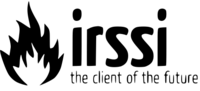 |
|

A screenshot of Irssi.
|
|
| Original author(s) | Timo Sirainen |
|---|---|
| Developer(s) | The Irssi team |
| Initial release | January 1999 |
| Stable release | |
| Preview release |
Lua error in Module:Wd at line 1575: attempt to index field 'wikibase' (a nil value).
|
| Written in | C, Perl |
| Operating system | Cross-platform |
| Type | IRC client |
| License | GPL-2.0-or-later |
Irssi is a special computer program. It helps people chat online using something called Internet Relay Chat (IRC). Think of IRC as a very old-school chat room system.
Irssi works on many different computers. These include Linux, FreeBSD, macOS, and Microsoft Windows. A person named Timo Sirainen first created Irssi. It was released in January 1999.
This program uses a text-based screen. This means you type commands and see text, not fancy graphics. You can change how Irssi looks and works. You can do this by changing its settings or by adding small programs called plugins and Perl scripts.
What Irssi Can Do
Irssi is written in a computer language called C. When you use it, you see a simple text screen. This makes it fast and easy to use for chatting.
The people who made Irssi built it from scratch. This means they didn't copy parts from other chat programs. This helped them make sure it was safe and could be changed easily.
You can add many Perl scripts to Irssi. These scripts let you change how it looks and what it does. There are also plugins that add more features. For example, some plugins let you use other chat systems like ICQ or XMPP.
You can set up Irssi in two ways. You can use its text-based menu. Or, you can change its settings files directly. These files use a special way of writing that looks a bit like the Perl language.
Where Irssi Works
Irssi was first made for computers that are like Unix. Many different versions of Linux and other systems can use it. These include Gentoo Linux, Debian, Ubuntu, and Fedora. It also works on FreeBSD, OpenBSD, and NetBSD.
Irssi can also run on Microsoft Windows. You need a special tool called Cygwin for it to work there. In 2006, a special version for Windows was released. This version could run on its own.
For macOS computers, you can get Irssi using special tools. These tools are called Homebrew, MacPorts, and Fink. These help you install text-based programs. Some graphical chat programs were even made using Irssi's code. These include IrssiX and MacIrssi.
See also
 In Spanish: Irssi para niños
In Spanish: Irssi para niños
- Comparison of Internet Relay Chat clients
- Shell account
- WeeChat
 | Leon Lynch |
 | Milton P. Webster |
 | Ferdinand Smith |

