Messenger (software) facts for kids
 |
|||||||||
| Developer(s) | Meta Platforms | ||||||||
|---|---|---|---|---|---|---|---|---|---|
| Initial release | August 9, 2011 April 2020 |
||||||||
| Stable release(s) [±] | |||||||||
|
|||||||||
| Preview release(s) [±] | |||||||||
|
|||||||||
| Operating system | Web, Android, iOS, Windows 10, Windows 11, Windows Phone, macOS, WatchOS, Wear OS | ||||||||
| Size | 53.33 MB (Android) 124.1 MB (iOS) 169.4 MB (Windows 10 and Windows 11) 91.3 MB (macOS) |
||||||||
| Available in | 111 languages | ||||||||
|
List of languages
Afrikaans, Albanian, Amharic, Arabic, Armenian, Assamese, Azerbaijani, Basque, Belarusian, Bengali, Bosnian, Breton, Bulgarian, Burmese, Catalan, Cebuano, Corsican, Croatian, Czech, Danish, Dutch, Dutch (België), English (UK), English (US), English (upside down), Esperanto, Estonian, Faroese, Filipino, Finnish, French (Canada), French (France), Frisian, Fula, Galician, Georgian, German, Greek, Guarani, Gujarati, Haitian Creole, Hausa, Hebrew, Hindi, Hungarian, Icelandic, Indonesian, Irish, Italian, Japanese, Japanese (Kansai), Javanese, Kannada, Kazakh, Khmer, Kinyarwanda, Korean, Kurdish (Kurmanji), Kyrgyz, Lao, Latvian, Lithuanian, Macedonian, Malagasy, Malay, Malayalam, Maltese, Marathi, Mongolian, Nepali, Norwegian (bokmal), Norwegian (nynorsk), Oriya, Pashto, Persian, Polish, Portuguese (Brazil), Portuguese (Portugal), Punjabi, Romanian, Russian, Sardinian, Serbian, Shona, Silesian, Simplified Chinese (China), Sinhala, Slovak, Slovenian, Somali, Sorani Kurdish, Spanish, Spanish (Spain), Swahili, Swedish, Syriac, Tajik, Tamazight, Tamil, Tatar, Telugu, Thai, Traditional Chinese (Hong Kong), Traditional Chinese (Taiwan), Turkish, Ukrainian, Urdu, Uzbek, Vietnamese, Welsh and Zaza
|
|||||||||
| Type | Instant messaging, VoIP | ||||||||
| License | Freeware, proprietary | ||||||||
Messenger, also known as Facebook Messenger, is a popular app for sending messages. It was created by Meta Platforms, the same company that owns Facebook.
This app lets you send messages, share photos, videos, and files. You can also make voice and video calls to your friends. Messenger also has fun features like stickers, games, and ways to react to messages.
Contents
How Messenger Started
Messenger first started as "Facebook Chat" in 2008. It was a simple way to chat with friends on Facebook. In 2010, Facebook made its messaging service much better.
Then, in 2011, they launched separate apps for phones and tablets. This meant you could use Messenger without being on the main Facebook website. Over the years, Messenger became available on many different devices. This included BlackBerry phones, Windows Phone, and iPad.
In 2015, Facebook launched a special website just for Messenger, called Messenger.com. This made it even easier to chat online. They also made it so you needed the separate Messenger app to send messages.
Later, in 2016, a simpler version called Messenger Lite was released. This app was for older phones or places with slower internet. It had fewer features but still let people chat.
In 2017, Messenger got a new look on phones. It had a new home screen and better ways to organize your chats.
Messenger for Computers
In 2011, Facebook tested a Messenger program for computers. It was officially released later that year. However, this computer program was stopped in 2014.
In 2020, Facebook brought Messenger back to computers. They released a special Messenger app for macOS and Windows.
Messenger Kids
In 2017, Facebook launched Messenger Kids. This is a special app made for children under 13. It has different features to keep kids safe online.
Important Updates
By 2019, Messenger was one of the most downloaded apps. It was the second most popular mobile app between 2011 and 2019.
In 2019, a change was made: you needed a Facebook account to use Messenger. Before this, some users could sign in with just a phone number.
In 2020, a new feature called Messenger Rooms was added. This lets many people video chat at once. It became very popular during the COVID-19 pandemic.
Later in 2020, Messenger added a security feature for iPhone users. It allowed them to lock their chats using Face ID or Touch ID. This helps keep your messages private.
In 2020, Messenger also started working with Instagram. This meant you could send messages between the two apps. They even got a new logo that mixed both Messenger and Instagram's designs.
Cool Features of Messenger
Messenger has many features that make chatting fun and easy. Here are some of them:
- Direct Messaging: You can send messages to anyone, even if you are not Facebook friends. You just need their phone number.
- Chat Heads: On Android phones, you can see small round icons of your friends' faces. These "chat heads" pop up on your screen, even if you are using another app.
- Calls: You can make free voice and video calls to friends. You can even have group calls with up to 50 people!
- Location Sharing: You can share your current location with friends. You can also share your live location for one hour.
- Talking to Businesses: Messenger lets you chat with businesses. You can track your orders or ask customer service questions.
- Third-Party Apps: You can use other apps right inside Messenger. For example, you can play games or create GIFs and share them in your chat.
- Transportation: In some places, you can even request a ride from services like Uber directly through Messenger.
- Multiple Accounts: If you have more than one account, you can switch between them easily in the app.
- Chatbots: These are special computer programs that can chat with you. Businesses use them to answer questions or give you updates.
- "M" Assistant (Ended): Messenger used to have an AI assistant called "M." It could help you with tasks like buying things or booking restaurants. This feature was later stopped.
- Secret Conversations: You can have private chats that are "end-to-end encrypted." This means only you and the person you are talking to can read the messages. You can also send messages that disappear after a set time.
- Instant Games: You can play fun games like Pac-Man and Space Invaders right inside Messenger with your friends.
- Messenger Day: Similar to Snapchat Stories, you can share photos and videos that disappear after 24 hours.
- Reactions and Mentions: You can react to messages with emojis. In group chats, you can type "@" and a friend's name to send them a direct notification.
- Augmented Reality Effects: You can add cool 3D effects to your photos and videos using "World Effects."
- Replies: You can quote and reply to specific messages in a conversation.
Messenger Rooms
Messenger Rooms is a video chat feature within Messenger. It allows you to have video calls with up to 50 people at once. You don't even need a Facebook account to join a Messenger Room!
Messenger Rooms became very popular during the COVID-19 pandemic. It was Facebook's answer to other video call apps like Zoom and Skype.
In a Messenger Room, you can add fun 360° backgrounds and cool AR effects. You can also share your screen with others. To keep your room private, you can lock it or remove people who shouldn't be there.
Some people have worried about privacy with Messenger Rooms. Unlike some other video call apps, Messenger Rooms does not use "end-to-end encryption" for all calls. This means that while your calls are secure, the company could potentially access them if needed.
How Many People Use Messenger?
Messenger has grown a lot over the years.
- In April 2015, it had 600 million users.
- By July 2016, it reached 1 billion users!
- In April 2017, it had 1.2 billion users.
During the COVID-19 pandemic in March 2020, even more people started using Messenger. The number of messages sent went up by 50%, and group calls increased by over 1,000%!
Privacy and Security Efforts
Messenger works to keep your conversations private. In 2018, there was a discussion in the United States about whether the government could listen to encrypted calls on Messenger. Facebook worked to protect user privacy in this situation. They have also added features like "Secret Conversations" which use strong encryption to keep your messages safe.
See also
 In Spanish: Facebook Messenger para niños
In Spanish: Facebook Messenger para niños
- Messenger Kids
- Comparison of cross-platform instant messaging clients
- Comparison of VoIP software
 | Dorothy Vaughan |
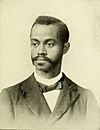 | Charles Henry Turner |
 | Hildrus Poindexter |
 | Henry Cecil McBay |





