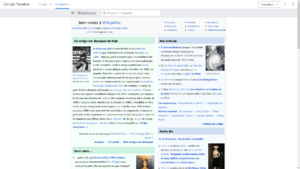Google Translate facts for kids
 |
|||||||||||||||||||||

The homepage of the Google Translate website
|
|||||||||||||||||||||
|
Type of site
|
Neural machine translation | ||||||||||||||||||||
|---|---|---|---|---|---|---|---|---|---|---|---|---|---|---|---|---|---|---|---|---|---|
| Available in |
Google Translate is a free service from Google that can translate words, sentences, and even whole websites from one language to another. Think of it as a super-smart dictionary that works for many languages. You can use it on its website or as a mobile app on your phone. It helps millions of people every day, translating over 100 billion words daily. Google Translate started in 2006. At first, it worked by looking for patterns in millions of documents that had already been translated by people. This was called statistical machine translation. It was clever, but sometimes the grammar was a little strange. In 2016, Google updated it with a much smarter system called neural machine translation. This new system uses a type of artificial intelligence to translate whole sentences at once. It tries to understand the context, which helps the translations sound more natural and correct, almost like a person translated them. ContentsHistory of Google TranslateGoogle launched Translate in April 2006 to help people understand different languages. At first, it used an older method that translated text into English before translating it into the final language. This sometimes led to grammar mistakes. Over the years, Google added many new features to make it more useful.
At the end of September 2022, Google Translate was shut down in mainland China because not many people were using it there. What Can Google Translate Do?Google Translate has many cool features to help you with different languages.
How Does It Work?Google Translate has used two main methods to translate languages. The Old Way: Statistical TranslationWhen it first started, Google Translate used a method called statistical machine translation. It worked by analyzing millions of texts that had already been translated by humans, like documents from the United Nations. The computer would look for patterns and make a smart guess about the best way to translate a phrase. It didn't know grammar rules but instead matched parts of sentences. This was a good start, but the translations could sometimes sound robotic or have mistakes. The New Way: Neural TranslationIn 2016, Google switched to a much more advanced system called neural machine translation (GNMT). This system uses a computer network that is designed to work like a human brain. Instead of translating word by word, it looks at the entire sentence to understand its meaning. This helps it figure out the best translation and rearrange the words to have proper grammar. This is why translations today sound much more natural and human-like. For some language pairs, Translate still uses an interesting trick. Instead of translating directly from one language to another (like from Japanese to Spanish), it might translate to English first. So, the path would be Japanese → English → Spanish. How Accurate Is It?The accuracy of Google Translate can be very good, but it's not perfect. It works best with formal language, simple sentences, and common topics. For these, its translations can be very close to what a human translator would do. However, it can get confused by:
For many languages, especially those with fewer online resources, the translations might only give you the general idea of the text. So, while it's a great tool for getting the gist of something or for travel, you shouldn't rely on it for important things like schoolwork without checking it. Funny MistakesBecause Google Translate is a computer program, it can sometimes make funny or strange mistakes. It might swap a common word for another, or get the meaning of a sentence completely backward. Some people have fun with this by translating a phrase through many different languages and then back to English. The final result is often completely different and silly, like a game of "telephone." Supported languagesAs of 2025, Google Translate supports 249 languages and different versions of languages. This includes widely spoken languages like English, Spanish, and Chinese, as well as many others from all around the world. The list of languages is always growing as Google's technology gets better. See also
|
||||||||||||||||||||
| Owner | |||||||||||||||||||||
| Commercial | Yes | ||||||||||||||||||||
| Registration | Optional | ||||||||||||||||||||
| Users | Over 500 million people daily | ||||||||||||||||||||
| Launched | April 28, 2006 (as statistical machine translation) November 15, 2016 (as neural machine translation) |
||||||||||||||||||||
| Current status | Active | ||||||||||||||||||||
Google Translate is a free service from Google that can translate words, sentences, and even whole websites from one language to another. Think of it as a super-smart dictionary that works for many languages.
You can use it on its website or as a mobile app on your phone. It helps millions of people every day, translating over 100 billion words daily.
Google Translate started in 2006. At first, it worked by looking for patterns in millions of documents that had already been translated by people. This was called statistical machine translation. It was clever, but sometimes the grammar was a little strange.
In 2016, Google updated it with a much smarter system called neural machine translation. This new system uses a type of artificial intelligence to translate whole sentences at once. It tries to understand the context, which helps the translations sound more natural and correct, almost like a person translated them.
History of Google Translate
Google launched Translate in April 2006 to help people understand different languages. At first, it used an older method that translated text into English before translating it into the final language. This sometimes led to grammar mistakes.
Over the years, Google added many new features to make it more useful.
- In 2010, an app for Android phones was released. An iOS app for iPhones followed in 2011. This turned your phone into a personal translator you could carry anywhere.
- In 2014, Google improved the app's ability to translate text in pictures. You could point your phone's camera at a sign or menu, and it would translate the words right on your screen.
- A huge change came in 2016 when Google switched to neural machine translation. This new technology uses deep learning to look at the meaning of the whole sentence, making translations much more accurate.
- In 2024, Google added 110 new languages, including Cantonese and Tok Pisin, with the help of its advanced AI.
At the end of September 2022, Google Translate was shut down in mainland China because not many people were using it there.
What Can Google Translate Do?
Google Translate has many cool features to help you with different languages.
- Written Words: You can type or paste text to translate it.
- Website Translation: You can enter a website's address, and it will translate the entire page.
- Document Translation: You can upload documents like .pdf or .docx files to be translated.
- Speech Translation: You can speak into your phone's microphone, and it will translate what you say out loud.
- Image Translation: You can point your phone's camera at text, like a sign or a menu, and it will translate it instantly on your screen.
- Handwriting: You can draw words with your finger on the screen, and it will translate them.
- Conversations: The app can help two people have a conversation even if they speak different languages. It listens and translates for both of you.
How Does It Work?
Google Translate has used two main methods to translate languages.
The Old Way: Statistical Translation
When it first started, Google Translate used a method called statistical machine translation. It worked by analyzing millions of texts that had already been translated by humans, like documents from the United Nations.
The computer would look for patterns and make a smart guess about the best way to translate a phrase. It didn't know grammar rules but instead matched parts of sentences. This was a good start, but the translations could sometimes sound robotic or have mistakes.
The New Way: Neural Translation
In 2016, Google switched to a much more advanced system called neural machine translation (GNMT). This system uses a computer network that is designed to work like a human brain.
Instead of translating word by word, it looks at the entire sentence to understand its meaning. This helps it figure out the best translation and rearrange the words to have proper grammar. This is why translations today sound much more natural and human-like.
For some language pairs, Translate still uses an interesting trick. Instead of translating directly from one language to another (like from Japanese to Spanish), it might translate to English first. So, the path would be Japanese → English → Spanish.
How Accurate Is It?
The accuracy of Google Translate can be very good, but it's not perfect. It works best with formal language, simple sentences, and common topics. For these, its translations can be very close to what a human translator would do.
However, it can get confused by:
- Slang or informal language: It might not understand casual phrases.
- Long, complex sentences: The meaning can get lost if the sentence is too complicated.
- Words with multiple meanings: A single word can mean different things. For example, "bat" can be an animal or a piece of sports equipment. Translate has to guess which one you mean.
For many languages, especially those with fewer online resources, the translations might only give you the general idea of the text. So, while it's a great tool for getting the gist of something or for travel, you shouldn't rely on it for important things like schoolwork without checking it.
Funny Mistakes
Because Google Translate is a computer program, it can sometimes make funny or strange mistakes. It might swap a common word for another, or get the meaning of a sentence completely backward.
Some people have fun with this by translating a phrase through many different languages and then back to English. The final result is often completely different and silly, like a game of "telephone."
Supported languages
As of 2025, Google Translate supports 249 languages and different versions of languages. This includes widely spoken languages like English, Spanish, and Chinese, as well as many others from all around the world. The list of languages is always growing as Google's technology gets better.
See also
 In Spanish: Traductor de Google para niños
In Spanish: Traductor de Google para niños
 | Delilah Pierce |
 | Gordon Parks |
 | Augusta Savage |
 | Charles Ethan Porter |