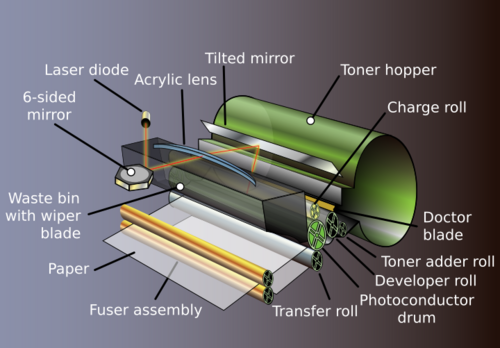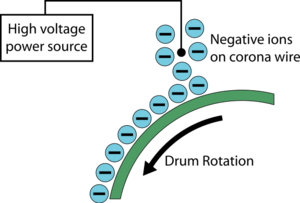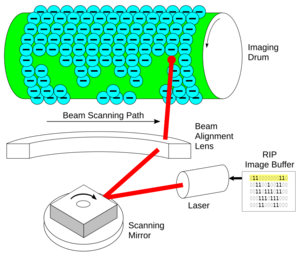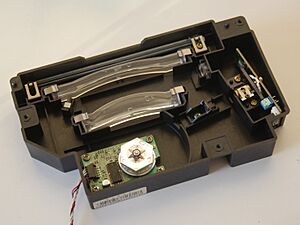Laser printing facts for kids
Laser printing is a cool way to print things using electricity and light. It makes super clear text and pictures. Imagine a tiny laser beam drawing on a special spinning cylinder called a "drum." This drum has an electric charge.
The laser changes the charge on the drum to create an image. Then, tiny bits of powdered ink, called toner, stick to these charged parts. The drum then rolls the toner onto paper. Finally, heat makes the toner melt and stick forever to the paper. It's a bit like how a digital photocopier works!
Laser printers were first made by Xerox in the 1970s. Soon, companies like IBM, Canon, Apple, and Hewlett-Packard started making them for offices and homes. Over time, these printers got better, faster, and cheaper. Now, you can find them almost everywhere!
Contents
How Laser Printing Started
Back in the 1960s, Xerox Corporation was famous for its photocopiers. In 1969, a smart engineer named Gary Starkweather had a brilliant idea. He thought, "What if we use a laser to draw the image directly onto the copier's drum?"
He moved to Palo Alto Research Center (Xerox PARC) in 1971. There, he turned a Xerox copier into a laser printer prototype. By 1976, the first big laser printer, the IBM 3800, was ready. It was super fast, printing 215 pages per minute for large businesses.
In 1977, the Xerox 9700 came out. It was great for printing important documents with different fonts. This success inspired Canon to create a smaller, cheaper laser printer in 1979. Canon then teamed up with companies like Hewlett-Packard (HP) and Apple Computer.
In 1984, HP released the HP LaserJet. This was the first laser printer for everyone, not just big companies. It used Canon's technology and HP's software. Soon after, Apple launched the LaserWriter in 1985. It used a new language called PostScript. This made it easy to print text, fonts, and graphics from different computers.
The combination of the Apple Macintosh, LaserWriter, and PageMaker software made desktop publishing very popular. Laser printers changed how people printed. They offered fast, high-quality printing with many font choices for both businesses and homes.
How Laser Printers Work
A laser printer works like magic, but it's all science! Here's a simple look at the main steps:
- A laser draws the image onto a special drum.
- This drum picks up tiny bits of powdered ink called toner.
- The drum then rolls the toner onto a piece of paper.
- Finally, heat makes the toner stick to the paper forever.
The laser inside is usually a special kind that uses semiconductors. The drum has a coating that reacts to light. There are seven main steps to this process.
Preparing the Image for Printing
Before printing, your computer sends the document to the printer. The printer has a special brain called a raster image processor (RIP). This brain turns your document into a bitmap. A bitmap is like a map of tiny dots for every single part of the page. This map is stored in the printer's memory.
Unlike inkjet printers that print line by line, laser printers prepare the whole page at once. This means they need enough memory to hold the entire page's image. For example, a good quality black and white page needs about 1 megabyte of memory. Color pages need even more, usually 4 megabytes, because they have four different color layers.
Years ago, memory was very expensive. This made early laser printers quite costly. But as technology improved, memory became cheaper. Now, even affordable home laser printers can handle complex images. Today, many home printers can print with amazing detail, up to 1200 dots per inch (dpi).
Charging the Drum
First, a special roller or wire gives the printer's drum an even electrostatic charge. Think of it like rubbing a balloon on your hair to give it a static charge. This drum is called a photoreceptor because it reacts to light. It holds this charge in the dark.
Drawing with Light (Exposing)
Now, the laser comes into play! Lasers are perfect for this because they make very focused and strong beams of light. The laser beam quickly sweeps across the spinning drum. It turns on and off super fast, drawing your image as tiny dots.
Where the laser hits the drum, it removes the electric charge. This creates an invisible image on the drum, made of areas with no charge. These areas will soon attract the toner. Some printers use tiny light-emitting diodes (LEDs) instead of a laser to do this.
Adding the Ink (Developing)
As the drum spins, it passes by a special roller covered in toner. Toner is a fine, dry powder, like super-fine plastic dust mixed with color. The toner particles have a negative electric charge.
Because opposite charges attract, the negatively charged toner sticks to the parts of the drum where the laser removed the charge. The parts of the drum that still have a negative charge repel the toner, so no toner sticks there. This makes the image visible on the drum.
Moving the Image to Paper (Transferring)
Next, a piece of paper rolls underneath the drum. The toner image is now on the drum. A special roller on the back of the paper gives the paper a positive charge. This positive charge pulls the negatively charged toner from the drum onto the paper. The toner sticks to the paper, but not very strongly yet.
Making it Permanent (Fusing)
The paper, with its loose toner image, then goes through the fuser. The fuser has two hot rollers. These rollers get super hot, sometimes over 400 degrees Celsius! They also press the paper firmly. The heat melts the plastic in the toner, and the pressure pushes it into the paper fibers. This makes the image permanent, so it won't smudge or rub off.
Smaller, cheaper printers often print slower. This is because their fusers don't get as hot. They need more time for the toner to melt properly. Bigger, faster printers have very hot fusers and can print much quicker.
Cleaning Up and Getting Ready (Cleaning and Recharging)
After the paper leaves, the drum keeps spinning. A soft plastic blade cleans off any leftover toner. This waste toner goes into a special container. Then, the charge roller gives the drum a fresh, even negative charge. Now the drum is clean and ready for the next page!
Printing Continuously
Once the printer has the image ready, all these steps happen very quickly, one after another. This allows the printer to be small and print pages fast. The drum charges, spins a little, gets scanned by the laser, spins more, gets toner, and so on. The whole process can finish before the drum even makes one full turn!
How Fast and Affordable Are Laser Printers?
Laser printers have become much cheaper over the years. In 1984, an HP LaserJet cost $3500 and was quite heavy. By the late 1990s, black and white laser printers were affordable for home offices. Today, you can buy a basic black and white laser printer for less than $75! These new printers are much better than the old ones.
Laser printer speeds vary a lot. The fastest ones can print over 200 black and white pages per minute. Color laser printers can print over 100 pages per minute. Very fast laser printers are used for huge printing jobs, like bills or personalized mail.
The total cost of owning a laser printer includes paper, toner, and replacing parts like the drum or fuser. Some printers have drums that wear out quickly, making them more expensive in the long run.
Many office printers can do duplex printing. This means they print on both sides of the paper. It saves paper and reduces clutter, though it might make printing a bit slower.
Color Laser Printers
Color laser printers use four different colors of toner: cyan (blue), magenta (pink), yellow, and black (CMYK). While black and white printers use one laser, color printers often have two or more, one for each color.
Printing in color is more complex. The printer needs to line up each color perfectly. If the colors are even a tiny bit off, the image can look blurry or have strange lines. To make sure colors line up well, some color laser printers use a large "transfer belt." Each color layer is carefully put onto this belt, and then all the colors are transferred to the paper at once.
Color laser printers usually cost more per page to print than black and white ones, even if you're just printing in black and white.
Color Laser Transfer Printers
Some special color laser printers make "transfer sheets." These sheets are used with a heat press to put designs onto things like T-shirts or other products. Newer printers can even use white toner. This is great for printing designs on dark shirts or items. The CMYK process allows for millions of colors to be printed accurately.
Comparing Laser and Inkjet Printers
Manufacturers often sell both low-cost color laser printers and inkjet printers cheaply. They then make money by selling expensive replacement toner or ink. Laser printers usually have a slightly lower cost per page over time. This is because laser toner cartridges print many more pages than inkjet cartridges.
Color laser printers are great for text and graphics, but their resolution (how many dots per inch) and use of only four colors can limit photo quality. Inkjet printers designed for photos can often produce much better color images with smoother color changes. Laser printers are generally faster and better for high-volume printing, while inkjet printers are often better for large photos or home use. Laser printers also create sharper edges in text and images.
Hidden Tracking Marks
Many modern color laser printers add tiny, almost invisible yellow dots to every page they print. These dots are about the size of a grain of sand. They form a code that can include the date, time, and the printer's serial number. This allows the printer manufacturer to identify where and when a document was printed.
Digital-rights groups are concerned about this feature because it can affect people's privacy.
Smart Chips in Toner Cartridges
Like inkjet printers, some toner cartridges have smart chips. These chips can sometimes limit how many pages you can print, even if there's still toner left. This is done to encourage people to buy new cartridges more often. This practice can be more expensive for users and creates more waste. Some people use special devices to reset these chips or find ways online to use all the toner in a cartridge.
Safety and Health Information
Cleaning Up Toner
Toner particles are very fine and can create static electricity. If spilled, they can cause a small dust explosion if enough toner is in the air and there's a spark. Regular vacuum cleaners are not good for cleaning toner. Their filters might not catch the tiny particles, and the toner could damage the motor or blow back into the room.
If toner spills, you need a special "ESD-safe" (Electrostatic Discharge-safe) or "toner vacuum" with a high-efficiency (HEPA) filter.
Ozone Gas
Inside printers, high voltages can create a small amount of ozone and nitrogen oxides. These are gases that can have a strong smell. Larger office printers usually have filters to clean these gases from the air.
However, smaller home printers often don't have these filters. If a laser printer runs for a long time in a small room with poor airflow, you might notice the smell of ozone. In extreme cases, this could potentially cause irritation.
Breathing Health Risks
Some studies have looked into whether laser printer emissions affect health. A 2012 study in Australia found that some printers release tiny particles into the air. The study suggested these particles might be linked to breathing problems. However, other reviews, like one from the Australian government in 2011, concluded that there was no direct proof linking printer emissions to serious health issues. They suggested that any effects would likely be from the chemicals in the emissions, not just the particles themselves.
A German study also looked at how printer emissions affect people. The findings did not confirm that exposure to typical laser printer emissions caused the illnesses that some people reported.
Some people suggest using filters on printer fan vents to reduce emissions. However, printers also release particles from the paper output tray, which cannot be filtered this way.
Air Travel Rules
After a security incident in 2010, the US Transportation Security Administration (TSA) made a rule. Passengers flying into the US cannot carry toner or ink cartridges weighing over 1 pound in their carry-on or checked luggage. This rule mostly affects large cartridges, not the smaller ones most travelers carry.
See also
 In Spanish: Impresora láser para niños
In Spanish: Impresora láser para niños
- Cardboard engineering
- Daisy wheel printer
- Document automation
- Dot matrix printer
- Dye-sublimation printer
- List of printer companies
- Solid ink
- Thermal printer
- Winprinter