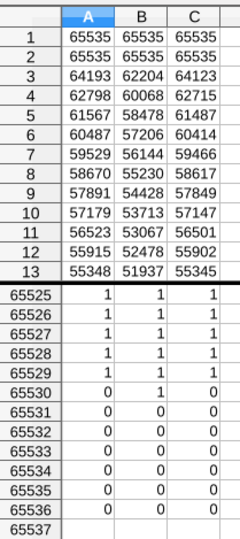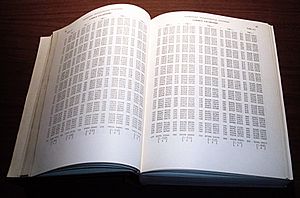Lookup table facts for kids
A lookup table (often called a LUT) is like a special cheat sheet or a dictionary that computers use. Instead of doing a complicated math problem every time, a computer can just "look up" the answer in this table. This makes the computer much faster because finding an answer in memory is usually quicker than calculating it from scratch.
Imagine you have a list of words and their definitions. Instead of trying to figure out what each word means every time you see it, you just look it up in your dictionary. A lookup table works similarly for computers.
These tables can be set up in different ways:
- They can be built into the program when it's made.
- They can be created when the program first starts.
- They can even be built directly into the computer's hardware for super-fast use.
Lookup tables are also used to check if information entered into a computer is correct, by comparing it to a list of valid options.
Contents
How Lookup Tables Started
Before computers, people used lookup tables to do difficult math problems by hand. For example, there were big books filled with tables for trigonometry (math about triangles) and logarithms (math used for multiplying and dividing large numbers).
- Around 499 AD, an Indian mathematician named Aryabhata created one of the first known tables for sine values.
- In 493 AD, Victorius of Aquitaine wrote a huge multiplication table with 98 columns!
- Even today, kids learn "times tables" by heart. This is a simple form of a lookup table in your brain, so you don't have to calculate 7x8 every time.
When computers were first invented, they were very slow at reading and writing information. So, programmers would create lookup tables to store answers to common problems. This saved a lot of time because the computer didn't have to keep calculating the same things over and over. Even now, lookup tables can make programs run faster, especially for information that doesn't change often.
Lookup tables were also one of the first features in computer programs like spreadsheets. The very first spreadsheet program, VisiCalc (from 1979), had a `LOOKUP` function. Later programs like Microsoft Excel added special functions like `VLOOKUP`, `HLOOKUP`, and more recently, `XLOOKUP` (starting August 28, 2019) to make it even easier to find information in tables.
Why Lookup Tables Are Useful
Lookup tables are great for speeding up tasks that involve complex calculations.
Counting Bits in Numbers
Imagine you have a binary number (made of 0s and 1s), like "00100101" (which is 37 in regular numbers). A common task in computers is to count how many "1" bits are in that number. For "00100101", there are three "1" bits.
Calculating this for every number can take time, especially for very long numbers. A lookup table can make this much faster.
Here's how it works:
- A table is created that lists every possible 8-bit number (from 0 to 255).
- Next to each number, the table stores how many "1" bits it has. For example, for "00000001" (1), the table says "1". For "00000011" (3), it says "2".
- When the computer needs to count "1" bits in a larger number (like a 32-bit number), it breaks the number into smaller 8-bit chunks.
- Then, it quickly looks up the count for each chunk in the table and adds them up. This is much faster than calculating it bit by bit.
Lookup Tables in Image Processing
In programs that work with images, lookup tables (often called LUTs) are used to change how an image looks. For example, a grayscale (black and white) picture could be changed into a color image using a LUT. This can help highlight different parts of the image.
A common type of LUT in image processing is called a colormap or palette. It tells the computer what colors and brightness levels to use when showing an image.
When Lookup Tables Might Not Be Best
While lookup tables are often very helpful, they have some limits:
- Memory Space: If the table needs to store a huge amount of information, it might take up too much computer memory. Imagine a dictionary with every single word ever spoken – it would be enormous! For very large sets of data, other methods like hash tables might be better.
- Simple Calculations: If the calculation the table replaces is very simple, using a lookup table might actually slow things down. This is because the computer still has to spend a little time looking up the value in memory.
- Building the Table: Sometimes, it takes a very long time to create the lookup table in the first place. Even though this usually only needs to be done once, if it takes too long, it might not be worth it.
Other Ways Lookup Tables Are Used
Caches
A cache is a type of very fast memory that stores copies of data that the computer uses often. It works a lot like a lookup table. When the computer needs some data, it first checks the fast cache. If the data is there (a "cache hit"), it gets it super quickly. If not, it has to go to slower memory to find it.
Hardware Lookup Tables
In digital logic (how computer chips work), lookup tables can be built directly into the hardware. These are often used in special computer chips called FPGAs. An FPGA can be reprogrammed to do different tasks, and lookup tables are key to how they work. They can store the "truth table" for any logical function, making them very flexible.
Data Control Systems
Lookup tables are also used in systems that collect data and control things (like in factories or scientific labs). They can be used for:
- Calibration: Making sure measurements are accurate by correcting them based on known values.
- Unit Conversion: Changing values from one unit to another (like converting Celsius to Fahrenheit).
- Custom Calculations: Performing other specific calculations defined by the user.
See also
 In Spanish: Tabla de consulta para niños
In Spanish: Tabla de consulta para niños
- Memoization
- Palette (color lookup table)
- 3D lookup table
 | Valerie Thomas |
 | Frederick McKinley Jones |
 | George Edward Alcorn Jr. |
 | Thomas Mensah |