OpenOffice Math facts for kids
 |
|
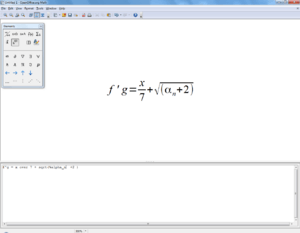
OpenOffice.org Math 3.4
|
|
| Developer(s) | StarOffice StarDivision (1984–1999) OpenOffice.org Sun Microsystems (1999–2010) Oracle Corporation (2010–2011) Apache OpenOffice Apache Software Foundation (2011—) |
|---|---|
| Stable release |
3.4.1 / August 24, 2012
|
| Operating system | Microsoft Windows, Mac OS X, Linux |
| Type | Formula editor |
| License | LGPL version 3 (OpenOffice.org 2 Beta 2 and earlier are dual-licensed under the SISSL and LGPL) Apache License 2.0 (Apache OpenOffice 3.4 and later) |
OpenOffice Math is a special computer program that helps you create and edit mathematical formulas. Think of it like a smart notepad just for math equations! It's a part of the bigger OpenOffice collection of programs, which is a free set of tools for writing, spreadsheets, and presentations.
You can use OpenOffice Math to make all sorts of math formulas. Once you've made them, you can easily put them into other OpenOffice documents, like a report you're writing in OpenOffice Writer. This program lets you choose different fonts for your formulas and can even save them as a PDF file.
OpenOffice Math is also special because it's free software. This means you don't have to pay to use it, and people can even look at how it's made and improve it. It's released under something called the Apache License.
Contents
What is OpenOffice Math?
OpenOffice Math is a powerful tool designed for anyone who needs to write down math problems or equations. It's like a special word processor, but instead of words, it focuses on numbers, symbols, and mathematical expressions. It's very similar to other formula editors you might have seen.
This program makes it easy to create complex equations that look professional. You can use it for school projects, science reports, or anything that needs clear mathematical notation. It's a key part of the OpenOffice suite, working smoothly with other programs in the collection.
Who Created OpenOffice Math?
The story of OpenOffice Math, and the whole OpenOffice suite, has a few chapters! It started with a company called StarDivision in 1984, who made a program called StarOffice. Later, in 1999, a big tech company called Sun Microsystems took over. They made the software available for free, and it became known as OpenOffice.org.
Then, in 2010, Oracle Corporation took charge for a short time. Finally, since 2011, the Apache Software Foundation has been in charge. They are a group that supports many free and open-source software projects. They continue to develop and improve Apache OpenOffice, including Math.
Why is OpenOffice Math Free?
OpenOffice Math is an example of free software. This doesn't just mean it costs no money, but it also means users have the freedom to run, study, change, and share the software. This idea is important because it lets many people work together to make the software better.
The program is shared under the Apache License. This license allows people to use, change, and share the software for free. It encourages a community of developers to contribute and improve the program for everyone. This is why you can download and use OpenOffice Math without paying a fee.
How to Use OpenOffice Math
Using OpenOffice Math is quite straightforward. You can type in special codes that represent mathematical symbols and operations. For example, you might type `a over b` to get a fraction. The program then turns these codes into a neatly formatted equation.
Once you've created your formula, you can easily copy it and paste it into other OpenOffice documents. Imagine writing a science report in OpenOffice Writer and then adding a perfect-looking physics equation directly into it! You can also change the style of the text in your formulas, like making them bold or italic, and choose different fonts to make them look just right.
Other pages
Images for kids
 | Leon Lynch |
 | Milton P. Webster |
 | Ferdinand Smith |


