Parental controls facts for kids
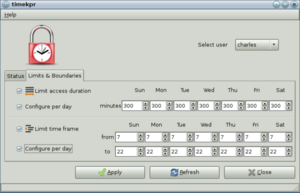
Parental controls are special features found on things like computers, video games, phones, and even some TV services. They help parents set rules about what their children can see or do online and on devices. This is usually to make sure kids only see content that is right for their age.
These controls generally fit into four main groups:
- Content filters: These block or limit access to websites, videos, or games that might not be suitable for kids.
- Usage controls: These set limits on how long devices can be used each day. They can also stop certain types of use.
- Computer usage management tools: These help parents make sure kids use specific learning software. They can even link game time to educational tasks.
- Monitoring tools: These can help parents track where a device is or what activities are happening on it.
Years ago, content filters were mostly used to block internet content. TV services also started using technology like the V-Chip to limit what shows could be watched. Today, modern controls can block many types of content, like certain songs or movies. They can also turn devices off at specific times. With GPS technology, it's easy to find mobile phones. Organizations like UNICEF say that parents and teachers have a big role in keeping kids safe online.
The need for these controls has grown a lot because the internet is so widely available. A survey in 2014 showed that many kids under 12 had seen inappropriate content online by accident. Controls are very helpful to prevent this. Monitoring can also help reduce cyberbullying online. Cyberbullying can be very hurtful, sometimes even more than traditional bullying. Studies have shown that many young people have experienced cyberbullying. Having parental controls at home can help protect kids from being involved in or becoming victims of cyberbullying.
Contents
How Parental Controls Work
Parental controls can help parents manage how much time a child spends online. They also help control what a child can view.
Different Ways to Block Content
Many methods exist to create parental controls for blocking websites. Some software programs can watch what applications you use, like web browsers. They can then block content based on a list of forbidden words or websites. Almost all parental control software needs a password. This stops people from turning off the controls without permission.
Another method uses something called a proxy server. Imagine your web browser wants to visit a website. Instead of going directly, it sends the request to the proxy server first. The proxy server then gets the website for you. It checks the content before sending it to your browser. This way, it can block pages or URLs that are on a banned list. The main problem with proxy servers is that you can sometimes change your device settings to bypass them. Also, some people use proxy servers to get around controls.
Balancing Fun and Learning
Some parental control tools focus on managing computer use, not just blocking content. These tools help parents balance gaming time with learning. The idea is that kids might need to earn game time by working on educational tasks. This helps them learn while still enjoying their devices.
Network-Based Protections
There are also special devices for home networks. These devices act like a firewall for your internet connection. They can filter out inappropriate web content before it even reaches your computer. These devices plug into your home router. They can create a new Wi-Fi network just for kids. This network has built-in safety features.
Controls on Mobile Devices
More and more people use mobile devices like phones and tablets. These devices have full internet browsers and many apps. This has created a big need for parental controls on them.
Companies like Verizon and Apple were among the first to offer these controls. In 2007, Verizon offered ways to filter content based on age. In 2009, Apple added a built-in way to set age limits for apps on iPhones. Now, most major operating systems have these tools. This includes Linux, Android, Windows, and even Blackberry.
There are also special apps that let parents monitor what's happening on their child's phone. These apps can check text messages, browser history, and app use. For example, Trend Micro offers parental controls for phones and tablets. These apps often have extra features. They can monitor and filter texts and calls. They also offer protection while browsing the web. They can even deny access to specific websites.
This software also helps parents keep an eye on social media accounts. Parents can see posts, pictures, and interactions in real-time. Another important function is to help track and prevent cyberbullying.
Most internet service providers (ISPs) offer free filtering options. These can limit internet browsing and block unsuitable content. Using parental controls and talking about internet safety are good ways to protect children online.
It's important to know that parental controls can have some downsides. Sometimes, kids might feel more anxious because of them. In rare cases, a child might get so upset they damage their device. If this happens, it might be better to not use parental controls. Open communication is always key.
Operating Systems with Built-in Controls
Many popular computer and mobile operating systems now have parental control features built right in. This makes it easier for parents to set rules.
Here are some examples:
- Android operating system
- iOS (version 12 or newer)
- macOS (version 10.3 and newer)
- DoudouLinux (comes with a web filter)
- Sabily (comes with a web filter)
- Ubuntu Christian edition (comes with a web filter)
- Windows (Vista, 7, 10, and newer versions)
- ChromeOS (version 65 or newer)
See Also
- Internet censorship
- List of parental control software
- Motion picture rating system
- Television rating system
- Videogame Rating Council

