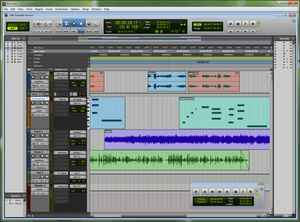Pro Tools facts for kids
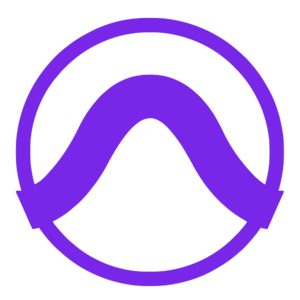 |
|
| Original author(s) | Evan Brooks Peter Gotcher |
|---|---|
| Developer(s) | Avid Audio under Avid Technology (previously Digidesign) |
| Initial release | January 20, 1989 |
| Stable release |
Pro Tools 2024.10.2 / January 6, 2025
|
| Written in | C, C++, Assembly |
| Operating system | macOS, Windows |
| Available in | 8 languages |
|
List of languages
Chinese (Traditional and Simplified), English, French, German, Japanese, Korean, Spanish
|
|
| Type | Digital audio workstation |
| License | Proprietary (software-as-a-service) |
Pro Tools is a powerful computer program used by musicians, producers, and sound designers all over the world. It's a type of software called a digital audio workstation, or DAW. Think of it as a complete recording studio inside your computer.
People use Pro Tools to create and produce music, record songs, and make the sound for movies and TV shows. It can do everything a traditional recording studio can, like record multiple tracks and mix them together. But it can also do amazing things that are only possible with a computer. For example, you can easily edit sounds, fix mistakes without re-recording, and add cool effects.
Pro Tools works on both macOS and Windows computers. It can be used by itself or with special hardware that gives your computer extra power to handle complex sounds and effects like reverb and equalization (EQ).
Contents
What Can Pro Tools Do?
Pro Tools lets you work with audio, video, and MIDI tracks on a timeline. MIDI is a way to record musical notes from a keyboard or other electronic instrument. You can see all your sounds and music laid out visually, which makes it easy to edit.
Editing and Mixing
The software has two main screens: the Edit window and the Mix window.
- The Edit window is like a cutting board for sound. You can see the sound waves and move, cut, and arrange audio clips. You can also fix the timing of a drum beat or tune a vocal performance without having to record it again. This is called non-destructive editing because it doesn't change your original recording.
- The Mix window looks like a giant mixing console you'd see in a professional studio. Here, you can adjust the volume, panning (left-to-right balance), and effects for each track. You can add virtual instruments, like a digital piano or drum machine, and special audio effects to shape your sound.
Working with Sound and Video
Pro Tools isn't just for music. It has powerful video editing tools, so you can import high-definition video files and create the perfect soundtrack. This is how sound designers add sound effects, music, and dialogue to movies.
It also supports advanced sound formats like surround sound and Dolby Atmos. This lets creators make immersive audio experiences where sounds seem to come from all around you, just like in a movie theater.
The History of Pro Tools
The Early Days (1983–1989)
The story of Pro Tools begins in 1983 with two friends, Evan Brooks and Peter Gotcher. They were interested in both music and computers. They started a company called Digidrums to sell new sound chips for a popular drum machine called the E-mu Drumulator. Their chips were a big hit!
When Apple released the first Macintosh computer, they saw a new opportunity. They created a program called Sound Designer in 1985. It let musicians see and edit sounds from keyboards like the Emulator II on a computer screen. This was the very first version of what would become Pro Tools.
The First "Tapeless Studio" (1989–1993)
In 1989, they released Sound Tools. It was a system that combined computer software with special hardware. It was advertised as the "first tapeless studio" because it let you record high-quality audio directly to a hard drive instead of tape.
Two years later, in 1991, the first official Pro Tools system was launched. It could record and mix four audio tracks at once. While it was simple by today's standards, it was a revolutionary idea.
Becoming a Studio Standard (1994–2002)
In 1994, Pro Tools introduced a technology called TDM. This allowed musicians to use multiple DSP cards (special computer chips for sound) to get more tracks and run effects in real-time. Suddenly, a Pro Tools system could handle 16 tracks, and later up to 48 tracks.
By the late 1990s, Pro Tools was becoming very popular in professional studios. In 1999, the song "Livin' la Vida Loca" by Ricky Martin became the first #1 hit to be fully recorded, edited, and mixed using Pro Tools. This showed the world what the software could do.
The HD Era (2002–2011)
In 2002, Digidesign (which was now owned by Avid) released Pro Tools | HD. This was a major upgrade with new hardware and software that could record sound at very high quality (up to 192 kHz). It became the standard for professional music and film studios for the next decade.
During this time, Pro Tools added famous features like Beat Detective, for fixing the timing of drums, and Elastic Audio, which lets you stretch or shrink audio without changing its pitch.
Modern Pro Tools (2011–Present)
In 2011, Avid launched Pro Tools | HDX, a new system with even more powerful DSP cards. This allowed for more tracks, more effects, and better sound quality than ever before.
A big change came in 2013 with Pro Tools 11, which was updated to be a 64-bit application. This meant it could use more of a computer's memory, making it faster and more powerful.
Today, Pro Tools continues to be a leading tool for audio professionals. It is available in different versions, from a free introductory version to the powerful Ultimate version used in major studios.
Different Versions of Pro Tools
Avid offers a few different versions of Pro Tools so that everyone from beginners to top professionals can use it.
- Pro Tools Intro: A free version that is great for learning the basics. It has a limited number of tracks but includes many core features.
- Pro Tools Artist: A subscription for musicians and songwriters who are starting to get serious. It offers more tracks and plug-ins.
- Pro Tools Studio: A more powerful version for producers and engineers. It includes features for surround sound and advanced automation.
- Pro Tools Ultimate: The most powerful version, used in professional music and film studios. It supports huge sessions with thousands of tracks and works with Avid's high-end hardware.
In 2004, Pro Tools was honored by being added to the TECnology Hall of Fame for its lasting impact on the world of audio technology.
See also
 In Spanish: Pro Tools para niños
In Spanish: Pro Tools para niños
- Comparison of multitrack recording software
- List of music software
 | Delilah Pierce |
 | Gordon Parks |
 | Augusta Savage |
 | Charles Ethan Porter |