Snipping Tool facts for kids
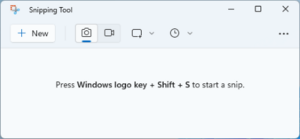
Snipping Tool in Windows 11
|
|||||
| Developer(s) | Microsoft | ||||
|---|---|---|---|---|---|
| Initial release | November 7, 2002 | ||||
| Stable release(s) [±] | |||||
|
|||||
| Operating system |
|
||||
| Type | Screenshot and screencast software | ||||
The Snipping Tool is a useful program found on Microsoft Windows computers. It helps you take pictures of your computer screen, which are called screenshots. You can also record short videos of what you are doing on your screen. This tool is included with Windows Vista and all newer versions of Windows.
You can use the Snipping Tool to capture different parts of your screen. You can take a picture of an open window, a rectangular area, a free-form shape, or even your entire screen. Once you have a "snip" (a captured image), you can draw on it with a mouse or a tablet. You can also save it as an image file (like a PNG, GIF, or JPEG) or send it in an e-mail. The tool also lets you do simple edits, like using different colored pens, an eraser, or a highlighter.
How the Snipping Tool Started
The Snipping Tool has been around for a while. Before it was part of Windows Vista, it was called the Clipping Tool. It was first released on November 7, 2002. Back then, it was a special extra program for the Windows XP Tablet PC Edition 2005. It was made to help people using Microsoft Tablet PCs.
Changes Over Time
In 2018, with Windows 10 version 1809, Microsoft introduced a new version of the tool. It was first called Screen Sketch and later Snip & Sketch. This new app was part of the Windows Ink Workspace. The older Snipping Tool even showed a message telling users to switch to Snip & Sketch. However, the original Snipping Tool was never fully removed from Windows 10.
In April 2021, Microsoft made it possible for the Snipping Tool to get updates from the Microsoft Store. This happened by packaging it together with Snip & Sketch.
Snipping Tool in Windows 11
When Windows 11 was released, the Snip & Sketch app was updated. On August 12, 2021, this update renamed Snip & Sketch back to Snipping Tool. It also got a new look that was more like the original Snipping Tool. The older version of the Snipping Tool was removed from Windows 11 at this time. A big update on March 14, 2023, added a new feature: the ability to record your screen.
See also
- Features new to Windows Vista

