USB hub facts for kids
A USB hub is a handy device that lets you connect more devices to your computer than it normally allows. Think of it like a power strip, but for USB cables! When you plug a USB hub into one of your computer's USB ports, it gives you several new ports. This means you can connect many things at once, like a mouse, a keyboard, a printer, or a flash drive.
USB stands for Universal Serial Bus. It's a special way for computers and other gadgets to talk to each other and share information. A USB port is where you plug in a USB device. While a USB hub adds more ports, all these new ports share the same connection to your computer. This means they might not be as fast as plugging a device directly into your computer.
Contents
How USB Hubs Get Power
USB hubs can get their power in two main ways:
Bus-Powered Hubs
Some USB hubs get all their electricity directly from the computer they are plugged into. These are called bus-powered hubs. They are easy to use because they don't need an extra power cord. However, they can't provide a lot of power to the devices you plug into them. This means they are best for things that don't need much power, like a mouse or a keyboard.
Self-Powered Hubs
Other USB hubs have their own power cord that plugs into a wall outlet. These are known as self-powered hubs. Because they have their own power source, they can give full power to all the devices connected to them. This makes them great for things that need more power, like external hard drives or charging phones.
USB Speeds and Versions
The USB standard has changed over time, with newer versions offering much faster speeds. The main difference between USB versions is how quickly they can send and receive data. There are also different shapes of USB plugs and ports.
A USB hub is made to work with a specific version of USB. Some newer hubs can support different versions, but older ones might not. For example, a USB 3.0 device can transfer data very quickly, up to 4 gigabits per second (Gbps). An older USB 2.0 device is much slower, limited to about 280 megabits per second (Mbps).
If you connect a super-fast USB 3.0 device to your computer using an older USB 2.0 hub, the speed will be limited. It will only transfer data as fast as the USB 2.0 hub allows, not at the faster USB 3.0 speed. Always try to match the USB version of your devices with your hub for the best performance!
Images for kids
See also
 In Spanish: Hub USB para niños
In Spanish: Hub USB para niños
 | Sharif Bey |
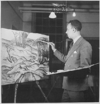 | Hale Woodruff |
 | Richmond Barthé |
 | Purvis Young |




