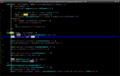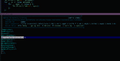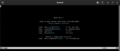Vim facts for kids
 |
|
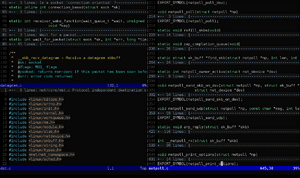 |
|
| Original author(s) | Bram Moolenaar |
|---|---|
| Initial release | 2 November 1991 |
| Written in | C, Vim script |
| Operating system | Unix, Linux, Windows NT, MS-DOS, macOS, iOS, Android etc. |
| Type | Text editor |
| License | Free software (Vim License) |
Vim is a special program called a text editor. It helps people write and change text files on a computer. A smart person named Bram Moolenaar created Vim. He first shared it with everyone on November 2, 1991.
Vim's name means "Vi IMproved." It's a better version of an older text editor called Vi. Bill Joy made the original Vi editor back in 1976. Vim is free to use, and its source code (the instructions that make it work) is open for anyone to see on GitHub. You can use Vim on many different computer systems, like Windows, Linux, and macOS. It works whether you prefer typing commands or clicking buttons.
Contents
What Makes Vim Special?
Vim is very popular because it lets users do many things with text files using only a few key presses. You can save, search, and scroll through documents super fast! This makes it a favorite for many programmers and people who work with lots of text.
Learning to Use Vim
Even though Vim can seem tricky at first, it has ways to help new users. You can read the Vim user manual, which explains everything. Inside Vim, you can type :help to get quick tips. There's also a special tool called vimtutor that teaches you the basics step-by-step in your computer's terminal.
Making Vim Your Own
You can change how Vim works to fit your needs. This is done using a special file called a .vimrc file. If you want to add new features, like custom keyboard shortcuts, you can use Vim script. This is Vim's own programming language. Many extra tools, called plugins or extensions, are also available online for free. These can add even more cool features to Vim.
Vim vs. Emacs
There's a friendly debate among programmers about which text editor is best: Vim or Emacs. Emacs is another very common text editor. Programmers often choose one and stick with it, leading to fun discussions about which is better!
Images for kids
-
Vim editing JavaScript code.
 | Mary Eliza Mahoney |
 | Susie King Taylor |
 | Ida Gray |
 | Eliza Ann Grier |