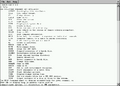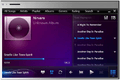Windows CE facts for kids
Quick facts for kids Windows CE |
|
|---|---|
| Developer | Microsoft Corporation |
| OS family | Windows CE |
| Working state | Current |
| Source model | Closed source (shared source kernel) |
| Latest release | 2013 / June 2013 |
| Repository |
|
| Available in | Multilingual |
| Supported platforms | x86, MIPS, ARM, SuperH |
| Kernel type | Monolithic kernel Hybrid kernel |
| License | Proprietary software(Microsoft EULA) |
| Official website | Windows CE |
Windows CE (also called Windows Embedded Compact after version 6.0, or just WinCE) is a special operating system made by Microsoft. It's designed for small, dedicated devices, not for regular desktop computers. Think of it as the brain inside things like media players or some smart devices.
It's important to know that Windows CE is a completely different system. It's not a smaller version of the Windows you might have on your home computer. For example, it's not the same as Windows XP Embedded, which is based on a different kind of Windows.
Many popular devices have used Windows CE. The Zune portable media player, and older smartphone platforms like Windows Mobile and Windows Phone 7, were all built using Windows CE.
The newest version, Windows Embedded Compact 2013 (also known as Version 8), came out in June 2013. It was supported until October 10, 2023.
Contents
Exploring Windows CE Versions
Windows CE has changed a lot over the years. Each new version brought improvements and new features for different types of devices. Let's look at some of the main updates:
Windows CE 1.0: The Beginning
- Released in November 1996.
- It was codenamed "Pegasus/Alder."
- This version was used in devices called "handheld PCs" (HPCs). These were early portable computers.
Windows CE 2.0: More Colors and Speed
- Released in September 1997.
- Its codename was "Birch."
- Devices using this version were sometimes called "Palm-sized PCs."
- It allowed for faster, more reliable task scheduling, which is important for devices that need to respond quickly.
- It supported more types of computer chips, like ARM, MIPS, and x86.
- Devices could now have screens with more colors (32-bit color).
- It also added support for secure internet connections (SSL 2.0 and SSL 3.0).
Windows CE 3.0: A Big Step Forward
- Released in June 2000.
- This version was codenamed "Cedar."
- It was a major rewrite that made Windows CE very fast and reliable for real-time tasks. This means it could perform actions with very precise timing.
- It became the base for popular devices like the Pocket PC 2000, Pocket PC 2002, and Smartphone 2002.
- The system could handle many more tasks and objects at once.
- It also improved security by limiting access to important parts of the system.
Windows CE 4.x: Better Drivers and Security
- Released in January 2002.
- Its codenames included "Talisker/Jameson/McKendric."
- This version changed how device drivers worked, making them more flexible.
- It was the base for "Pocket PC 2003" devices.
- New features included Bluetooth support for wireless connections.
- It also added more advanced security features for internet communication, like TLS and VPN.
Windows CE 5.0: Multimedia and Remote Access
- Released in August 2004.
- This version was codenamed "Macallan."
- It added many new features, including a way for devices to automatically report bugs to the manufacturer.
- It brought better graphics and video support with technologies like Direct3D Mobile (for 3D graphics) and DirectShow (for cameras and video).
- It also allowed users to control the device remotely using Remote Desktop Protocol (RDP).
Windows CE 6.x: More Power and Processes
- Released in September 2006.
- Its codename was "Yamazaki."
- This version greatly increased the amount of memory a program could use (from 32 MB to 1 GB).
- It also allowed many more programs to run at the same time (from 32 to 32,768).
- It introduced new ways for device drivers to work, making the system more stable.
- Some core parts of the system were moved to a more secure "kernel mode," which improved overall performance.
Images for kids
-
Pocket CMD v 3.0 (cmd.exe) on Windows CE 3.0
See also
 In Spanish: Windows CE para niños
In Spanish: Windows CE para niños
 | Leon Lynch |
 | Milton P. Webster |
 | Ferdinand Smith |