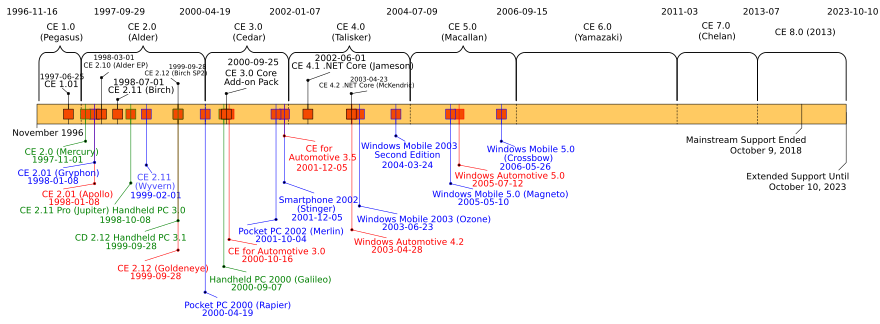Windows Embedded Compact facts for kids
| Company / developer | Microsoft |
|---|---|
| Programmed in | C |
| Source model |
|
| Initial release | November 16, 1996 |
| Discontinued | 8.0 (Embedded Compact 2013) / June 13, 2013 |
| Supported platforms | x86, 32-bit ARM, (SuperH up to 6.0 R2, MIPS and PowerPC were also supported) |
| Kernel type | Hybrid |
| License | Commercial proprietary software |
| Succeeded by | Windows RT (volume licensing) |
Windows Embedded Compact, also known as Windows CE, is a special type of operating system made by Microsoft. It's part of the Windows Embedded family of products. Unlike the Windows you might use on a desktop computer, Windows CE was designed for smaller, more specialized devices.
Microsoft lets other companies use and change Windows CE to create their own unique devices. This operating system provides the basic tools, and then companies can add their own look and feel. It works on different types of computer chips, like x86 and ARM processors. Older versions also supported other chips like MIPS and SHx.
Windows CE was first created for very small computers. It has its own core program, called a kernel. This is different from other Windows versions like Windows XP Embedded, which use a different kernel. Windows CE was built in parts, like building blocks. This allowed it to be used in many different devices. These included Handheld PCs, Pocket PCs, Auto PCs, and even some Windows Mobile and Windows Phone 7 devices.
The last main version of Windows CE, called Windows Embedded Compact 2013, stopped getting regular updates on October 9, 2018. It will stop getting all updates on October 10, 2023.
Contents
What Makes Windows CE Special?

Windows CE is made for devices that don't have a lot of memory. The main part of Windows CE can run with just one megabyte of memory! These devices often don't have a hard drive. They might be "closed systems," meaning you can't add new programs easily. Sometimes, the system is permanently stored in ROM.
Windows CE is a real-time operating system. This means it can respond to events very quickly and predictably. From version 3 onwards, it could handle 256 different priority levels for tasks. This helps it manage many things at once smoothly. The smallest piece of work it handles is called a thread. This makes the system simpler and faster.
The very first version of Windows CE was called "Pegasus" during its development. It looked a bit like Windows, but simpler. It had smaller versions of popular Microsoft apps. These were made to fit on the small, slower computers of that time. Over the years, Windows CE became a system built from many parts. It's no longer just for handheld devices.
Many different products have used Windows CE. These include Microsoft's AutoPC, Pocket PC 2000, Pocket PC 2002, Windows Mobile 2003, Windows Mobile 5, Windows Mobile 6, Smartphone 2002, Portable Media Centers, Zune music players, and Windows Phone 7. It even powered some games for the Sega Dreamcast game console and was the operating system for the Gizmondo handheld.
One cool thing about Windows CE is that parts of its code are available to developers. This means companies could change it to work with their specific hardware. Tools like Platform Builder also let people see some of the code. This helps them create custom operating systems based on CE. However, some core parts of the system remain private.
Windows CE 2.11 was the first version for embedded systems to have a command line tool, similar to `cmd.exe` on desktop Windows.
How Windows CE Started
Windows Embedded Compact used to be called Windows CE. Microsoft says "CE" doesn't stand for one specific thing. But it suggests ideas like "compact," "connectable," "compatible," "companion," and "efficient." The name changed in 2006 to Windows Embedded CE 6.0. Then it changed again in 2011 to Windows Embedded Compact 7.
Microsoft first showed Windows CE at an event called COMDEX in 1996. Bill Gates, who co-founded Microsoft, demonstrated it. Microsoft had been testing it since early 1995. They gave strict rules to hardware companies about what the first devices should be like.
These first devices had to have:
- A specific type of CPU (SH3, MIPS 3000, or MIPS 4000).
- At least 4 MB of ROM (for storing the system).
- At least 2 MB of RAM (for running programs).
- Power from two AA batteries.
- A full keyboard with Ctrl, Alt, and Shift keys.
- A screen with 480x240 pixels, showing four shades of gray. It also had a touchscreen that worked with a stylus or finger.
- An infrared port for sending data.
- A serial port and a PC Card slot for connecting other devices.
- A built-in speaker.
Most devices back then had 480x240 pixel screens. The Hewlett-Packard 'Palmtop PC' was an exception with a 640x240 screen. Each program window took up the whole display. You would tap or double-tap to select things. You could also get a special menu by pressing the ALT key and tapping the screen. The first Windows CE 1.0 didn't have a "cascading" Start menu like Windows 95. But Microsoft later released "Power Toys" that added this feature. These toys also included a sound control and a small version of Paint.
The release of Windows CE 2.0 was very popular. Microsoft listened to what users wanted from Windows CE 1.0 and made many improvements. The Start menu became a cascading menu, just like on Windows 95. It also supported color screens, and companies quickly made the first color handheld PCs. The HP 620LX was one of the first. Windows CE 2.0 also worked with more types of CPUs. You could install programs by double-clicking on CAB files. Because the operating system was stored in ROM, users couldn't easily update it. Instead, manufacturers released new ROMs that users had to physically install. This usually erased all data on the device.
In 1999, Microsoft thought about renaming Windows CE to "Windows Powered." This name was used for some products like Handheld PC 2000.
Tools for Developers
Developers use special tools to create programs and systems for Windows CE.
Visual Studio
Microsoft Visual Studio is a popular tool. Newer versions (2012, 2013, 2015) support creating apps for Windows Embedded Compact 2013. Older versions (2008 and earlier) were used for older Windows CE and Windows Mobile releases. Developers could create programs that ran on an emulator or on a real mobile device connected by a cable. You didn't need a physical device to develop a program.
The .NET Compact Framework is a part of .NET Framework for smaller devices. It lets developers write programs in languages like C# and Visual Basic .NET. These "managed" apps need devices with more memory (8 MB or more). Simpler apps can run on smaller devices.
Platform Builder
This tool is used to build the main system, including the BSP (which helps the system work with specific hardware) and the kernel. It also helps with device drivers and apps. It's a complete environment to get a system up and running. Developers can also use Platform Builder to create an SDK (Software Development Kit). This SDK can then be used with other tools.
Windows CE, Windows Mobile, and Pocket PC: What's the Difference?
People often use Windows CE, Windows Mobile, and Pocket PC as if they mean the same thing. This isn't quite right, even though they are related. Windows CE is like a set of building blocks for an operating system. It has many different parts, or "modules." Some modules offer basic features, while others add more advanced ones. Developers can buy a kit called Platform Builder. This kit has all these parts and tools to create a custom system. Apps like Excel Mobile are not part of this kit.
Windows Mobile is a group of specific systems built on top of Windows CE. Today, Pocket PC (now called Windows Mobile Classic), SmartPhone (Windows Mobile Standard), and Pocket PC Phone Edition (Windows Mobile Professional) are the main parts of Windows Mobile. Each of these uses different parts of Windows CE. They also add extra features and apps for their specific devices.
Pocket PC and Windows Mobile are Microsoft's own custom systems for general PDA use. They have specific rules for how the software and hardware should work. The rules for making a Pocket PC device are stricter than for a custom Windows CE system. A key feature of the Pocket PC is its touchscreen and its small, portable size.
Windows CE 3.0 was the base for Pocket PC 2000 and Pocket PC 2002. A later version was CE.net. Pocket PC is a separate layer of code built on top of the core Windows CE operating system. Companies that licensed Pocket PC were not allowed to change the Windows CE part.
The SmartPhone platform is a rich operating system for cell phones. SmartPhone offers tools for business users, like email. It also has multimedia features for everyday users. The SmartPhone interface uses a joystick and phone keypad for navigation. Devices running SmartPhone usually don't have a touchscreen. SmartPhone devices often look like regular cell phones. Phone Edition devices, however, usually look more like PDAs with larger screens.
Versions of Windows CE
| Version | Key Changes |
|---|---|
| 1.0 | Released November 16, 1996. It was codenamed "Pegasus." |
| 2.0 | Released September 29, 1997. Codenamed "Birch."
|
| 3.0 | Released June 15, 2000. Codenamed "Cedar."
|
| 4.x | Released January 7, 2002. Codenamed "Talisker."
|
| 5.x | Released in August 2004. Codenamed "Macallan."
|
| 6.0 | Released in September 2006. Codenamed "Yamazaki."
|
| 7.0 | Released in March 2011. |
| 8.0 (2013) | Released in June 2013.
|
Images for kids
See also
 In Spanish: Windows CE para niños
In Spanish: Windows CE para niños
- ActiveSync
- Handheld PC
- Handheld PC Explorer
- List of Windows CE Devices
- Microsoft Kin
- Modular Windows
- Palm-size PC
- Pocket PC
- Portable Media Center
- Tablet PC
- Windows Phone
- Zune HD
- Dreamcast