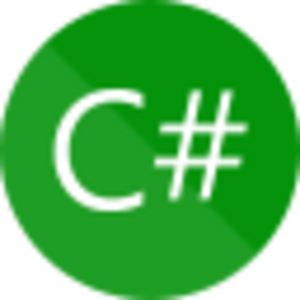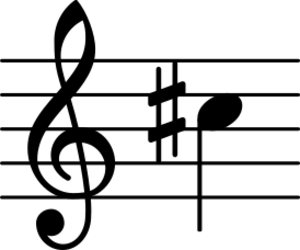C Sharp (programming language) facts for kids
 |
|
| Paradigm | Multi-paradigm: structured, imperative, object-oriented, event-driven, task-driven, functional, generic, reflective, concurrent |
|---|---|
| Family | C |
| Designed by | Anders Hejlsberg (Microsoft) |
| Developer | Mads Torgersen (Microsoft) |
| First appeared | 2000 |
| Stable release | |
| Typing discipline | Static, dynamic, strong, safe, nominative, partly inferred |
| Memory management | automatic memory management |
| Platform | Common Language Infrastructure |
| License | |
| Filename extensions | .cs, .csx |
| Major implementations | |
| Visual C#, .NET, Mono, Universal Windows Platform Discontinued: .NET Framework, DotGNU |
|
| Dialects | |
| Cω, Polyphonic C#, Enhanced C# | |
| Influenced by | |
| C++, Cω, Eiffel, F#, Haskell, Scala, Icon, J#, J++, Java, JavaScript, ML, Modula-3, Object Pascal, VB | |
| Influenced | |
| Chapel, Clojure, Crystal, D, J#, Dart, F#, Hack, Java, Kotlin, Nemerle, Oxygene, Rust, Swift, Vala, TypeScript | |
|
|
|
C# (pronounced "see sharp") is a popular programming language. It's used to create many different types of computer programs. These include games, apps for your phone, and software for websites.
C# is a high-level programming language. This means it uses words and symbols that are easy for humans to understand. It supports many ways of programming, like object-oriented programming. This style helps organize code into reusable blocks.
Anders Hejlsberg and his team at Microsoft created C#. It was first released in July 2000. Later, it became an international standard. This means it's recognized and used all over the world.
Microsoft first released C# with its .NET Framework. At that time, these were not open-source. This means their code was private. But later, Microsoft started making many C# tools open-source. This allows anyone to see and use the code.
As of August 2025, the newest stable version of C# is C# 13.0. It was released in 2024 with .NET 9.0.
Contents
Why Was C# Created?
The people who designed C# had some main goals in mind:
- They wanted a simple, modern, and general-purpose language.
- It needed to be good for object-oriented programming.
- C# should help programmers avoid common mistakes. For example, it checks for strong types and helps manage memory automatically. This makes programs more reliable.
- The language was designed to build software parts that work well together.
- It was important for C# to be easy for programmers to learn. Especially for those who knew C and C++.
- C# needed to support different languages and cultures around the world.
- It should work for both large computer systems and small, special devices.
- While C# programs should use memory and power efficiently, they weren't meant to be as fast as C or assembly language.
The Story of C#
When Microsoft was building the .NET Framework, they first used a language called "Simple Managed C." In 1999, Anders Hejlsberg started a new team. They began creating a language called COOL. This stood for "C-like Object Oriented Language."
Microsoft decided not to use the name COOL because of trademark issues. So, by July 2000, the language was renamed C#.
Anders Hejlsberg was the main designer of C#. He had also worked on other famous programming languages. He believed C# could fix problems found in languages like C++ and Java.
Some people, like James Gosling (who created Java), thought C# was very similar to Java. But Hejlsberg said C# was "much closer to C++" in its design.
Over time, C# and Java grew apart. They added different features. C# added things that help with a style of programming called functional programming. This includes features like LINQ. These tools help programmers write cleaner code, especially when working with data.
C# used to have a mascot named Andy. It was retired in 2004.
What Does the Name "C#" Mean?
The name "C sharp" comes from music. In music, a sharp symbol means you play a note a little higher. This is like how C# is an "upgrade" or "increment" from the C language.
The sharp symbol also looks like four "+" signs put together. This hints that C# is an improvement over C++, which uses "++" to mean "add one."
Because it's hard to type the actual sharp symbol (♯) on a keyboard, the number sign (#) is used instead. So, when you write C#, you use the "#" symbol.
Many other Microsoft languages that work with .NET also use the "sharp" suffix. Examples include F# and J#.
How C# Code Looks
The basic way C# code is written is similar to other languages like C, C++, and Java.
- A semicolon (`;`) marks the end of a command.
- Curly brackets (`{}`) group commands together. These groups are often called methods or functions.
- The equals sign (`=`) is used to give a value to a variable. Two equals signs (`==`) are used to check if two things are equal.
- Square brackets (`[]`) are used with lists of items called arrays. They help you declare an array or get a value from it.
- Words like "class," "int," and "void" are used to define parts of a program.
Special Features of C#
Working on Different Computers
C# is designed to work well with the Common Language Infrastructure (CLI). This means C# programs can run on many different types of computers and operating systems. This is because the C# code is first turned into an intermediate language. Then, this intermediate language is translated into code that your computer understands.
How C# Handles Data Types
C# is a "strongly typed" language. This means you must tell the computer what kind of data a variable will hold (like a number or text). This helps prevent mistakes.
C# has two main types of data:
- Value types: These hold the actual data. When you pass them around, a copy is made. Examples are numbers and small structures.
- Reference types: These hold a "pointer" to where the data is stored. When you pass them, you're passing the pointer, not a copy of the data. Examples are text strings and objects.
C# is very strict about true/false values. It uses a special `bool` type. This helps prevent errors that can happen in other languages.
Unlike C++, C# does not allow "global variables" or "global functions." All code must be inside a "class."
Smart Programming Tools (Metaprogramming)
C# has features that let programs understand and even change their own code. This is called Metaprogramming. It's like a program being able to look at its own blueprint and make adjustments.
- Reflection: Allows a program to look at its own structure and types.
- Attributes: These are like special labels you can add to your code. They give extra information to the compiler or other parts of the program.
- Source generators: These are tools that can create new C# code during the compilation process.
Methods and Functions
A method in C# is a set of instructions that performs a task. It's like a mini-program within your main program.
C# lets you create "extension methods." These allow you to add new actions to existing classes without changing their original code.
C# also supports "delegates." These are like special pointers to functions. They are often used for "events," where one part of a program can tell other parts when something important happens.
Properties
C# uses "properties" to control how you access data inside a class. They can be simple ways to get or set a value. Or they can have more complex actions happening behind the scenes.
Namespaces
A C# `namespace` helps organize your code. It's like putting related files into a folder. This prevents names from clashing if different parts of your program use the same name for something.
Memory Management
In C#, you usually don't have to worry about freeing up computer memory. The system has "garbage collection." This automatically cleans up memory that your program no longer needs. This helps prevent "memory leaks," where programs use more and more memory over time.
Handling Errors (Exceptions)
When something goes wrong in a program, it's called an "exception." C# has a way to "catch" these errors. This lets your program handle problems gracefully instead of crashing.
You use a `try-catch` block:
try
{
// Try to do something here
}
catch (Exception ex)
{
// If an error happens, do this
}
finally
{
// This part always runs, whether there was an error or not
}Polymorphism
C# does not allow a class to inherit from multiple other classes directly. However, a class can implement many "interfaces." Interfaces are like contracts that say what actions a class must be able to do.
C# also lets you have methods with the same name but different inputs. This is called "function overloading."
Since C# 2.0, you can use "generics." This lets you write code that works with different types of data without having to rewrite it for each type. For example, you can have a list that holds only numbers, or only text, using the same basic list code.
Language Integrated Query (LINQ)
LINQ is a powerful feature in C#. It lets you ask questions (or "query") different types of data using C# code. This includes data from databases, XML files, or lists in your program.
LINQ makes it easier to work with data. It helps you filter, sort, and select information.
using System.Linq;
var numbers = new int[] { 5, 10, 8, 3, 6, 12 };
// Find even numbers and sort them
var evenNumbers =
from num in numbers
where num % 2 == 0 // Check if number is even
orderby num // Sort the numbers
select num; // Select the numbersUnified Type System
C# has a "unified type system" called the Common Type System (CTS). This means that all data types in C#, even simple ones like numbers, are related to a main "object" type. This makes it easier to work with different kinds of data in a consistent way.
Boxing and Unboxing
Sometimes, C# needs to treat a "value type" (like a number) as a "reference type" (like an object). This process is called boxing. It's like putting a small item into a box.
Unboxing is the opposite. It's taking the item out of the box to use it as its original value type.
Example:
int age = 14; // A number (value type)
object data = age; // 'age' is boxed into 'data' (reference type)
int newAge = (int)data; // 'data' is unboxed back to a numberLibraries
C# programs often use "libraries." These are collections of pre-written code that help you do common tasks. For example, there are libraries for working with files, connecting to the internet, or drawing graphics. This means you don't have to write everything from scratch.
Examples
Hello World
This is a very simple C# program. It's often the first program people learn to write. It just displays "Hello, world!" on the screen.
System.Console.WriteLine("Hello, world!");For older versions of C# (before C# 9), the program would look like this:
using System;
class Program
{
static void Main()
{
Console.WriteLine("Hello, world!");
}
}When you run this code, it will show:
Hello, world!
Let's break down the older version:
using System;This line tells the program to use code from the `System` "namespace." This namespace contains many basic tools, like the `Console` class.
class ProgramThis line defines a "class" named `Program`. A class is like a blueprint for creating objects. All the code for our program will go inside this class.
{
...
}These curly brackets show where the code for the `Program` class starts and ends.
static void Main()This is the special "Main" method. It's where your program starts running. The word `static` means you don't need to create an object of the `Program` class to run this method. The word `void` means this method doesn't return any value.
Console.WriteLine("Hello, world!");This line does the actual printing. `Console` is a tool for interacting with the computer's command window. `WriteLine` is a method that prints text and then moves to the next line.
Generics Example
Generics help you create flexible code that works with different data types. Imagine you want to store a list of items, but sometimes you want a list of numbers, and other times a list of names. Generics let you use the same code for both.
Here's a simple example of a `DataStore` that can hold any type of item:
public class DataStore<T> // <T> means it can work with any Type
{
private T[] items = new T[10]; // An array to hold items of type T
private int count = 0;
public void Add(T item) // Add an item of type T
{
items[count++] = item;
}
public T Get(int index) // Get an item of type T
{
return items[index];
}
}Who Uses C#?
Microsoft has created many open-source tools for C#. This includes the Roslyn compiler and the .NET platform. These tools help developers write, test, and run C# programs.
Many companies and developers use C#. For example, the Unity game engine, which is used to make many video games, uses C# as its main scripting language. The Godot game engine also supports C#.
See also
 In Spanish: C Sharp para niños
In Spanish: C Sharp para niños
- C# syntax
- Comparing C# and Java
IDEs (Integrated Development Environments)
IDEs are special programs that help you write, test, and fix your code. Here are some popular ones for C#:
- Visual Studio
- Visual Studio Code
- Rider
- MonoDevelop
 | DeHart Hubbard |
 | Wilma Rudolph |
 | Jesse Owens |
 | Jackie Joyner-Kersee |
 | Major Taylor |