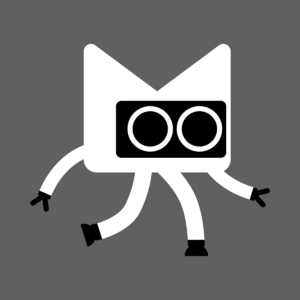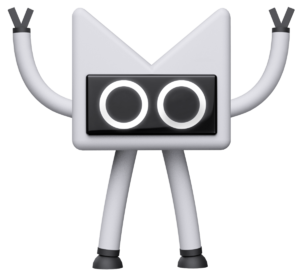Kotlin (programming language) facts for kids
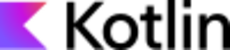 |
|
| Paradigm | Multi-paradigm: object-oriented, functional, imperative, block structured, declarative, generic, reflective, concurrent |
|---|---|
| Designed by | JetBrains |
| Developer | JetBrains |
| First appeared | July 22, 2011 |
| Stable release | |
| Typing discipline | Inferred, static, strong |
| Platform |
|
| OS | Cross-platform |
| License | Apache 2.0 |
| Filename extensions | .kt, .kts, .kexe, .klib |
| Influenced by | |
|
|
| Influenced | |
| V (Vlang) | |
Kotlin (pronounced KOT-lin) is a popular programming language. It's used to create many different types of software. This includes apps for phones, websites, and even desktop programs.
Kotlin is known for being easy to read and write. It works well with Java, another widely used language. Many apps on Android phones are now built using Kotlin. Google announced in May 2019 that Kotlin was their top choice for Android app developers.
Kotlin can also be used for web applications. It can even create programs that run directly on your computer or phone. This makes it a very flexible language for developers.
History
How Kotlin Got Its Name
Kotlin is named after an island in Russia. This island is called Kotlin Island. It's located near a city named Saint Petersburg. The creators chose this name because the Java programming language is also named after an island. That island is Java in Indonesia.
When Kotlin Was Developed
Work on Kotlin started in 2010. The company JetBrains officially showed off Project Kotlin in July 2011. They wanted to create a new language for the JVM. This is a special computer program that runs Java code.
JetBrains wanted Kotlin to be fast to compile. This means turning the code you write into something the computer understands. In February 2012, JetBrains made Kotlin an open-source project. This means anyone can use and help improve it.
Kotlin 1.0 was released in February 2016. This was the first stable version. It meant the language was ready for serious use. In May 2017, Google announced that Kotlin would be officially supported for Android app development.
Design
Kotlin was designed to be a strong and useful language. It aims to be even better than Java. But it can still work perfectly with Java code. This helps companies slowly switch from Java to Kotlin.
You don't always need to use semicolons in Kotlin. A new line is usually enough to show where a command ends. This makes the code look cleaner.
Kotlin also places the data type after the variable name. This is different from some other languages. It can make the code easier to read, especially when you have many variables.
Kotlin has features from other languages like Scala. It supports both object-oriented and functional programming. This gives developers many ways to solve problems.
- Variables can be either changeable (var) or unchangeable (val).
- Classes are usually public and cannot be inherited from by default.
- Functions can have default values for their inputs.
Kotlin can also be changed into JavaScript code. This allows Kotlin to be used for web applications. It can even share code between the part of a program that runs on a server and the part that runs in a web browser.
Syntax
Writing Code in Kotlin
Kotlin lets you define functions and variables outside of a class. This is different from Java. It can make your code simpler. For example, you can have a "main" function that starts your program.
// Hello, World! example
fun main() {
val scope = "World"
println("Hello, $scope!")
}This code prints "Hello, World!" to the screen. The `val` keyword creates a variable that cannot be changed.
Adding New Features to Classes
Kotlin lets you add new functions to existing classes. This is called an "extension function." It's like giving a class a new superpower without changing its original design.
package com.example.myStringExtensions
fun String.lastChar(): Char = get(length - 1)
>>> println("Kotlin".lastChar())This example adds a `lastChar()` function to the `String` class. It helps you easily get the last letter of any word.
Handling Multiple Variables at Once
Kotlin has "destructuring declarations." This lets you easily split an object into several variables. For example, if you have a map with keys and values, you can get both at once.
for ((key, value) in map)
println("$key: $value")Functions Inside Functions
You can declare functions inside other functions in Kotlin. This helps keep your code organized. It's useful for small tasks that are only needed in one place.
class User(val id: Int, val name: String, val address: String)
fun saveUserToDb(user: User) {
fun validate(user: User, value: String, fieldName: String) {
require(value.isNotEmpty()) { "Can't save user ${user.id}: empty $fieldName" }
}
validate(user, user.name, "Name")
validate(user, user.address, "Address")
// Save user to the database
...
}Classes Are "Final" by Default
In Kotlin, classes are "final" by default. This means you can't create new classes based on them unless you specifically allow it. You use the `open` keyword to let other classes inherit from it. This helps prevent unexpected changes in your code.
// open on the class means this class will allow derived classes
open class MegaButton {
// no-open on a function means that
// polymorphic behavior disabled if function overridden in derived class
fun disable() { ... }
// open on a function means that
// polymorphic behavior allowed if function is overridden in derived class
open fun animate() { ... }
}
class GigaButton: MegaButton() {
// Explicit use of override keyword required to override a function in derived class
override fun animate() { println("Giga Click!") }
}Controlling Who Can See Your Code
Kotlin lets you control which parts of your code are visible. This is called "visibility modifiers."
- `public` (default): Anyone can see and use it.
- `internal`: Only visible within the same "module" (a group of related code).
- `protected`: Visible within the class and its subclasses.
- `private`: Only visible within the class or file where it's defined.
Special Classes for Data
Kotlin has `data class`es. These are special classes designed to hold data. They automatically create helpful functions for you. For example, they can compare two data objects or print their contents easily.
Dealing with Missing Values (Null Safety)
Kotlin helps prevent common programming errors. It makes a clear difference between things that can be "null" (empty or missing) and things that cannot. If something might be null, you have to handle it carefully.
- `?.` (safe call operator): This lets you call a function only if the object isn't null. If it is null, nothing happens, and the result is null.
- `?:` (Elvis operator): This gives you a backup value if something is null. It's like saying, "Use this if it's there, otherwise use that."
fun sayHello(maybe: String?, neverNull: Int) {
// use of Elvis operator
val name: String = maybe ?: "stranger"
println("Hello $name")
}This example uses "stranger" if `maybe` is null.
Short Functions (Lambdas)
Kotlin supports "lambdas." These are small, unnamed functions you can pass around. They are great for quick tasks.
// the following function takes a lambda, f, and executes f passing it the string "lambda"
// note that (String) -> Unit indicates a lambda with a String parameter and Unit return type
fun executeLambda(f: (String) -> Unit) {
f("lambda")
}Hello World Example
Here's the classic "Hello, World!" program in Kotlin:
fun main() {
println("Hello, world!")
// Hello, world!
}This simple code prints "Hello, world!" to your screen.
Tools
Many tools help developers use Kotlin.
- Android Studio is a popular tool for making Android apps. It fully supports Kotlin.
- IntelliJ IDEA is another powerful tool from JetBrains. It has built-in Kotlin support.
- Kotlin also works well with common Java tools like Apache Maven and Gradle.
Kotlin Multiplatform
Kotlin Multiplatform is a cool feature. It lets developers write code once and use it on many different platforms. This includes Windows, Linux, web browsers, Android, and iOS devices. This saves a lot of time and effort.
Compose Multiplatform is a tool that helps build user interfaces (what you see on the screen) for these different platforms. It's based on Jetpack Compose, which is used for Android.
Applications
Kotlin is used in many places:
- Android Apps: Since May 2017, Kotlin has been an official language for Android. By 2020, Google estimated that 70% of the top 1,000 apps on the Play Store used Kotlin. Google itself uses Kotlin for apps like Maps and Drive.
- Web Backends: Kotlin can be used to build the "backend" of websites. This is the part that runs on a server and handles data. The Spring Framework, a popular tool for web development, officially supports Kotlin.
- Other Uses: Developers also use Kotlin for desktop applications and other types of software.
Adoption
Kotlin has grown very quickly in popularity. In 2018, it was the fastest-growing language on GitHub. Many companies and organizations use Kotlin for their projects:
- Amazon
- Netflix
- Trello
- Uber
Even banks like Goldman Sachs and Deutsche Bank use Kotlin for their special financial software called Corda. This shows how trusted and powerful Kotlin has become.
See also
- Comparison of programming languages
 | Delilah Pierce |
 | Gordon Parks |
 | Augusta Savage |
 | Charles Ethan Porter |