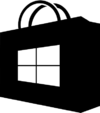Microsoft Store facts for kids

Microsoft Store running on Windows 11. Xbox PC Game Pass can be seen in the picture.
|
|
| Other names | Windows Store |
|---|---|
| Developer(s) | Microsoft (Windows) Microsoft Gaming (Xbox) |
| Initial release | October 26, 2012 |
| Stable release |
22506.1401.9.0
|
| Written in | C# and XAML (UWP variant) |
| Operating system | Windows:
|
| Platform | IA-32, x86-64, ARM, ARM64 |
| Predecessor | Windows Marketplace, Windows Phone Store, Xbox Video, Xbox Music, Xbox Store |
| Service name | Windows Store Service (WSService) |
| Type |
|
| License | Proprietary |
The Microsoft Store is an online shop run by Microsoft. You can think of it as an app store for your computer or Xbox. It started with Windows 8 and was first called the Windows Store. It was the main place to get special apps called Universal Windows Platform apps.
Later, with Windows 10, Microsoft combined many of its other online stores into one. This included stores for phone apps, Xbox games, music, and movies. This made the Microsoft Store a single place to get apps, console games, and videos. For a while, it also sold digital music and e-books, but those sections have since closed.
Just like other app stores, such as Google Play or the Mac App Store, Microsoft checks all the apps to make sure they work correctly and are safe.
Contents
The Story of the Microsoft Store
Early Days
Before the Microsoft Store we know today, Microsoft had an online software shop called Windows Marketplace. It let people buy software and keep track of their purchases. This service ended in 2008, and Microsoft opened a new online shop called the "Microsoft Store".
A New Store for Windows 8
In 2011, Microsoft announced a brand-new digital store for Windows 8. This new store was designed for a new type of app, then called "Metro-style apps." These apps were made to be very safe and easy to use. The store opened to everyone in February 2012.
An updated version of the store came with Windows 8.1. It had a new look that made it easier to find cool apps. It also added the ability for apps to update by themselves.
One Store for Windows 10
When Windows 10 was released, it came with a new, bigger version of the store. It combined all of Microsoft's different stores into one place. You could find apps, games, music, movies, and TV shows all in the same spot.
In 2017, the store was renamed from "Windows Store" to "Microsoft Store," and the Xbox Store was officially merged into it. This was part of Microsoft's plan to make everything work together smoothly on all devices running Windows 10.
The store also began to offer more types of software. It started including regular desktop programs and special web apps called Progressive Web Apps.
A Fresh Look for Windows 11
With Windows 11, the Microsoft Store got a major makeover. It has a new, modern design and makes it easier to install apps you find on websites.
Microsoft also changed the rules for app creators. They made it easier for all kinds of apps to be in the store. They also allowed developers to use their own payment systems for non-game apps.
What Can You Find in the Store?
The Microsoft Store is the main place to get a special kind of app called a Universal Windows Platform (UWP) app. These are apps designed to work on many different devices, like a tablet, a laptop, or an Xbox.
Apps and Games
In 2021, the store had over 669,000 apps. The most popular types of apps are in categories like "Games," "Entertainment," "Books and Reference," and "Education." You can find both free and paid apps.
For a few years, games made by Microsoft's own game studios for PC were only sold in the Microsoft Store. In 2019, Microsoft changed this and began selling its games on other stores like Steam as well. Today, the Xbox app on PC is the main way to find and play PC games from the Microsoft Store, including those on PC Game Pass.
Movies and TV Shows
You can buy or rent movies and TV shows from the Microsoft Store. You can watch them using the Microsoft Movies & TV app on Windows, Xbox One, and Xbox Series X/S.
This service is available in 21 countries, including the United States, Canada, the United Kingdom, and Australia.
What Happened to Music and Books?
The Microsoft Store used to sell music and e-books, but these features are no longer available.
- Music: In 2017, Microsoft stopped selling music in the store. People who had bought music were able to move their collections to the Spotify music service.
- Books: In 2019, the books section of the store was also closed. Because of how the books were protected, they became unreadable after the store closed. Microsoft gave a full refund to everyone who had bought a book.
Rules for the Store
Microsoft has rules that app creators must follow to get their apps in the store. This helps make sure all the apps are safe and appropriate for users.
Apps are not allowed to have offensive content or promote dangerous activities. For example, apps that are mainly for emulating (copying) video game consoles are not allowed.
Microsoft has also promised to be fair to app developers. They have a list of ten "principles" that guide how they run the store. These rules include:
- Being clear about the rules.
- Not stopping other app stores from running on Windows.
- Charging fair fees.
- Treating all apps fairly, including Microsoft's own apps.
With Windows 11, Microsoft also began allowing other app stores, like the Amazon Appstore and the Epic Games Store, to be listed for download inside the Microsoft Store.
See also
 In Spanish: Microsoft Store para niños
In Spanish: Microsoft Store para niños
- List of Microsoft software
- Mac App Store, equivalent platform on macOS