Steam (service) facts for kids
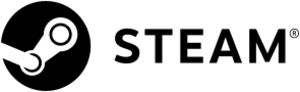 |
|
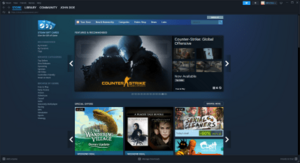
The Steam storefront as of December 2024
|
|
| Developer(s) | Valve |
|---|---|
| Initial release | September 12, 2003 |
| Stable release | SteamClient021, Package: 1709846872 (March 7, 2024) |
| Preview release | API v020, Package: 1682723851 (April 29, 2023) |
| Platform | |
| Available in | 29 languages |
|
List of languages
English, Bulgarian, Chinese (Simplified and Traditional), Czech, Danish, Dutch, Finnish, French, Greek, German, Hungarian, Indonesian, Italian, Japanese, Korean, Norwegian, Polish, Portuguese (European and Brazilian), Russian, Romanian, Spanish (European and Latin American), Swedish, Thai, Turkish, Ukrainian, Vietnamese
|
|
| Type | |
| License | Proprietary software |
Steam is an online service and store for video games made by the company Valve. It started in 2003 as a way to automatically update Valve's own games. By 2005, it began selling games from other companies too.
Today, Steam is the largest digital store for PC games. It has over 132 million active users each month and offers more than 34,000 games. Besides games, Steam also sells software, game soundtracks, and hardware like the Valve Index virtual reality kit and the Steam Deck handheld gaming computer.
Steam is more than just a store. It lets you chat with friends, join online multiplayer games, and even stream your gameplay for others to watch. It also has features like cloud storage, which saves your game progress online so you can play on different computers.
Contents
History of Steam
| 2002 | Beta release |
|---|---|
| 2003 | Official release |
| 2004 | |
| 2005 | First publisher partnership |
| 2006 | |
| 2007 | Steam Community |
| 2008 | Steamworks |
| Matchmaking services | |
| 2009 | Steam Cloud |
| 2010 | Mac OS X client |
| 2011 | Steam Workshop |
| 2012 | Steam online mobile apps |
| Steam for Schools | |
| Steam Greenlight | |
| Big Picture Mode | |
| Non-gaming software added to marketplace | |
| Steam Community Market | |
| 2013 | Steam Trading Cards |
| Linux client | |
| Family Sharing | |
| Steam Early Access | |
| 2014 | In-Home Streaming |
| Steam Music | |
| 2015 | SteamOS |
| Steam Machines | |
| Films added to marketplace | |
| Steam Link | |
| Steam Controller | |
| 2016 | SteamVR |
| Steam Awards | |
| 2017 | Steam Direct |
| 2018 | Steam.tv |
| Proton | |
| 2019 | Remote Play |
| Steam Labs | |
| 2020 | Steam Cloud Play |
| 2021 | Steam China |
| 2022 | Steam Deck |
| 2023 | Big Picture Mode update |
| Desktop client visual update | |
| 2024 | Steam Families |
| Game Recording |
In the early 2000s, Valve wanted a better way to update its games. At the time, players had to download and install updates, called patches, by themselves. This was slow and meant people couldn't play online together until everyone had the latest patch.
Valve decided to build its own platform to update games automatically. This platform would also have better tools to stop cheating and illegal copying of games. After other companies like Microsoft and Yahoo! said no to helping, Valve started building it alone in 2002.
Steam was officially released on September 12, 2003. At first, many gamers had problems with it, especially when Half-Life 2 was released in 2004. The game required Steam to be installed, even if you bought a physical copy. The servers were overloaded, which made it hard for people to play.
Over time, Steam grew and improved. In 2005, other game developers started selling their games on Steam. By 2010, Steam was available for macOS, and a Linux version followed in 2013. Mobile apps for iOS and Android were released in 2012, letting users chat with friends and browse the store from their phones.
Key Features of Steam
Buying and Playing Games
Steam's main purpose is to let you buy games and add them to your digital library. Once a game is in your library, you can download and install it as many times as you want on any computer with Steam.
To protect games from being copied, Steam uses a system called digital rights management (DRM). When you launch a game, Steam checks to make sure you own it. You usually need to be online for this check, but Steam also has an "Offline Mode" that lets you play your games without an internet connection.
Steam also offers "Steam Cloud," which automatically saves your game progress online. This means you can stop playing on one computer and pick up right where you left off on another.
In 2024, Valve launched "Steam Families." This feature lets up to five family members share their game libraries. This way, multiple people can play different games from the same library at the same time. It also includes parental controls to help manage what younger players can access.
The Steam Store
The Steam Store is where you can buy thousands of games and other software. The store often has big sales, especially during the summer and winter holidays, where you can get games for a large discount.
You can also buy games as gifts for your friends on Steam. The store lets you write reviews for games you've played. Other players can rate your review as helpful, which helps people decide what to buy.
In 2013, Steam added Steam Trading Cards. You can earn these virtual cards just by playing games. You can trade them with friends or use them to craft badges for your Steam profile, which gives you rewards like profile backgrounds and discount coupons.
Keeping Your Account Safe
Because Steam accounts can hold hundreds of valuable games, it's important to keep them safe. Valve created a feature called Steam Guard to protect accounts from being stolen.
Steam Guard is a type of two-factor authentication. When you log in from a new computer or device, it sends a special code to your email or your Steam mobile app. You must enter this code to prove it's really you. This makes it much harder for anyone else to access your account.
Using the Steam Client
The Steam client is the app you download to your computer to use Steam. It's where you can find your game library, the store, and your friends list.
For most games, Steam has an in-game overlay. You can open it by pressing Shift+Tab while playing. The overlay lets you chat with friends, browse the web, and take screenshots without leaving your game.
In 2012, Valve released "Big Picture" mode. This is a special version of the Steam interface designed for use on a TV. It has big buttons and text, making it easy to navigate with a game controller from your couch. The interface used on the Steam Deck is based on Big Picture mode.
Steam Community and Friends
Steam is also a social network for gamers. You can add friends, create groups, and see what games your friends are playing. The Steam Chat feature lets you send text messages and use voice chat with your friends.
You can also create a public profile to show off your favorite games, achievements, and screenshots.
Remote Play
A feature called Remote Play lets you stream games from your gaming PC to another device. For example, you can stream a game to a laptop in another room, or even to your phone or tablet when you're away from home.
There is also "Remote Play Together," which lets you play local multiplayer games with friends over the internet. It's like having your friends in the same room, even if they are far away.
Features for Game Makers
Steamworks
Steamworks is a set of free tools that Valve gives to game developers. These tools help developers add many of Steam's features to their games, like online multiplayer, achievements, and cloud saves. This makes it easier for developers to create games for Steam.
Steam Workshop
The Steam Workshop is a place where players can create and share content for games. This can include new levels, new characters, or other changes called mods.
For example, players of The Elder Scrolls V: Skyrim can download thousands of mods from the Workshop to change how the game looks and plays. Some games, like Portal 2, even have official tools that let you build your own levels and share them on the Workshop.
SteamVR
SteamVR is Valve's platform for virtual reality (VR) games. It works with many different VR headsets, including Valve's own Valve Index. SteamVR allows for "room-scale" experiences, where you can physically walk around a room while playing a VR game.
How Games Get on Steam
For many years, Valve hand-picked every game that was sold on Steam. But as more and more games were being made, they needed a new system.
In 2012, they launched Steam Greenlight. In this system, developers would post their games, and the Steam community would vote for the ones they wanted to see in the store.
In 2017, Greenlight was replaced by Steam Direct. Now, developers can publish their game by filling out some forms and paying a small fee. This fee is returned to them if their game makes enough money. This system has allowed thousands of new games, especially from small independent developers, to be sold on Steam.
Steam on Different Devices
Steam was first made for Windows, but it is now available on many platforms.
- macOS and Linux: Steam came to macOS in 2010 and Linux in 2013. With a feature called Steam Play, if you buy a game that works on multiple systems, you get all versions for free.
- Proton: For Linux users, Valve created a tool called Proton. It allows many Windows-only games to run on Linux systems. This technology is a key part of the Steam Deck.
- Steam Deck: Released in 2022, the Steam Deck is a powerful handheld gaming computer. It runs a custom version of Linux called SteamOS and is designed to play your entire Steam library on the go.
- Mobile Apps: The Steam mobile app for iOS and Android lets you browse the store, chat with friends, and use Steam Guard to protect your account.
Images for kids
See also
 In Spanish: Steam para niños
In Spanish: Steam para niños
- List of video game digital distribution systems
 | Jessica Watkins |
 | Robert Henry Lawrence Jr. |
 | Mae Jemison |
 | Sian Proctor |
 | Guion Bluford |





